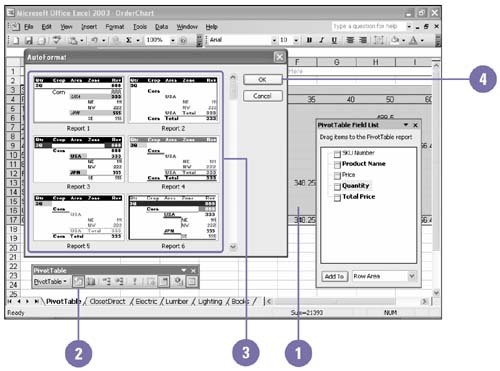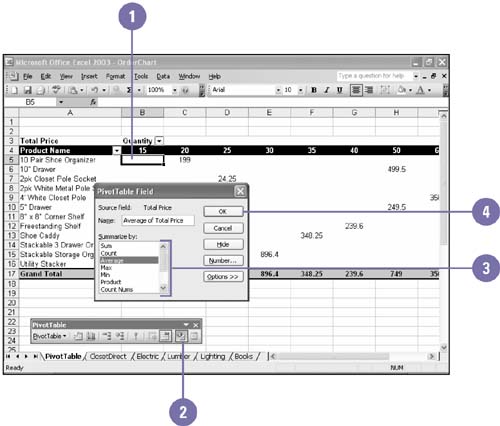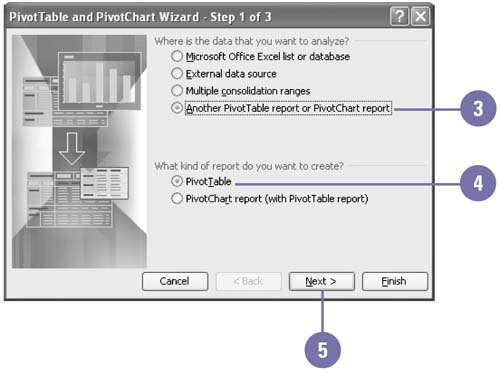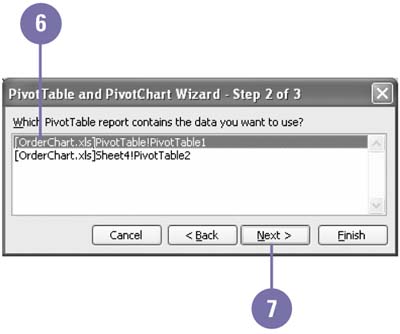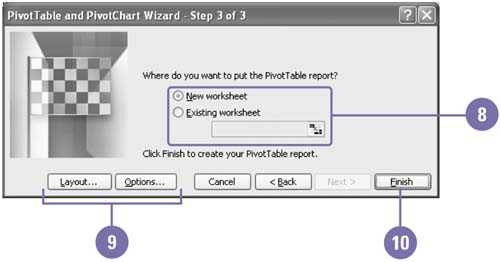Modifying a PivotTable and PivotChart
| You can modify PivotTable or PivotChart reports. With Excel's AutoFormat feature, you can quickly format a PivotTable to create professional looking reports . You can also change field settings to format a number or show the data in a different form. The field settings include functions such as Sum, Count, Average, Max, and Min. If you want to set different scenarios, you can also hide fields while you change field settings. AutoFormat a PivotTable Report
Change Field Settings in a PivotTable or PivotChart Report
Create a PivotTable Report from an Existing PivotTable or PivotChart
|
EAN: 2147483647
Pages: 291