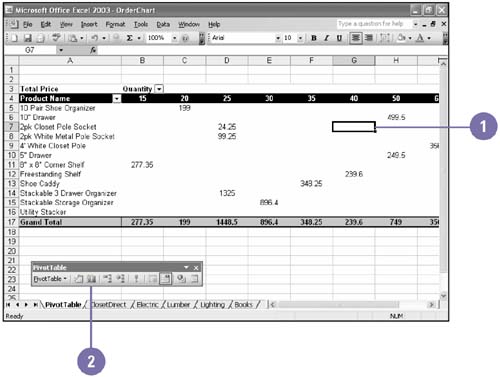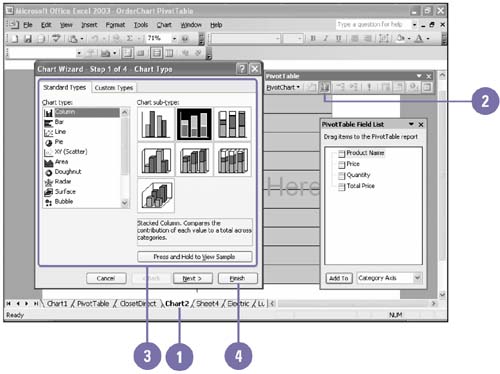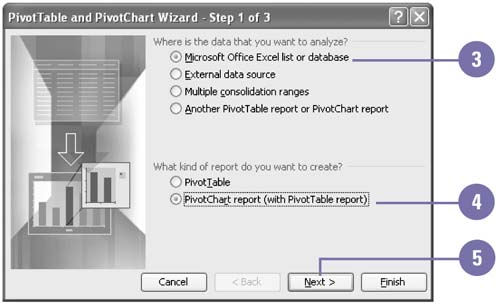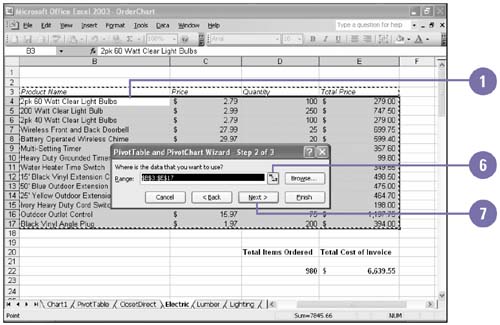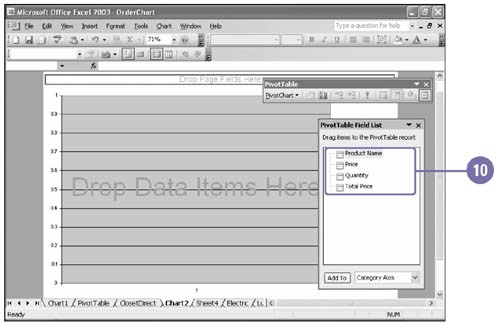Charting a PivotTable
| Data summarized in a PivotTable is an ideal candidate for a chart, since the table itself represents an overwhelming amount of data. A chart of a PivotTable is called a PivotChart . Once you select data within the PivotTable, you can chart it like any other worksheet data using the Chart Wizard. If you don't have a PivotTable, you can create a PivotChart and a PivotTable at the same time. Create a PivotChart Report from a PivotTable Report
Modify a PivotChart Report
Create a PivotChart Report with a PivotTable Report
|
EAN: 2147483647
Pages: 291