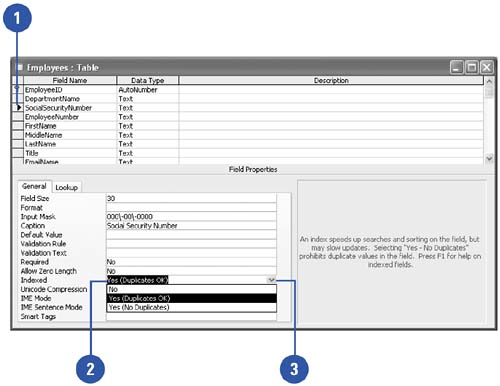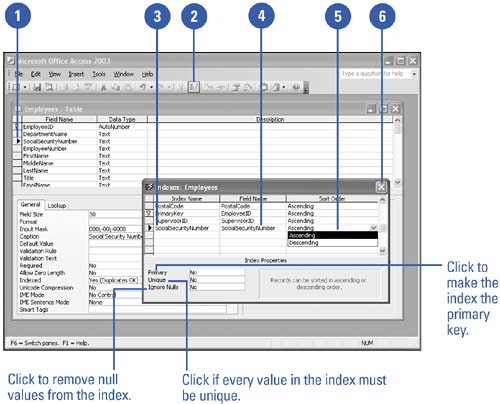Creating Indexed Fields
| Just like an index in a book, an index in Access helps you locate and sort information quickly, especially in a very large table. An index in Access is an invisible data structure that stores the sort order of a table based on the indexed field or fields. When you sort a large table by an indexed field, Access consults the index and is able to sort the table very quickly. It can be helpful to index fields you frequently search or sort or fields you join to fields in other tables in queries. If a field contains many different values, rather than many values that are the same, indexing can significantly speed up queries. After indexing a field, you can view and then modify indexes as necessary. Create a Field Index
View or Edit Indexes
|
EAN: 2147483647
Pages: 318
- ERP Systems Impact on Organizations
- ERP System Acquisition: A Process Model and Results From an Austrian Survey
- The Effects of an Enterprise Resource Planning System (ERP) Implementation on Job Characteristics – A Study using the Hackman and Oldham Job Characteristics Model
- Healthcare Information: From Administrative to Practice Databases
- A Hybrid Clustering Technique to Improve Patient Data Quality