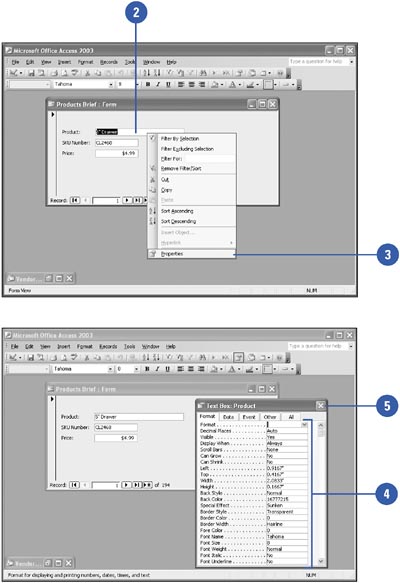Editing in Form View
| Access allows you to bypass Design view for certain editing operations. For example, you can edit form controls in Form view. You can open each form object's property sheet and make changes in the same way you would in Design view. You cannot, however, move, copy, or delete control objects. Nor can you modify form text or the form background. To do these things, you must be in Design view. You can, however, modify input boxes, buttons , list boxes, and other objects into which users will enter data. Edit a Form in Form View
|
EAN: 2147483647
Pages: 318