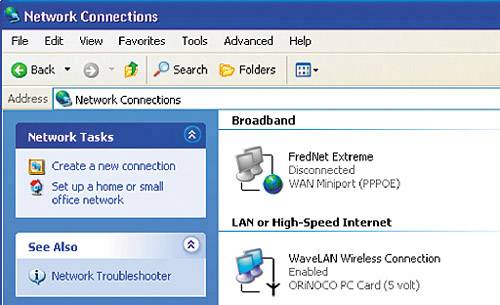Connecting to the Internet Away from Home
|
| In the past, if you stayed at a reasonably well-known chain hotel, you could rest assured that your room would have at least some level of comfort. But that was before the Internet became part of our daily lives. Now you have additional concernscan you connect to the 'net from your hotel?
Broadband (akaa fast Internet connection)Don't assume that a hotel has broadband Internet access. When lining up your hotel, be sure to ask: "Do you have broadband Internet access in the rooms?" Many hotels have business centers where you can get on the Internet, but laptops give you more flexibility: Do you want to use some stuffy public office when you could be emailing and surfing the Web in the comfort of your own room? If always-on broadband is important to you when you travel, and the hotel doesn't offer it in your room, thank them and move on to the next hotel on your list. There are lots of fish in the sea. Wi-Fi (akaa wireless Internet connection)If you want to kick it up a notch and really be flexible, consider staying at a hotel that offers wireless broadband access (Wi-Fi, short for Wireless Fidelity) to its guests. Wi-Fi is shorthand for the 802.11 wireless networking standard (or, as Intel calls it, Centrino technology). We'll be talking a lot more about wireless access later in the book, but for now suffice to say that if your hotel has it, you want it. There is one catch to this, though (there's always a catch, isn't there?). You need to make sure your computer has the hardware and software to use that wireless network. Here is how to find out if you're part of the Wi-Fi elite: MacIf you're using an Apple Macintosh portable computer that you purchased (new) within the last 2 to 3 years, chances are you already have AirPort installed. If you don't have it, you can easily buy and install an AirPort Card. AirPort is Apple's brand name for its wireless capability, which is really just another name for the same 802.11 Wi-Fi wireless standard. PCSome PC laptops marked "Intel Inside" might also display a Centrino logo. If your computer has no visible indicator, take a peek at the Windows taskbarthe bar that runs along the bottom of the Windows XP screen with the Start button on the left. Within that bar, usually on the right side, is what Microsoft calls the Notification area, a dashboard of sorts that displays icons for programs currently running. If you've got wireless networking installed, you'll probably see an icon that looks something like the one on the right. Otherwise you can check in the system network configuration to see if there is an adapter present. Do this by navigating to Start > Control Panel > Network and Internet Connections > Network Connections. Double-click the Network Connections icon . It should indicate whether you've got wireless networking installed (for example, in the illustration I've got a WaveLAN card installed), or if you're merely Ethernet (wired networking) enabled. Wireless Networking icon
The Network Connections icon
In either case, if you do not have a wireless adapter installed in your computer, you can purchase one from most major computer retailers for around $100 U.S. They're fairly easy to configure, but configuration varies from manufacturer to manufacturer, so check the manual. Network Connections lets you view all your connection options. Your wireless capability would be displayed here.
Dial-up (your last resort)
If you don't have broadband Internet access in your room, then you'll need to use "narrowband," which means plugging into an analog phone jack and using a good old-fashioned modem (remember those?) to connect. Or you'll have to dial up using your mobile phone and connect your laptop to it with either a wired connection (usually a USB cable between your phone and computer) or a wireless (Bluetooth) connection. We'll be digging deeper into the mysteries of Bluetooth in Chapter 7; for now, just know that Bluetooth is a technology that lets you replace wires with, well, wireless. Before you leave, you'll also need to bring or find a local or toll-free phone number to your ISP (Internet Service Provider) or your company's server in order to connect. If your ISP doesn't have a local number where you are, you'll be incurring long-distance or international phone charges each time you access the Internet, plus any additional dial-up, toll-free, and roaming charges that may be added onto your service. For example, as of this writing, the ISP Earthlink offers local dial-up numbers in many European countries, but it also charges its members an additional $9 per hour roaming fee. Regardless of whether you connect with a local number or an international one, connecting on a modem (even at the theoretical maximum of 56 Kbps) is slllooowww. Its snail's pace downloading speed only exacerbates the issue of paying additional phone rates just to do email. Connection gearTo use broadband, you'll need an Ethernet cable. To use dial-up, you'll need a telephone cable. The U.S. standard phone jack is called RJ11. It's becoming more of an international standard, although many countries use phone cables that look like a U.S. connection on one end (which goes into your laptop or into the phone set) but use a totally different connection on the other end. Bring a U.S. cable with you anyway, in case you have a modem port in your hotel telephone. If you don't, it might be difficult to find an adapter at the local hardware storethere are still some countries that haven't converted to the RJ11 plug type. In addition, some hotels have phones that are hard-wired directly into the wall with no jack connection at all. In that case, you should consider heading out of your hotel to an Internet café or Wi-Fi hotspot. And finally, don't forget to bring a power cord with the appropriate plug adapter for your destination country! See page 17 for examples of some of the commonly used plugs around the world.
An Ethernet cable (left) with an RJ45 connector, and an RJ11 phone jack (right)
|
|
EAN: N/A
Pages: 78