BIOS Tips
There are three things that you may be able to configure in your computer s BIOS. One is the boot order of your hard drives . Next is the boot sequence; for example, you can configure your BIOS to boot the Red Hat Linux installation program from the appropriate CD. Finally, you may be able to reserve key communications channels, such as IRQ ports and I/O addresses.
A wide variety of BIOS menus are available. It is therefore not possible to provide specific directions on how to configure a BIOS. What you can configure depends on the BIOS menu and any upgrades that you may have installed.
Normally, you can review your BIOS menu by pressing a key such as F1, F2, or Del on your keyboard just after the initial beeps on your computer. Sometimes, you ll see a menu such as Figure 2.7 during the boot process.
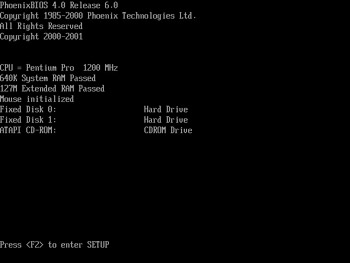
Figure 2.7: PC Startup menu
Sometimes the menu is hidden, perhaps by a screen associated with your computer or motherboard manufacturer. Press F1, F2, or Del. If one of these commands does not start your BIOS menu, consult the documentation for your PC or motherboard. In the BIOS menu, you should see detected IDE drives.
| Note | With some Compaq and Acer computers, you ll need to press Ctrl+Alt+Esc to access the BIOS menu. |
IDE Hard Drives
On a standard PC, you may have up to four IDE drives. They may be hard drives or CD/DVD drives, and should be detected as such in the BIOS menu.
If you have installed IDE drives and they re not detected in your BIOS, you may have a hardware problem. For more information on troubleshooting PC hardware installation, please refer to Complete PC Upgrade and Maintenance Guide, 2003 Edition (Sybex, 2002).
Standard PCs have two IDE adapters: a primary and a secondary. Each adapter can be connected to two different IDE drives: a master and a slave. Linux associates very specific device files with these drives, as shown in Table 2.5.
| Drive | Device File |
|---|---|
| Primary master | /dev/hda |
| Primary slave | /dev/hdb |
| Secondary master | /dev/hdc |
| Secondary slave | /dev/hdd |
SCSI Hard Drives
There are several different types of SCSI standards. SCSI-1, SCSI-2, and SCSI-3 standards are associated with a maximum of 8 or 16 devices, with data transfer speeds of up to 80MBps. Each SCSI device has an ID, which specifies its priority on your PC.
SCSI hard drives can be installed internally or externally. Most newer BIOSes can detect SCSI drives at least as part of its boot sequence menu. On older PCs, you may need a SCSI BIOS.
| Note | IEEE 1394 drives are technically SCSI drives without LUN numbers . As of this writing, you can t boot Linux from an IEEE 1394 drive. |
Boot Sequence
In your BIOS menu, you should see a Boot Sequence option, which allows you to specify the boot order. Your PC s BIOS looks at these drives in order for the /boot directory for the Linux startup files and kernel. You can configure your PC to look to any detected drive first. However, you need to set up your BIOS to look to a specific drive for the /boot directory.
If you have IDE drives connected to both the primary master and primary slave attach points, /boot must be installed on one of these drives ( /dev/hda or /dev/hdb ). This applies even if a CD/DVD is connected to one of these attach points. If you have two primary IDE drives, the Red Hat Linux installation program in fact forces you to configure /boot on one of these drives.
If you have one primary IDE drive and one SCSI drive, /boot must be installed on one of these drives. The SCSI drive must have an ID of 0.
If you have no primary IDE drives and two or more SCSI drives, /boot must be installed on one of the first two SCSI drives, with an ID of 0 or 1.
Non “Plug-and-Play Hardware
While Linux can now detect most plug-and-play hardware, there are legacy devices that don t conform to plug-and-play standards. In many newer BIOS menus, you can reserve IRQ ports and I/O addresses for such hardware. For example, an older network card may require a standard port, such as IRQ 10, and a standard I/O address, such as 0x300. If you can reserve these locations, you can configure that network card appropriately after Linux is installed.
EAN: 2147483647
Pages: 220