| Most Web projects rely upon professionally designed graphics or multimedia elements, and Macromedia's Fireworks and Flash have long been recognized as two of the most powerful applications for creating these elements. With Dreamweaver MX 2004, you now have more control over graphic and multimedia elements created with these two programs from within the Dreamweaver environment. Integrated Fireworks Image Editing Dreamweaver's Property inspector now includes access to some of the fundamental (and often most used) graphic editing tools through the integration of Fireworks' technology. After selecting a graphic inserted into a page, you can now optimize, crop, rotate, adjust the brightness and contrast, and sharpen images without ever having to leave Dreamweaver. For instance, suppose you have created a page and are ready to optimize it for dial-up users. You have discovered that your images are taking too long to load because of their file size and you want to optimize them. In the past, you would switch to Fireworks, open the file, optimize it, and re-export it to the appropriate directory. With the integrated Fireworks tools, however, that process is history. To optimize a file from within Fireworks, simply follow these steps: - Insert an image into any page and select it.
- On the Property inspector, click the Optimize in Fireworks button (shown in Figure 4.10).
Figure 4.10. The Optimize feature enables you to streamline your graphics without ever leaving Dreamweaver. 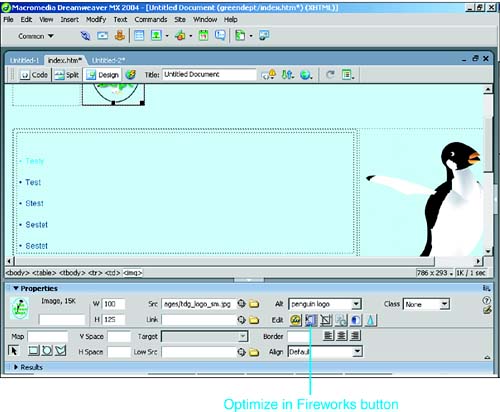
- In the Find Source dialog box, shown in Figure 4.11, indicate whether you want to optimize only the graphic included in the page or a source graphic such as a Fireworks PNG file. In this case, click No to simply optimize the image located in the page.
Figure 4.11. You can choose to optimize either just the individual image or the source file as well. 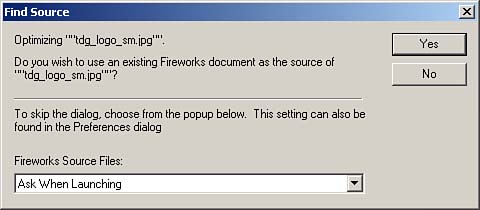
NOTE If you don't want to be asked about source files each time you optimize a graphic, you can use the drop-down to indicate what pattern should be followed when the Optimize in Fireworks button is clicked. - In the Optimize images dialog box, shown in Figure 4.12, modify the output settings that you prefer and click the Update button.
Figure 4.12. The Edit in Fireworks button gives you easy access to all the tools Fireworks has to offer. 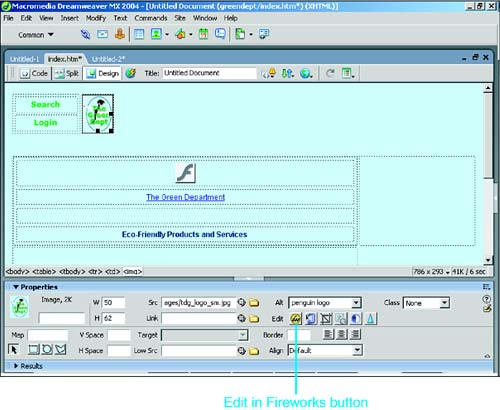
TIP Using the Optimize images dialog box, you can also quickly modify the image's physical size using the File tab. After the update is done, however, you need to click the Refresh Size button, located on the Property inspector ( next to the height and width fields) to apply the changes.
 | To learn why you should update your source files rather than updating images embedded in your pages, see "Why Update My Source Files?" in the "Troubleshooting" section at the end of this chapter, page 70 . |
If the basic editing tools integrated into Dreamweaver aren't enough for your project, you can take advantage of the Edit in Fireworks button located on the Property inspector (see Figure 4.12), which allows you to easily edit a graphic, export it, and update the image in your pages. Increased Integration With Flash Editing Flash movies with Dreamweaver's Property inspector is now just as easy as editing images. You can now select a movie located in a page, click the Edit button on the Property inspector (shown in Figure 4.13), and the source file is automatically opened in Flash (see Figure 4.14). After your edits have been made, simply publish the file and the updates will be applied to the Flash movie in your page. Figure 4.13. Editing Flash movies is as simple as clicking a button on the Property inspector. 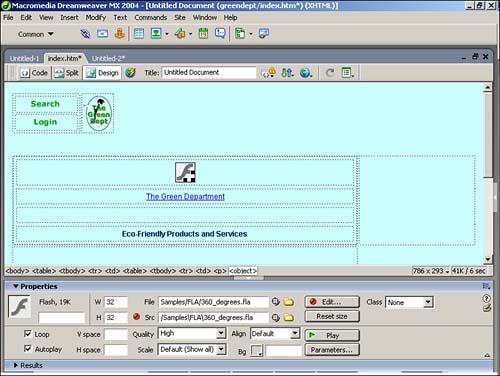
Figure 4.14. After you edit your movie in Flash, you can save your changes and they are applied to the movie placed in your Dreamweaver page. 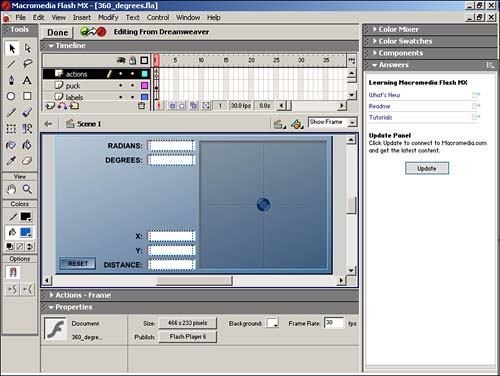
|