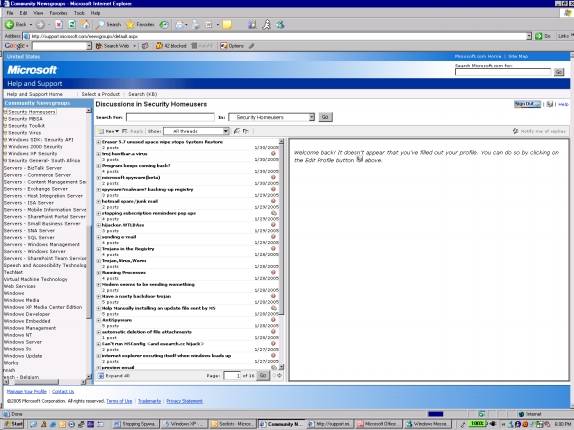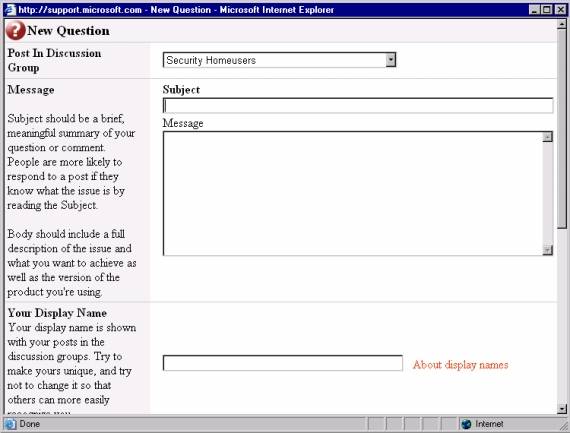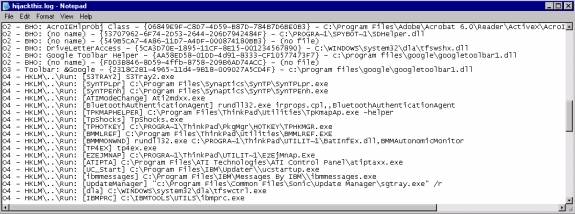What If I Can't Fix It? So, what happens if you've run every anti-spyware tool you can find, and your machine still shows signs of a spyware infection? Either the spyware scanners keep reporting new infections whenever you run them, or your computer won't stop with the annoying pop-ups and the dog-slow performance. It seems that you need to resort to outside help, but where can you turn for trustworthy assistance? In some cases, you don't need to go any further than your web browser itself. The Microsoft website hosts a number of online discussion groups, where people of all technical levels go to ask questions and receive help. There are a number of private individuals who volunteer their time to post answers to questions on these discussion boards, and they can often step you through more advanced procedures to fix your computer. Accessing these online forums is a simple matter: Browse to http://support.microsoft.com/newsgroups/default.aspx. You'll see something similar to the screen in Figure 16,
Figure 16. Accessing the Microsoft Support Forums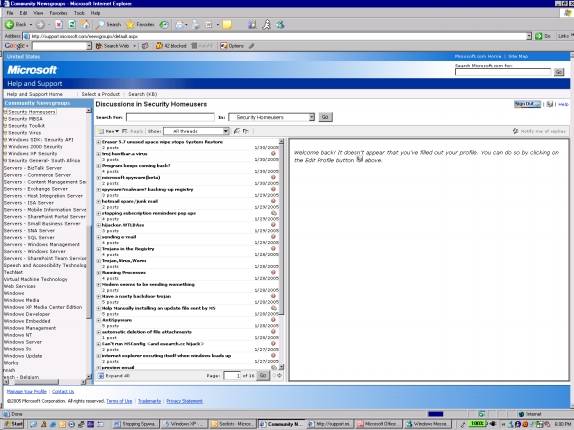
Click on the plus sign next to English to browse to the English support forums, and then click on Security and Homeusers. You can browse the Homeusers support forum to find people who have posted similar questions, or create a new post of your own.
To post a question to the Microsoft support forums, you'll need to register for a Microsoft Passport. If you don't already have one, there's an easy walk-through on the website so that you can set up a Passport to access the forums. |
To post a new question, click on New, and then Question. You'll see the screen shown in Figure 17. Include a short description of the problem in the Subject line, and a detailed description of the problem in the message body. Place a checkmark next to Notify me of replies at the bottom of the form so that you'll receive an email when your question has been answered.
Figure 17. Posting a Question to the Security Homeusers Forum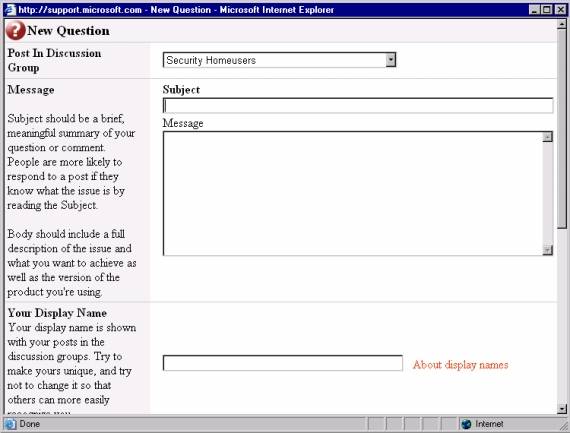
When you're looking for outside assistance, it's helpful to be able to give as much detailed information as you can. You'll find that simply writing something like "My machine is slow and it's working funny" doesn't provide enough information to allow someone in the forums to help you. There are a few good tools that you can use to gather information so that experts in the online forum can see exactly what's going on with your computer. One particularly useful tool is called Hijack This!, which you can download from http://www.spychecker.com/program/hijackthis.html. Before you start working with Hijack This!, please be aware that this is a seriously advanced utility that's primarily used by system administrators like myself. There isn't a friendly interface like there is with Ad-Aware or other consumer anti-spyware tools, and it's very easy to render your computer inoperable if you mess around too much with this tool. For your home computer, the most useful thing about Hijack This! is that it prints out a detailed log file that you can show to a more knowledgeable person (like the experts in the Microsoft support forums). You can see a typical Hijack This! log file in Figure 18, Figure 18. The Hijack This! Log File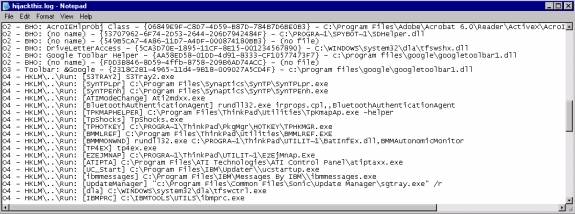
Hopefully at this point you're wondering how you can be sure that you're getting the correct information from complete strangers on the Internet. There are a number of people who have been given a special award from Microsoft, called the Microsoft Most Valuable Professional (or MVP)award. These MVPs tend to be quite active in the support forums, and their advice is almost always trustworthy and helpful. If you see someone in the forums who signs their messages with the "MVP" designation, you can usually feel more assured that you're receiving useful information from someone who legitimately wants to help you solve your computer problems. But the unfortunate answer here is, of course, that you can't always trust advice that you receive from an anonymous forum like an Internet support forum. If you're not comfortable with a piece of advice that someone in the online forums has given, you're better off erring on the side of caution and seeking help from a friend or an IT person at your office, for example. (And of course, be sure you have a good backup of your important files in place, as I already mentioned.) Another helpful tip when posting questions to the support forums is this: don't use the email address that you use for personal or business correspondence. The online forums are publicly available on the Internet, and many spammers will harvest the support websites to look for email addresses to send spam email to. Go to http://www.hotmail.com, http://www.yahoo.com, or any of the other free email services, to create a "throwaway" email account to use in the online forums. I even do this myself when I'm posting answers to try to help people in the Security forums since I don't like spam any more than you do! |
|