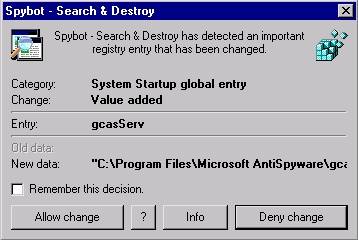II. Spybot Search Destroy
| < Day Day Up > |
II. Spybot Search & DestroySpybot S&D is another popular anti-spyware application, which you can download from http://www.safer-networking.org. Unlike Ad-Aware, Spybot is completely free software that is updated and maintained by a team of volunteers who have decided to offer the Spybot product as a free resource to combat spyware. This means that the free version of the product is the only version of the product, though you can send donations to the folks who maintain Spybot by clicking on the Donate link on their website donations go toward paying for the server space that's used by the site. The one thing that might throw you off is that there are a few different links available on the "Download" page, and the last time I looked, the first page was written in German just click the "Back" button on your browser and try another download site if you run into this. The Spybot installer is another simple one, much like installing Ad-Aware. The one change that I would suggest would be to place a checkmark next to "Use Systems Settings Protection (Tea Timer)" to enable Spybot's free real-time protection features. After you install the software, the first thing you'll see is a prompt to create a backup copy of your Windows Registry. As you may know, the Windows Registry is a file on your computer that keeps track of how your PC is configured what programs you have installed, where you save your files, how your web browser is configured, and many, many other settings. Since anti-spyware software often needs to make changes to the Registry in order to remove spyware, you should create this backup copy in case you need to roll back any changes that get made. After you've backed up your Registry, you'll have the option to download the most recent definition updates for Spybot S&D. The first screen you'll see when you run the Spybot software will let you do three things:
Scanning your computer with Spybot is pretty similar to using Ad-Aware, though you'll probably find that each of these tools will find infections that the other one missed. The major difference I find between the two is in how Spybot lists the results of a scan. Spybot doesn't provide the same kind of plain-English explanations of the infections that it finds as Ad-Aware does: as you can see in Figure 12, it relies a lot more on technical jargon and computerese. The bad news is that this will make it harder for you to interpret the results, but you still have a one-click option to fix the problems that it finds. Spybot will also create a restore point before it makes any changes to your PC so that you can use the Recovery option if you need to. Figure 12. Results of a Spybot Search & Destroy Scan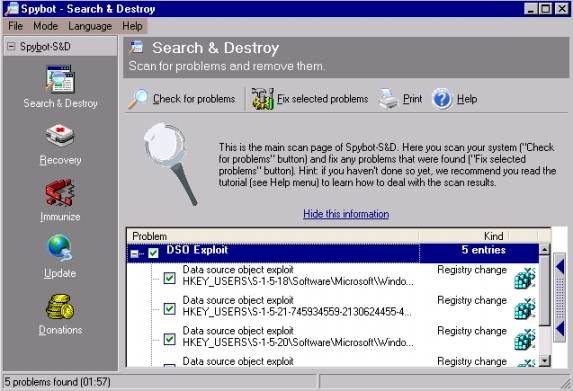 One feature that I really like about Spybot is the ability to Immunize your web browser against certain types of spyware by silently blocking any websites that attempt to install spyware on your PC. Spybot will also continually monitor your computer for any changes to the Registry or to your browser's default settings and will notify you whenever it detects anything to see whether the change should be allowed. (This is a real-time monitoring feature that isn't available in the free version of Ad-Aware.) In Figure 13, you can see the message that I received when I installed the Microsoft AntiSpyware tool that we'll talk about next. It's not the friendliest error message in the world, but if you're in the midst of installing a piece of software, it should be pretty easy to piece together what's going on. Likewise, if you're not installing or uninstalling a piece of software, you should certainly be wary of any changes that are being made to your Registry. As you can see, you have the option either to allow this change to be made to your computer or to block the change. All in all, Spybot is a great product (especially for the price tag), but it's worth going through some of the online tutorials on it at the www.safer-networking.org website since it doesn't have the same slick interface as the Ad-Aware product.
Figure 13. Spybot Detects a Change to the Registry |
| < Day Day Up > |
- Chapter III Two Models of Online Patronage: Why Do Consumers Shop on the Internet?
- Chapter V Consumer Complaint Behavior in the Online Environment
- Chapter VI Web Site Quality and Usability in E-Commerce
- Chapter XIV Product Catalog and Shopping Cart Effective Design
- Chapter XVI Turning Web Surfers into Loyal Customers: Cognitive Lock-In Through Interface Design and Web Site Usability