Partners
Partners
What better way to demonstrate the extensibility of Team System than to list some partners who are doing exactly that? The following sections list a few of the various partners who are planning products. Keep in mind that this list is not complete and is based on information available at the time of this writing.
Borland
Borland's CaliberRM product provides requirements management for Team System. Users will be able to leverage requirements management capabilities critical to successful software delivery throughout the entire life cycle.
CaliberRM is designed to work within Team Foundation Server's infrastructure, linking life-cycle artifacts with requirements throughout the application life cycle and providing end-to-end, requirements-to-test traceability. This integration allows users to manage and track requirements from directly within the Team System environment. Users can also generate reports that formalize requirements data, the state of product tests, and requirements, as well as generate custom reports. In addition, organizations will be able to automate ALM metrics and reporting with dashboard views of data. Requirements information will be loaded into the data warehouse with the capability to then link from CaliberRM to other objects within the environment.
CaliberRM will support Microsoft's process model guidance in Visual Studio Team System, including those established via both the MSF Agile and CMMI process models. Users will set up templates based on their process of choice. For example, analysts, developers, testers, and project managers can access guidance extensions to the MSF Formal process, helping organizations make the most of the CaliberRM integration into Team System with minimal effort and apply requirements engineering best practices.
Microsoft initially approached Borland to partner on this initiative, which shows just how imperative requirements management is to the software delivery process. It is making a statement about how important requirements are to its platform and overall software development. You can access more information at http://www.borland.com.
SourceGear
Allerton is the code name for a suite of client applications being developed by SourceGear to provide access to Team Foundation Server from outside the Visual Studio environment. Using one of three offered client interfaces, developers will be able to use the version control and work item tracking features of Visual Studio Team System from other platforms, including Mac OS and Linux.
The Allerton clients are Java applications and will run on any platform that supports the Java runtime, including Mac OS, Linux, and Windows. All GUI development is being done in SWT to give each user a native interface on his or her platform.
The first Allerton client is an Eclipse Plugin, which is a team provider plug-in for Eclipse 3.0. It will allow developers to perform version control operations from within the Eclipse IDE. The Eclipse Plugin will also be fully supported in IBM's suite of WebSphere Software, including WebSphere Studio and Rational Application Developer.
The second Allerton client is a standalone GUI application, which is an Eclipse RCP application providing users with a native GUI client with an Explorer-style interface. Allerton also consists of a third client, which is a command-line client supporting the same operations and syntax as the one being provided by Microsoft with Team System.
Allerton will support all the version control features of Team System, from basic operations such as Add, Get, Check Out, Check In, and Undo, to more advanced features such as Branch, Merge, and Shelve. Users will also be able to update work items when performing version control operations such as Check In. The Allerton clients communicate directly with the Team Foundation Server using HTTP and Web services. Security is provided through the use of SSL.
Allerton is the codename for the product. The actual product name has not yet been made public. SourceGear plans to release version 1.0 of the product in the same time frame as the final 1.0 release of Team Foundation Server. You can access more information about SourceGear at http://www.sourcegear.com.
AutomatedQA
AutomatedQA has several developer-related and quality assurance tools. Some of these overlap in functionality, and others offer solutions for missing functionality in Team System. AutomatedQA plans to integrate its TestComplete, AQTime, and Automated Build Studio. With each of these products, managers can browse the results from the various tests. Since the data is saved directly in Team System, the eventing services can automatically receive e-mail or instant message alerts when tests fail.
TestComplete offers functional GUI testing to developers. Whereas Team System offers basic test types for unit, manual, and Web load testing, TestComplete extends Team System with automated GUI testing. Together, TestComplete and Team System provide developers with a complete and well-integrated testing solution. Because UIs commonly undergo rapid changes during the development life cycle, TestComplete's object-aware architecture enables testers to create flexible tests that are easy to update and maintain. TestComplete integrates with and extends Team System and adds support for testing Microsoft Visual Basic® 6, Microsoft Visual C++® MFC/ATL, Microsoft ASP.NET, WinForms, Java, and Borland VCL applications.
AQtime brings in-depth memory usage analysis and more detailed performance-profiling features. With AQtime, developers can find memory leaks and performance bottlenecks from inside Visual Studio Team System. AQtime does line-level performance profiling to pinpoint the source of performance problems.
Automated Build Studio provides release management features for Team System, such as a graphical script builder, integrated testing, and continuous integration. It can prevent bad releases by automatically running TestComplete tests as part of the build validation process, and it can automatically create Team System tasks when tests fail. You can access more information at http://www.automatedqa.com.
Identify
AppSight, from Identify Software, enhances Visual Studio Team System by automating and accelerating the tasks of application problem resolution—one of the most time-consuming and costly processes of life-cycle application management. AppSight is integrated with Visual Studio 2005 Team System, through the addition of embedded user interfaces and new work flows, for all members of the application life cycle, including architects, developers, and testers. By enabling collaboration on problem triage and resolution among all members of a software team—architects, developers, testers, and operations managers—AppSight can significantly reduce the complexity of the life-cycle management processes required to design, develop, deploy, and support applications.
While testers execute manual and automated tests through Visual Studio Team Test, AppSight's problem resolution system leverages black box technology to transparently capture a complete execution record. This saves the tester the time-consuming tasks of problem replication and documentation. The AppSight black box log files, linked to Work Items, are automatically saved in the Team Foundation Server. Developers use AppSight's analysis views to analyze the logs to determine the root cause of any application problem—hangs, crashes, incorrect logic, slowdowns, interoperability issues, misconfiguration, and more. Identify's AppSight accelerates application testing and delivery, enhances software quality, and helps development teams deliver on time and within budget.
As a complete life-cycle solution, the AppSight problem resolution system extends into the next phase, as applications are deployed in production, providing automated problem capture capabilities with communication back to development teams. By transferring all required data from production into the hands of the development team, AppSight minimizes finger-pointing and accelerates problem resolution cycles, enabling developers to focus on development rather than spend cycles on problem solving. More information is at http://www.identify.com.
Compuware
Compuware TestPartner is an automated testing tool that accelerates functional testing of complex applications developed with Microsoft, Java, and Web technologies. TestPartner bridges the gap between development and testing teams while fostering a cooperative environment for problem resolution early in the development cycle. You can visit the Compuware Web site at http://www.compuware.com.
Integration between Compuware TestPartner and Visual Studio Team System gives development access to the same testing assets as testers allowing them to resolve errors more quickly, improve communication and collaboration and improve application quality in a cost-effective way. By building test assets early on, Quality Assurance (QA) teams find more time for thorough testing to deploy applications confidently. Compuware QACenter extends Visual Studio Team System testing capabilities with comprehensive environment support (including Web, ERP/CRM, Java, packaged application, mainframe, and distributed client/server technologies) allowing Visual Studio customers to ensure quality across application environments. Specific integration points include:
Drag-and-drop assets from TestPartner into your Visual Studio Team System projects.
Execute TestPartner functional tests directly within their IDE along with other Visual Studio Team System testing assets or monitoring capabilities.
All test results are logged back into Visual Studio Team System so testers and developers have access to pass/fail details directly from the IDE.
Seamless integration between Visual Studio Team System and TestPartner allows IDE users to launch TestPartner to edit scripts or drill into failed runs for further analysis.
AVIcode
AVIcode is a software development company that produces application fault management software. AVIcode's products are designed to protect software investments by simplifying application maintenance and troubleshooting. This dramatically reduces defect resolution time. AVIcode's flagship product, Intercept Studio, detects crashes and performance degradations of production applications running on the .NET platform.
Intercept Studio contains a management infrastructure that enables operations personnel to monitor application health within datacenter management consoles. Visual Studio integration enables developers to design application health models and to build Microsoft Operations Manager (MOM) management packs. Intercept Studio correlates various root cause diagnostic information with related application code and System Definition models (SDM) that streamlines application support and provides a foundation for effective incident management process.
Intercept Studio integrates with Team Foundation Server, enabling IT operations teams to reduce the cost associated with application maintenance and support by quickly identifying the root cause of operational problems. This is performed through the automatic creation of new work items for issues detected in the production environment. Architects can use tools to customize and prioritize application health information. These tools are integrated into Microsoft Visual Studio 2005 Team Edition for Software Architects. Please visit http://www.avicode.com for more information.
Mercury Interactive Corporation
Mercury Interactive Corporation has long supported the entire application quality ecosystem from product design and development to application delivery and management. It plans to integrate with Team System by sharing testing assets such as unit tests and functional and load tests in both development and quality assurance through integration with Mercury Quality Center™ and Mercury Performance Center™.
Mercury Diagnostics™ will integrate with regard to collaboration on the diagnosis and resolution of application defects, performance bottlenecks, and scalability problems across the entire application life cycle. Full visibility of the application testing process will be delivered through the Mercury Application Delivery Dashboard™. You can access more information about Mercury Interactive Corporation at http://www.mercury.com.
Serena
Serena Software is a company focused on managing change in the IT environment. Serena's products and services automate process and control change for teams managing development, Web content, and IT infrastructure. Its ProcessView Composer product will integrate with Team System by enabling business users to rapidly visualize their application requirements while collaborating more effectively with IT architects, developers, and testers. You can access the Web site for Serena Software at http://www.serena.com.
Conchango
Conchango has developed a Scrum methodology template for Team System. The plug-in, which will be available as a free download from www.scrum-master.com, will provide development teams with deep support for the use of Scrum, a popular Agile Alliance methodology, when using Visual Studio Team System. The software life-cycle development product will recognize the best practices that are defined by Scrum and build them into any work and processes conducted by the development team.
As a leading proponent of Agile product delivery and an active user of the Scrum methodology, Conchango will use the tool within its own projects as well as offer it as an aid to other organizations adopting Scrum.
Some key benefits of the Scrum plug-in include the following:
Being able to align the terminology, artifacts, and processes of the tools with those of Scrum, ensuring that projects flow more smoothly
Providing “scaffolding” to help teams or individuals who are new to Scrum project delivery by providing contextual Scrum guidance
Supporting those in Scrum roles carrying out their responsibilities
Making the product simple and flexible so that it is not onerous to use or overly prescriptive
Ken Schwaber, who founded the Agile Alliance in 2001, concluded, “The very best productivity and quality has come from teams that know how to do their work, and how to use the best tools to do their work. The steps that Conchango is taking with the Scrum community and Microsoft to make a Scrum version of Visual Studio Team System will make these productivity improvements more scalable and understandable.” Go to http://www.conchango.com to learn more.
Osellus
Software development organizations that are planning to implement Microsoft Visual Studio 2005 Team System as the standard platform for enacting their life-cycle processes use IRIS Process Author to tailor the underlying process models in accordance to their specific enterprise environments. IRIS generates process templates for Visual Studio Team System as well as templates for Microsoft Project from the tailored processes.
IRIS Process Author is used to tailor the two process types of Microsoft Solutions Framework (MSF) that are shipped with Visual Studio Team System, or to assemble entirely new processes. Visual Studio Team System instantiates the resulting process models across multiple development projects. The combination of IRIS as an authoring environment and Visual Studio Team System as an enactment platform constitutes a leading process automation solution for the enterprise. The IRIS visual modeling environment can be used to model your software development processes, irrespective of your choice of methodology (MSF, proprietary, or RUP). The resulting process models are fully compliant with Visual Studio Team System and can be enacted across multiple Visual Studio Team System projects.
IRIS Process Author is also available as a hosted offering under IRIS-on-Demand service, as seen in Figure 9-10. The product is fully Web based, and its entire functionality is available through a simple Web browser. You pay for the service on a per-user, per-month basis. The elimination of a large up-front investment and the pay-per-use pricing model ensures an immediate positive Return on Investment (ROI) in large or small MSF tailoring initiatives. To give you a head start, IRIS-on-Demand includes the full contents of the MSF for Agile Software Development or MSF for CMMI Process Improvement. You can obtain more information at http://www.osellus.com.
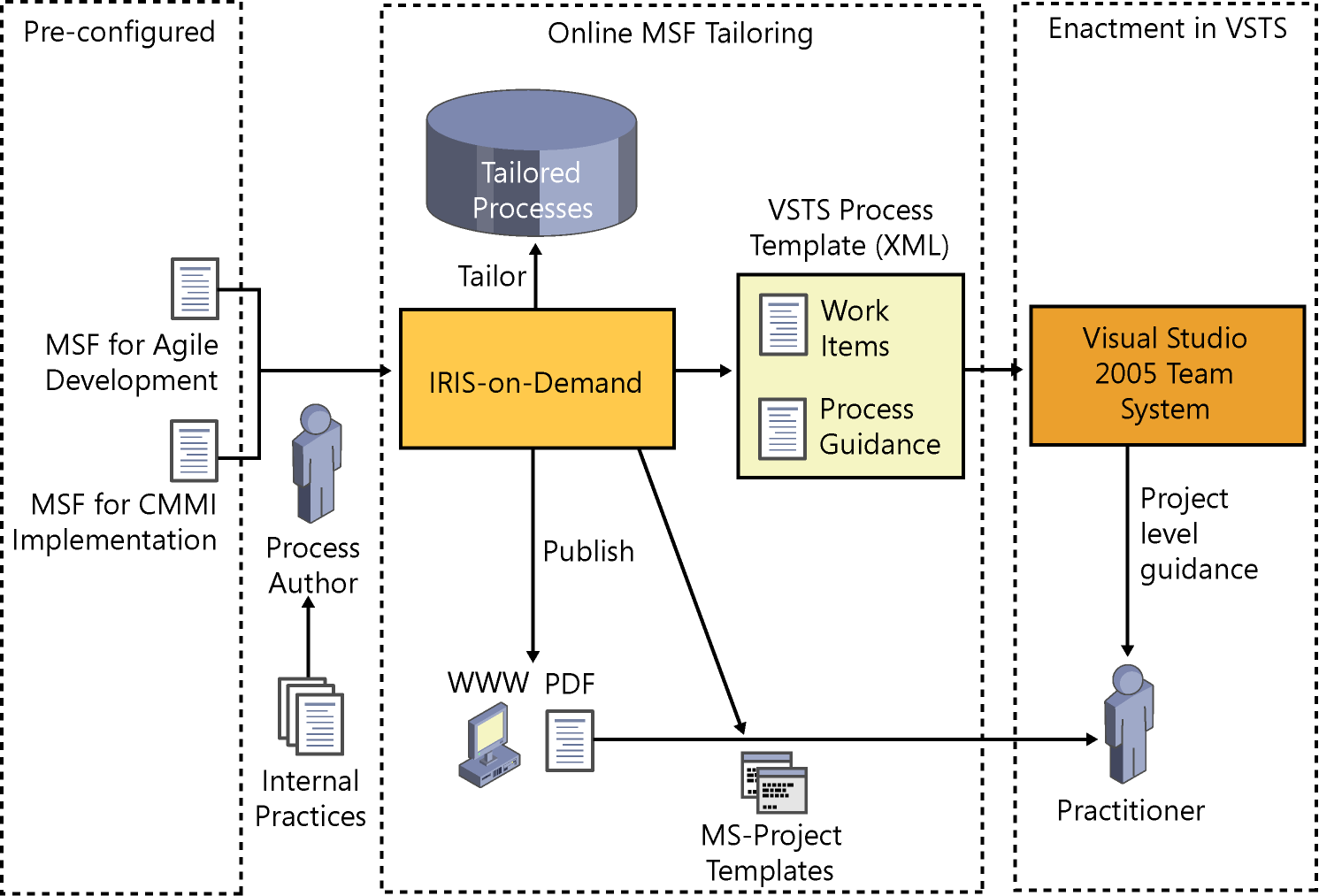
Figure 9-10 IRIS-on-Demand and Team System
EAN: 2147483647
Pages: 97