Configuring Sound Devices
| Most workstation users want to have a configured sound card working with Linux. Sound support is generally configured when Linux first boots (or during the install process if the sound card is recognized). Fedora uses the Advanced Linux Sound Architecture (ALSA) to enable sound support on your workstation. To use sound, you should then use ALSA's alsamixer command to unmute your sound card's channels and save the settings using the alsactl command: # alsactl store 0 The state of your sound card will be saved in the file /etc/asound.state. These settings, such as channel volumes, can be retrieved later by using the restore option instead of store. Note You will find complete documentation about the Linux kernel's sound support in various text files under the /usr/src/kernels/2.6.yourversionhere/Documentation/sound/alsa directory if you install the source code to Linux. Configuration problems can arise, especially if your sound card's manufacturer will not or cannot release specifications to help open source developers create working drivers. If your sound card is not recognized or is recognized but does not work, and using ALSA fails, you can turn to commercial sound drivers from 4Front Technologies. These relatively inexpensive drivers support more than 350 sound systems and are installed, configured, and controlled using shell scripts. Browse to http://www.opensound.com for more information. Fedora also includes a Red Hat-derived graphical sound card configuration client that can be used during an X session. Start the system-config-soundcard client by clicking your desktop panel's System Settings Soundcard Detection menu or item, or by using the command at a terminal window like so: $ system-config-soundcard After you press Enter, you are prompted for the root password. Enter the password and click OK. The system-config-soundcard TRies to automatically detect and configure your sound card. You then see a dialog you can use to test your sound card settings, as shown in Figure 4.5. Click the play button to listen to a sample sound. Figure 4.5. The system-config-soundcard client is used during an X session to configure a sound card for Fedora.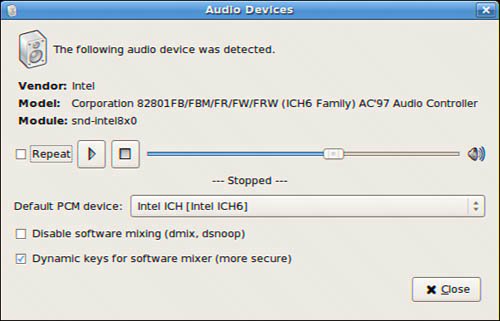 |
EAN: 2147483647
Pages: 362