4-3 Integrated Routing and Bridging (IRB)
-
Integrated Routing and Bridging (IRB) combines the attributes of transparent bridging and CRB to provide a method of communication between bridged networks and routed networks.
-
Packets can be bridged between interfaces in a bridge group .
-
Packets can be passed from a bridge interface to a routed interface.
-
A Bridged Virtual Interface (BVI) acts as the mediator between the bridged and routed interfaces.
Configuration
-
Enable the bridging process for selected interfaces:
(global) bridge-group number protocol [ieee dec vlan-bridge] (interface) bridge-group number
To enable IRB, you must enable the bridging process and place interfaces that will perform bridging into the bridge group. See Section 4-1 for more details on bridging commands and configuration.
-
Enable routing for selected interfaces:
(global) protocol routing (interface) protocol address
To both bridge and route, the router must be configured to route a given protocol for the interfaces that will be routing. This varies for different protocols, but essentially you need to enable the routing process for the protocol and supply the interface with an appropriate address. Chapters 6 and 9 provide more routing information and details about configuring protocol-specific addresses.
-
Enable IRB:
(global) bride irbAs soon as IRB is enabled, the router can be configured with a bridged virtual interface, and protocols can be configured for routing and bridging operation.
-
Configure the BVI:
(global) interface bvi bridge-group (bvi-interface) protocol address
To configure the BVI in global mode, use the interface bvi command, followed by the bridge group you want to perform IRB for. This places the router in interface configuration mode. This is the BVI interface. It needs to be configured with a protocol address so that it can communicate with clients on the bridged portion of the network and also represent the bridged interfaces to the routed portion of the network.
-
Specify whether a protocol is to be routed within a bridge group:
(global) bridge bridge-group route protocol
Use the bridge route command to specify that a particular protocol within a bridge group is to be routed. If you want to disable the routing of a protocol, use the no bridge bridge-group route protocol command. The default is to not route.
-
Disable any unwanted bridging within a bridge group:
(global) no bridge bridge-group bridge protocol
By default, IRB bridge groups bridge all traffic. If you want traffic going to an IRB interface to be explicitly routed or dropped if routing is not configured, you must disable bridging for that bridge group. Use the no bridge bridge-group bridge protocol command to disable bridging within an IRB bridge group.
IRB Example
Router Cameron is connected to Switch A, which has four VLANs20, 30, 40, and 80. IPX, IP, and AppleTalk traffic exists on these networks. IP clients on VLANs 20 and 30 should be bridged but should also be able to communicate with routed IP traffic on VLANs 40 and 80. IPX should be routed between all VLANs, and AppleTalk should not be bridged or routed at all between the VLANs. Figure 4-3 shows the network topology for this example.
Figure 4-3. Integrated Routing and Bridging Example
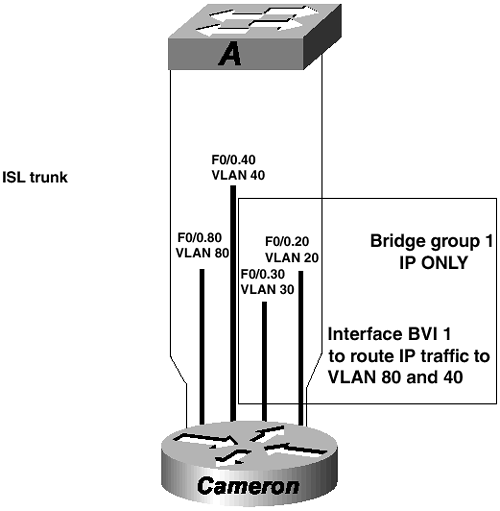
ipx routing interface fastEthernet 1/0.20 encapsulation isl 20 ipx network 20 bridge-group 1 interface fastethernet 1/0.30 encapsulation isl 30 ipx network 30 bridge-group 1 interface fastethernet 1/0.40 encapsulation isl 40 ipx network 40 ip address 172.16.40.1 255.255.255.0 interface fastethernet 1/0.80 encapsulation isl 80 ipx network 80 ip address 172.16.80.1 255.255.255.0 interface bvi 1 ip address 10.0.0.1 255.0.0.0 bridge irb bridge 1 protocol ieee bridge 1 route ipx bridge 1 route ip no bridge 1 bridge appletalk no bridge 1 brigde ipx
EAN: N/A
Pages: 185