4-2 Concurrent Routing and Bridging (CRB)
-
Protocols on an interface can be routed or bridged but not both.
-
Concurrent Routing and Bridging (CRB) allows the router to bridge for some protocols on a bridged interface while routing for others on the same interface.
-
Interfaces that are not configured with bridging continue to route in a normal fashion.
-
With CRB, traffic for a given protocol cannot be passed between routed interfaces and bridged interfaces.
-
Interfaces that are configured with routable addressing and that are members of a bridge group route only if specified by CRB commands.
Configuration
-
Enable the bridging process for selected interfaces:
(global) bridge-group number protocol [ ieee dec vlan-bridge ] (interface) bridge-group number
To enable CRB, you must enable the bridging process and place interfaces that will perform bridging in the bridge group. See Section 4-1 for more details on bridging commands and configuration.
-
Enable routing for selected interfaces:
(global) protocol routing (interface) protocol address
To both bridge and route, the router must be configured to route a given protocol for the interfaces that will be routing. This varies for different protocols, but essentially you need to enable the routing process for the protocol and supply the interface with an appropriate address. Chapters 6 and 9 provide more routing information and details about configuring protocol-specific addresses.
-
Configure the router for CRB operation:
(global) bridge crbThis configures the router to perform concurrent routing and bridging. Now the router can route and bridge concurrently based on address configuration and the bridge route command, discussed in Step 4.
-
Select the protocols to be routed on an interface that is in a bridge group:
(global) bridge bridge-group route protocol
The bridge route command is the key command for CRB. CRB assumes that you are running several protocols on an interface and that you want to route some of those protocols and bridge others. After configuring the routing protocols and selecting the interfaces that will participate in bridging (Steps 1 and 2), you must specify which protocols on the bridged interface will be routed. The bridge route command determines this. If IPX were configured on an interface that was in bridge group 1, IPX packets would be bridged among other interfaces in that bridge group unless specifically configured to route with the command bridge 1 route ipx.
NOTE
Be default, a router attempts to route a protocol if that protocol has been configured on an interface and the routing process is enabled for that protocol. If an interface is configured with a routable protocol and address before the bridge crb command is entered (Step 3), that protocol is automatically configured to route on any interfaces that are members of bridge groups. This is a safety measure that ensures that any protocols preconfigured to route will continue to do so unless otherwise specified.
CRB Example
For Router Logan, we want to bridge appletalk between interfaces Fa1/0.1 and Fa1/0.2 and route appletalk between interfaces E0/0 and Fa1/0.3. IPX should be bridged among interfaces E0/0 and Fa1/0.3 and routed on other interfaces. IP should always be routed. Figure 4-2 shows the network topology for this example.
Figure 4-2. Concurrent Routing and Bridging Example
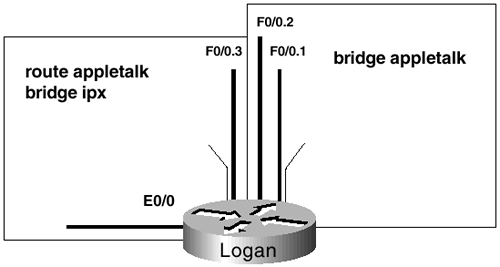
ipx routing appletalk routing interface ethernet 0/0 ip address 172.16.1.1 255.255.255.0 appletalk cable-range 101-101 appletalk zone calazone bridge-group 1 interface fastethernet 1/0.1 encapsulation dot1q 10 ip address 172.16.2.1 255.255.255.0 ipx network 1002 bridge-group 2 interface fastethernet 1/0.2 encapsulation dot1q 20 ip address 172.16.3.1 255.255.255.0 ipx network 1003 bridge-group 2 interface fastethernet 1/0.3 ip address 172.16.4.1 255.255.255.0 appletalk cable-range 303-303 appletalk zone twilightzone encapsulation dot1q 30 bridge-group 1 bridge crb bridge 1 protocol ieee bridge 1 route ip bridge 1 route appletalk bridge 2 route ip bridge 2 route ipx
NOTE
Section 2-1 in Chapter 2 explains dot1q (802.1Q) encapsulation configured on the FastEthernet subinterfaces in greater detail.
EAN: N/A
Pages: 185