11-4 Multilayer Switching
-
Multilayer Switching (MLS) is a flow-based switching process similar to NetFlow.
-
MLS keeps track of flows and performs Layer 3 switching based on these flows.
-
MLS allows the Layer 3 switching process to be handled by high-end switches such as the Catalyst 5000 or 6000 series with special Layer 3 switch processors.
-
With MLS, the router performs the initial Layer 3 rewrite. Then it sends the cache information to a Layer 3 switch processor on the switch to allow it to perform subsequent packet switching.
-
MLS uses a special protocol, Multilayer Switching Protocol (MLSP), to forward cache entries to the switch processor.
-
MLS is supported for IP and IPX.
-
MLS allows data export for accounting purposes such as NetFlow.
NOTE
MLS is a cooperative effort between routers and switches. The configuration here deals with the configuration of MLS from the router's perspective only. In order to run MLS on a switch, you must have the appropriate hardware and enable the MLS process on the switch as well. To learn more about MLS on the switch, consult the Cisco Web site or Documentation CD.
Configuration
-
(Required) Enable the MLS protocol globally for IP:
(global) mls rp ipAfter MLS is enabled globally, it must be enabled for each interface that will participate in the MLS process.
-
(Required) Configure the VTP domain for the interface:
(interface) mls rp vtp-domain [ domain-name ]
This command specifies the VTP domain name for the Catalyst switch that the interface will communicate with. This is required only if the switch is part of a VTP domain. This must be configured on each interface that will communicate with a switch that is part of a VTP domain.
-
(Optional/required for non-ISL or VLAN interfaces) Specify the VLAN number:
(interface) mls rp vlan-id [ vlan-id-num ]
This command specifies the associated VLAN traffic that is being switched by this interface. This is not required for an RSM VLAN interface or an ISL interface, because those interfaces are configured with tag information.
-
(Required for non-ISL or VLAN interfaces) Specify the VLAN number:
(interface) mls rp ipThis command enables MLS for the selected interface. As soon as Steps 1 through 3 are complete, this step provides the mechanism for the router to send cache information to the switch engine.
NOTE
Steps 2 through 4 must be repeated for any interface that will participate in MLS. To enable IPX MLS, substitute the keyword ipx in Steps 1 and 4.
-
(Required) Specify an MLS management interface:
(interface) mls rp management-interfaceThis command specifies which interface is used for MLS to send and receive management information (that is, the MLSP packets). The recommended interface is the one that is connected to the VLAN used for management (the VLAN that contains the switches), but any active MLS interface will work.
-
(Optional) Enable NetFlow Data Export (NDE).
(interface) mls rp nde-address ip-address
This command lets NDE be used for accounting information. The IP address is that of the management station for NetFlow reporting.
Example
Refer to Figure 11-1 for this example, which deals with configuring MLS for IP on Ethernet 0/0 and MLS for IP and IPX on Fast Ethernet 1/0.15.
Figure 11-1. MLS Switching Example
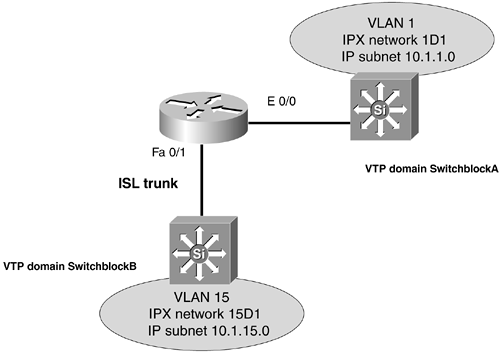
ipx routing 0000.0000.0001 mls rp ip mls rp ipx interface e 0/0 ip address 10.1.1.1 255.255.255.0 ipx network 1D1 mls rp vtp-domain switchblock A mls rp vlan-id 1 mls rp ip mls rp ipx mls rp management-interface interface fastethenet 1/0 no ip address interface fastethernet 1/0.15 encapsulation isl 15 ip address 10.1.15.1 255.255.255.0 ipx network 15D1 mls rp vtp-domain switchblock B mls rp ip mls rp ipx mls rp management-interface
EAN: N/A
Pages: 185