CD Player
I know why you bought your computer. With the low price of a Lindows computer, you figured that it's cheaper to buy a computer than to purchase a CD player. Well, you're absolutely right. Lindows has a CD player that comes standard with the operating system.
-
Click on the Launch button . The Launch menu will appear.
-
Click on Programs . A submenu will appear.
-
Click on Audio & MP3 . A list of programs will appear
-
Click on CD Player . The CD Player program will launch.
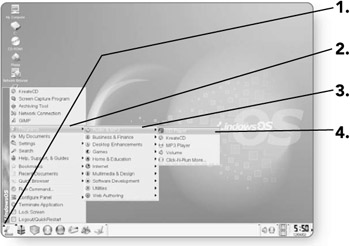
-
Insert a CD into your CD-ROM drive.
Tip If you insert an audio CD into your CD-ROM drive at any time, the CD Player will automatically launch.
-
Click on the down arrow in the bottom right corner. A list of all the tracks on that CD will appear.
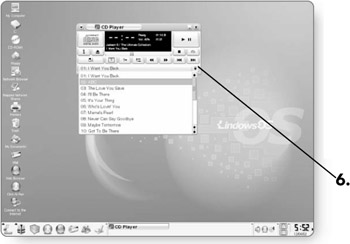
-
Click on the desired track . It will be highlighted.
-
Click on the Play button , and the CD will begin to play.
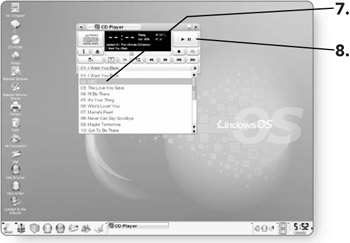
CD Player Controls
The controls on the CD Player work almost the same as the CD player you might have at home.
-
Play / Pause . Clicking on this button will either play a track or pause the track if it is already playing.
-
Backward . Clicking on this button will rewind the track 30 seconds.
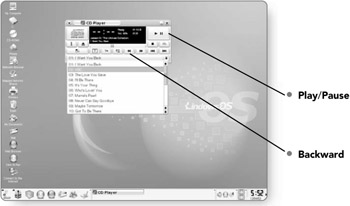
-
Forward . This button enables you to fast-forward the track 30 seconds.
-
Previous Track . This button will move one track back if clicked.
-
Next Track . This button will move you to the next track on the CD.
-
Database Editor . This will open a dialog box where you can edit the name of the CD, artist, and the tracks.

-
Shuffle Play . You can randomly play tracks on the CD by clicking on this button.
-
Loop . This will replay the current track over and over until clicked again.
-
Cycle Display . This button will toggle the display between time elapsed and time remaining on the CD.
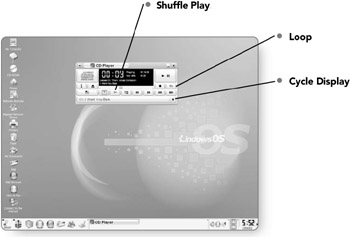
-
Artist on the Web . Will link to various Web sites related to the artist you are playing.
-
Eject CD . This will eject the CD from your CD-ROM drive.
-
Configure . Enables you to set the options for the CD player.

EAN: 2147483647
Pages: 152