Restoring the Trash Contents
This is the real reason behind having the Trash. In case you have inadvertently sent a file to the Trash, it can be recovered. Because the Trash is simply a directory on your computer, you can move or copy files in the Trash to other locations.
-
Double - click on the Trash to open up a window that contains all of the files that you've trashed.
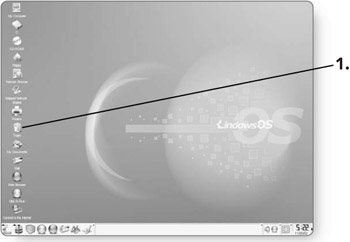
-
Click and drag the item that you'd like to restore to its new location.
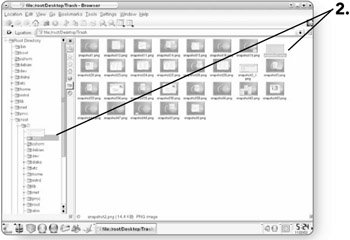
-
Release the mouse button . A menu will appear.
-
Click on Move Here. The file will be moved from the Trash directory to its new location.
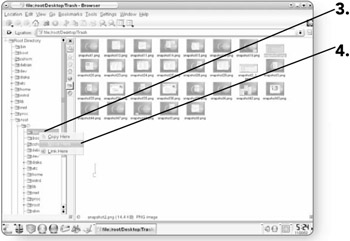
Lindows Fast & Easy (Fast & Easy (Premier Press))
ISBN: 1592000606
EAN: 2147483647
EAN: 2147483647
Year: 2005
Pages: 152
Pages: 152
Authors: Eric D. Grebler