The Trash
The Trash is simply a directory that stores files you have deleted. These files can then be either completely removed from your computer or they can be restored to their previous state.
Trashing a File Using the Keyboard
You have several options available to you when it comes to getting rid of a file on your computer, but the fastest way is to simply use the keyboard.
-
Position the mouse pointer over the file , document , or shortcut that you wish to delete.
-
Click once to select the file, and it will become highlighted.
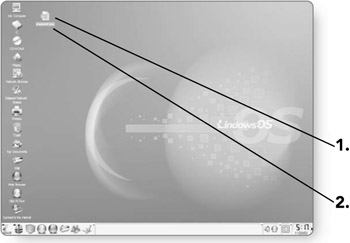
-
Press the delete key . This will bring up a warning, letting you know you are about to trash a file.
-
Click on the Trash button , and the file will be sent to the Trash directory.
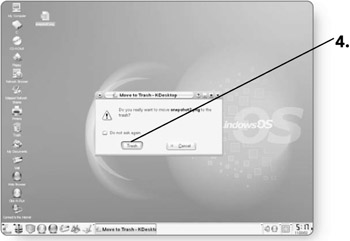
Note Be careful what you put in the Trash. Make sure that you know the contents of the file you are trashing, as some files are essential to the proper operation of your computer.
Trashing a File by Clicking and Dragging
If you want a more realistic way of throwing out files and directories, you can physically move them to the Trash by clicking and dragging.
-
Position the mouse pointer over the file, document, or shortcut that you wish to trash.
-
Click and drag the item over the Trash bin. You'll know that you are directly over the Trash because it will be highlighted.
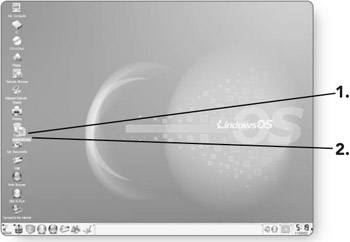
-
Release the mouse . A dialog box will open , asking if you are sure that you want to send this item to the Trash.
-
Click on the Trash button . The item will be stored in the Trash directory.
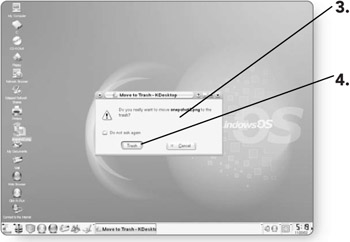
Trashing a File Using the Right-Click Menu
A quick way to send an item to the Trash is to use the menu that appears when you right-click on a file, directory, or shortcut.
-
Right-click on the file , directory , or folder that you'd like to trash. A menu will appear.
-
Click on Move to Trash . The Move to Trash dialog box will open, confirming that you want to move that item to the Trash.
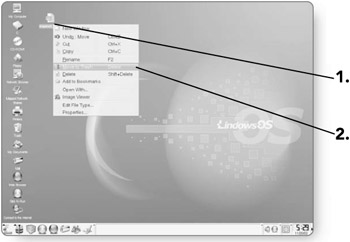
-
Click on the Trash button . The item will be stored in the Trash directory.
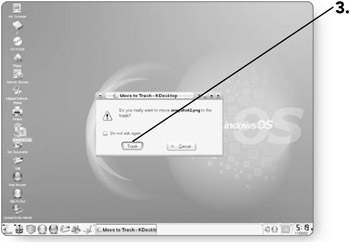
EAN: 2147483647
Pages: 152