Managing Configurations
The Windows Server 2003 family offers change and configuration management features that respond to users' needs for reliable operating environments, enabling a more highly managed infrastructure. This has become increasingly important as workers collaborate on complex projects in the enterprise-computing environment, a change that has greatly altered the way work gets done. The distributed office is replacing the traditional corporate model of desktops or terminals as productivity stations .
Within the distributed office, users need a consistent, reliable computing experience, including a well-configured operating system, up-to-date applications, and data that is consistently available ”regardless of where they are working. To succeed, an IT department must cost-effectively meet the needs of a variety of users on a corporate network. This requires responding to various factors that require change in an IT environment, including
-
New operating system and applications.
-
Updates to operating systems and applications.
-
New hardware.
-
Configuration changes.
-
New business requirements.
-
New users.
-
Security influences.
Managing this change can be viewed as a continuous cycle, as shown in Figure 4-1. Implementing change and configuration management features will help you
-
Lower TCO by
-
Reducing downtime and costs associated with disaster recovery.
-
Reducing labor costs associated with inefficient client installation and configuration.
-
Reducing data loss resulting from hardware failure.
-
-
Increase productivity by
-
Providing data availability, even when network resources are unavailable.
-
Allowing applications to be remotely installed and upgraded.
-
Having users' applications, data, and settings available to them regardless of where they work.
Figure 4-1. This diagram shows the change and configuration management process.
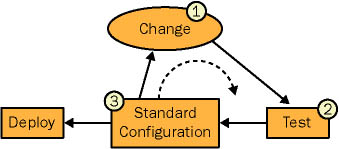
Note
The Software Installation feature of Group Policy is suitable for simple software deployments. However, for software installation scenarios in which scheduling, inventory, reporting, status, and support for installation across a WAN is required, Microsoft recommends using Systems Management Server 2.0 (SMS). For more information, see the Systems Management Server Web site at http://www.microsoft.com/smsmgmt/.
-
| |
| Top |
EAN: 2147483647
Pages: 153