Trimming the Canvas
You can use the trim feature to crop out unnecessary information around the edge of an image, such as a white photo print border, blank canvas space that's no longer needed, or discolored areas around an image from a contact sheet fading or folding. For the trim feature to work, the area to be trimmed must all be the same color .
-
Click on Image . The Image menu will appear.
-
Click on Trim . The Trim dialog box will open .

-
Click on a Based On option button . Photoshop will use the specified setting to identify which pixels to trim from the image.
-
Click on the Trim Away check boxes as needed. Clearing a Trim Away check box tells Photoshop not to trim the designated portion of the image.
-
Click on OK . Photoshop will perform the image trim.
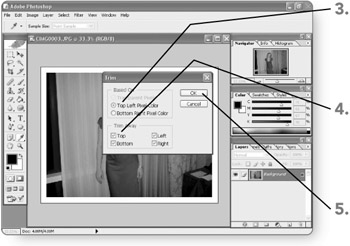
EAN: 2147483647
Pages: 179