Duplicating a Layer
When a layer has content that you'd like to reuse, you can duplicate the layer in the image file. Then you can position the layer content or add different effects independently.
-
Select the layer to duplicate. The layer's name appears selected in the Layers palette.
-
Click on Layer . The Layer menu will appear.
-
Click on Duplicate Layer . The Duplicate Layer dialog box will open .
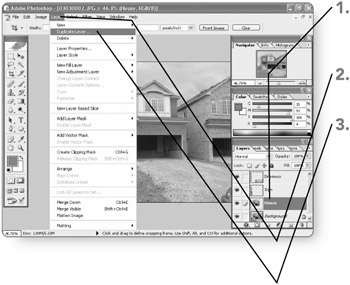
-
Type a name for the layer into the As text box. The specified name will be used for the layer.
-
Click on OK . Photoshop will close the Duplicate Layer dialog box and create the new layer, which will appear in the Layers palette.
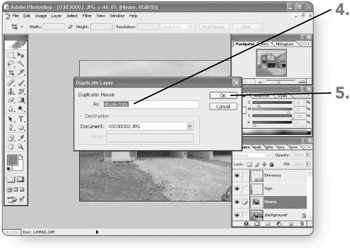
Adobe Photoshop CS Fast & Easy (Fast & Easy (Premier Press))
ISBN: 1592003451
EAN: 2147483647
EAN: 2147483647
Year: 2002
Pages: 179
Pages: 179
Authors: Eric D. Grebler