Adjusting a Selection
Once you've made a selection, you can move it, extend it, change it, or otherwise work with it. The following steps run through the possibilities for modifying a selection:
-
Click any of the Marquee selection tools . The tool will be highlighted.
-
Position your mouse pointer over a selection. The mouse pointer will change to indicate that you are over a selection.
-
Click and drag the marquee to a new location. The marquee will move as you drag.
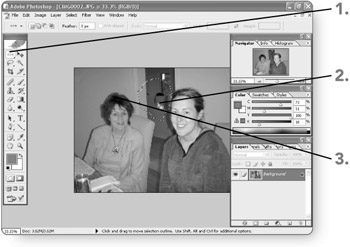
-
Release the mouse button . The selection will be moved.
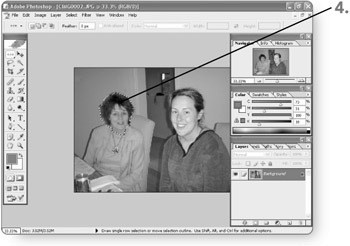
Tip Pressing an arrow key moves the selection by one pixel in the specified direction.
-
Click on the Add to Selection , Subtract from Selection , or Intersect with Selection button on the options bar, if available for the active selection tool. The selection tool will begin to use the specified selection method.
-
Click on the desired selection tool . It will be selected.
-
Click and drag on the image as required for the active selection tool.
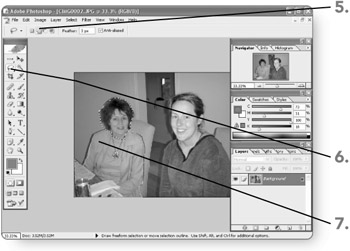
-
Release the mouse button . Depending on the selection method selected in step 2, Photoshop adds to, removes from, or crops out the selection.
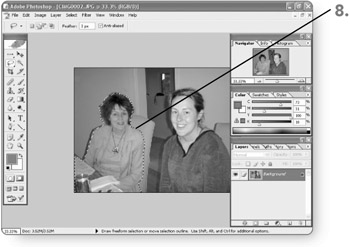
Tip You also can press Shift and then use a selection tool to add a selection.
Tip To remove the latest selection you've added, don't press Delete! Press Ctrl+Z to undo the selection instead.
-
Click on Select . The Select menu will appear.
-
Click on Inverse . Photoshop will select the area that previously was not selected in the image and will deselect the area that was selected.
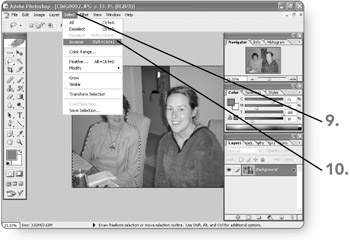
Removing a Selection
When you need to remove or deselect the selection, you can do so with ease.
-
Click on Select . The Select menu will appear.
-
Click on Deselect . Photoshop will remove the selection immediately, no matter what selection tool or method you used to make the selection.
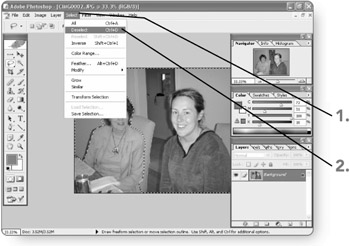
EAN: 2147483647
Pages: 179