Viewing and Hiding Slices
If it so happens that you need to make further edits to the sliced image before you save it as an HTML file, you can hide the slice lines so that they won't distract you. Then you can redisplay the slices later as necessary.
-
Click on View . The View menu will appear.
-
Point to Show . The Show submenu will appear.
-
Click on Slices . Photoshop will uncheck the Slices command and hide the slices in the image file.
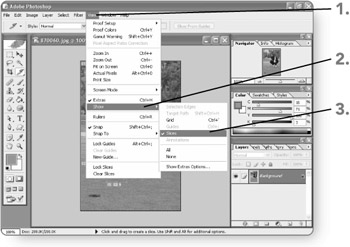
-
Click on View . The View menu will appear.
-
Point to Show . The Show submenu will appear.
-
Click on Slices . Photoshop will check the Slices command and redisplay the slices in the image file.
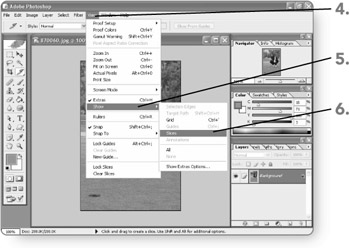
Note If you need to resize a slice, click and hold the Slice tool and then click on Slice Select Tool in the shortcut menu that appears. Then drag the corner of the slice area to resize it.
EAN: 2147483647
Pages: 179