Creating ASP.NET Applications in Visual Studio .NET 2003
When using Visual Studio .NET, select ASP.NET Web Application from the New Project dialog (shown in Figure 1-5), and this creates the named web site and creates some default pages. From that point onwards, you just use the design environment to drag controls onto the design grid, as shown in Figure 1-6:
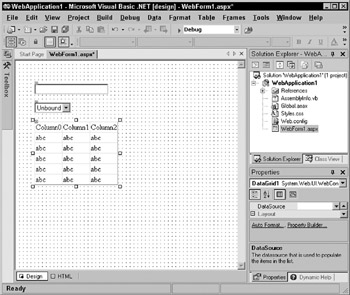
Figure 1-6:
You can then use View Code (or the more familiar double-click on a control) to see the code for the web page you are creating.
We're not going to go into any more detail on using Visual Studio .NET, as it's too big a topic and really is outside the scope of this book. What we really want to concentrate on is ASP.NET itself.
Professional ASP.NET MVC 1.0 (Wrox Programmer to Programmer)
ISBN: 0470384611
EAN: 2147483647
EAN: 2147483647
Year: 2006
Pages: 243
Pages: 243