Visual Studio .NET 2003
Although this book is primarily aimed at ASP.NET, it is important that we mention Visual Studio .NET as well. The first thing to make clear is that Visual Studio .NET isn't required to write ASP.NET applications, but it does provide an extremely rich design environment. It provides features such as drag and drop for controls, automatic grid and list support, integrated debugging, Intellisense, and so on.
The installation of Visual Studio .NET comprises several steps, starting with Figure 1-3:

Figure 1-3:
The Component Update installs the following:
-
Windows 2000 Service Pack 2, if installing on Windows 2000 (this requires a reboot).
-
Microsoft Windows Installer 2.0.
-
Microsoft FrontPage 2000 Web Extensions Client.
-
Setup Runtime Files.
-
Microsoft Internet Explorer 6.0 and Internet Tools (this requires a reboot).
-
Microsoft Data Access Components 2.7.
-
Microsoft Visual J#.NET Redistributable Package 1.1.
-
Microsoft .NET Framework.
The Component Update install allows you to enter a login name and password to be used during the reboots, so that the entire installation can take place without user interaction. After the Component Update has finished the Visual Studio.NET 2003 installation starts, and offers a similar setup to previous versions, as shown in Figure 1-4:
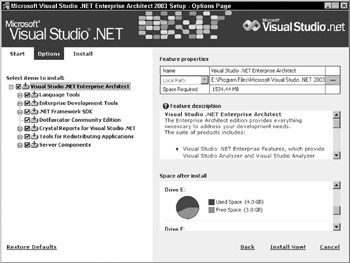
Figure 1-4:
Once this step is completed, you have the option of checking for Service Releases, to allow product updates to be automatically downloaded for you.
If you've used previous version of Visual Studio, you may think that the installed menu items are rather sparse, since you only get two or three items (depending upon your installation options). What's noticeable is that the two main items are Microsoft Visual Studio .NET 2003 and Microsoft Visual Studio .NET 2003 Documentation. Because the underlying .NET architecture changes the way languages are used, Visual Studio .NET has been built to take this into account. So, no longer do you pick your language and then run the tool associated with that language. Now you just start Visual Studio .NET and then decide in which language you wish to write, and the type of application to create, as shown in Figure 1-5:
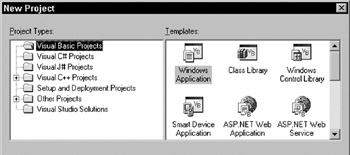
Figure 1-5:
What's great about this is that the development environment is the same, whatever the language and application. This dramatically reduces training time, as you don't have to learn a different tool to do something differently.
EAN: 2147483647
Pages: 243