Using if Statements
Using if StatementsHere's where you can start making choices based on your data: by using if statements. Just about all high-level programming languages, including PHP, have an if statement, and here's what it looks like formally: if (expression) statement Here, expression is an expression that can be evaluated to a boolean trUE/FALSE value. For example, if expression were 5 > 2, then it would evaluate to TRUE because 5 is greater than 2. If expression is TRUE, then statement is executed; if expression is FALSE, statement is not executed. The if statement is great because your script can make choices at run time, based on the run-time value of your data, which can include text the user has entered in a web page (such as a password), values retrieved from a database (such as inventory available), or even data fetched from another web site (such as stock prices). Here's an example that tests whether the value in a variable named $temperature is less than 80 degrees: <?php $temperature = 75; if ($temperature < 80) echo "Nice day."; ?> In this case, $temperature holds a value of 75, so the statement echo "Nice day."; is executed, and this is what you see: Nice day. But what if you have multiple statements you want to execute if a certain condition is true? That's no problema PHP statement can also be a compound statement, which means it can contain any number of simple statements, as long as you enclose them in curly braces. For example, here are three simple statements made into one compound PHP statement just by enclosing them between { and }: { echo "Your time is up!<BR>"; echo "Please put the phone down."; $hang_up_now = TRUE; } You can see how this new compound statement might appear inside an if statement in phpif.php, Example 2-5. Example 2-5. Using the if statement, phpif.php<HTML> <HEAD> <TITLE>Using the if statement</TITLE> </HEAD> <BODY> <H1>Using the if statement</H1> <?php $minutes= 4; if($minutes > 3) { echo "Your time is up!<BR>"; echo "Please put the phone down."; $hang_up_now = TRUE; } ?> </BODY> </HTML> And you can see this new example at work in Figure 2-6. Figure 2-6. Using the if statement.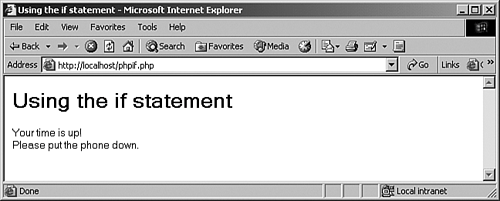 Here's another example. PHP has functions named is_int, is_float, is_array, and so on to return the type of a variable. Using them, you can test the type of a variable before using it, like this: if (is_int($variable)) $variable = $variable + 10; The if statement is a basic one that you'll use in practically all your scriptsand more on it is coming up in this chapter. |