Creating a Gradient
| The GD graphics package doesn't come with functions to draw graphics gradients that will let you create shaded figures; however, you can do the job yourself. For example, say that you want a sphere that looks three-dimensional. You can create that yourself with a little bit of workin this case, by drawing successive filled circles of different colors to make it appear shaded. First, we'll create a for loop that loops over every radius needed to create the figure, pixel-by-pixel. Then we'll create a new color for each iteration through the loop, getting brighter toward the center: $image_width = 200; for ($loop_index = 0; $loop_index <= $image_width / 2; $loop_index++) { $current_color = imagecolorallocate($image, 2 * 255 * $loop_index / $image_width, 2 * 255 * $loop_index / $image_width, 0); . . . } When you have your drawing color, draw a filled ellipse with imagefilledellipse like this: $image_width = 200; for ($loop_index = 0; $loop_index <= $image_width / 2; $loop_index++) { $current_color = imagecolorallocate($image, 2 * 255 * $loop_index / $image_width, 2 * 255 * $loop_index / $image_width, 0); imagefilledellipse($image, $image_width / 2, $image_width / 2, $image_width - 2 * $loop_index, $image_width - 2 * $loop_index, $current_color); } All the code appears in phpgradient.php, Example 16, where we're creating the 3D sphere in a JPEG image. Example 16. Drawing a gradient, phpgradient.php<?php $image_width = 200; $image = imagecreate($image_width, $image_width); $back_color = imagecolorallocate($image, 255, 255, 255); for ($loop_index = 0; $loop_index <= $image_width / 2; $loop_index++) { $current_color = imagecolorallocate($image, 2 * 255 * $loop_index / $image_width, 2 * 255 * $loop_index / $image_width, 0); imagefilledellipse($image, $image_width / 2, $image_width / 2, $image_width - 2 * $loop_index, $image_width - 2 * $loop_index, $current_color); } header('Content-Type: image/jpeg'); imagejpeg($image); imagedestroy($image); ?> You can see the results in Figure 17, where the sphere does indeed have a 3D appearance. Very cool. Figure 17. Drawing a gradient.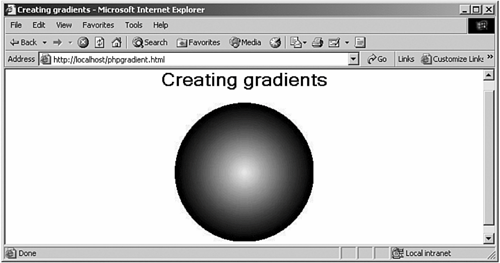 |
- An Emerging Strategy for E-Business IT Governance
- Assessing Business-IT Alignment Maturity
- Linking the IT Balanced Scorecard to the Business Objectives at a Major Canadian Financial Group
- A View on Knowledge Management: Utilizing a Balanced Scorecard Methodology for Analyzing Knowledge Metrics
- The Evolution of IT Governance at NB Power