Creating Radio Buttons
| Users can check as many checkboxes as they want at once, but if you use radio buttons instead, the user can select only one of them at a time. That's useful if you want to present a set of exclusive options, such as the current day of the week or whether the user is ordering a pizza, sandwich, or calzone. You group radio buttons together by giving two or more the same name, as you see in phpradio.html, Example 5-7. Example 5-7. Radio buttons, phpradio.html<HTML> <HEAD> <TITLE>Using Radio Buttons</TITLE> </HEAD> <BODY> <CENTER> <H1>Using Radio Buttons</H1> <FORM METHOD="POST" ACTION="radio.php"> Would you like cash back? <INPUT NAME="Radio1" TYPE="RADIO" VALUE="Yes"> Yes <INPUT NAME="Radio1" TYPE="RADIO" VALUE="No"> No <BR> <BR> <INPUT TYPE="SUBMIT" VALUE="Submit"> </FORM> </CENTER> </BODY> </HTML> And you can see phpradio.html at work in Figure 5-7. Figure 5-7. Creating radio buttons.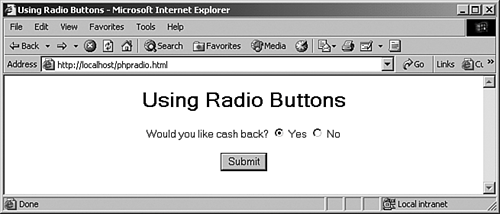 To recover the radio button that was selected in the radio button group, you use the name of the group with $_REQUEST, instead of having to work with each individual control as we did with checkboxes. You can see how this works in radio.php, Example 5-8. Example 5-8. Reading data from radio buttons, phpradio.php <HTML> <HEAD> <TITLE>Using Radio Buttons</TITLE> </HEAD> <BODY> <CENTER> <H1>Retrieving Data From Radio Buttons</H1> <?php echo "You selected ", $_REQUEST["Radio1"]; ?> </CENTER> </BODY> </HTML> The results appear in Figure 5-8, where we have indeed determined which radio button in the group the user selected. Figure 5-8. Reading data from radio buttons.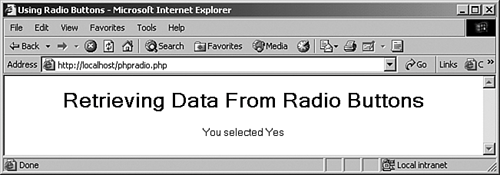 What if you want multiple sets of radio buttons? No problemjust give each set of radio buttons its own name with the NAME attribute. |