Creating XSL-FO Lists
Creating XSL-FO Lists
As you saw in Chapter 11, XSL-FO tables work much as they do in HTML, and it turns out that lists do, too. Just as in HTML, an XSL list displays a vertical list of items. You use four XSL-FO elements to create lists:
-
<fo: list-block >
-
<fo:list-item>
-
<fo:list-item-label>
-
<fo:list-item-body>
You enclose the whole list in an <fo:list-block> element, and each item in the list in an <fo:list-item> element.To create a label for the list item, you use an <fo:list-item-label> element, and to insert the actual data for each list item, you use an <fo:list-item-body> element.
Heres an example, lists.xsl, that transforms planets.xml into XSL-FO list format, with each list item displaying the name of a planet:
Listing 12.1 lists.xsl
<?xml version='1.0'?> <xsl:stylesheet xmlns:xsl="http://www.w3.org/1999/XSL/Transform" xmlns:fo="http://www.w3.org/1999/XSL/Format" version="1.0"> <xsl:template match="PLANETS:"> <fo:root xmlns:fo="http://www.w3.org/1999/XSL/Format"> <fo:layout-master-set> <fo:simple-page-master master-name="page" page-height="400mm" page-width="300mm" margin-top="10mm" margin-bottom="10mm" margin-left="20mm" margin-right="20mm"> <fo:region-body margin-top="0mm" margin-bottom="10mm" margin-left="0mm" margin-right="0mm"/> <fo:region-after extent="10mm"/> </fo:simple-page-master> </fo:layout-master-set> <fo:page-sequence master-name="page"> <fo:flow flow-name="xsl-region-body"> <fo:block font-size="24pt">The Planets Table</fo:block> <fo:list-block provisional-distance-between-starts="15mm" provisional-label-separation="5mm"> <xsl:apply-templates/> </fo:list-block> </fo:flow> </fo:page-sequence> </fo:root> </xsl:template> <xsl:template match="PLANET"> <fo:list-item line-height="20mm"> <fo:list-item-label> <fo:block font-family="sans-serif" font-size="36pt"> <xsl:number/> <xsl:text>. </xsl:text> </fo:block> </fo:list-item-label> <xsl:apply-templates/> </fo:list-item> </xsl:template> <xsl:template match="NAME"> <fo:list-item-body> <fo:block font-family="sans-serif" font-size="36pt"> <xsl:value-of select="."/> </fo:block> </fo:list-item-body> </xsl:template> <xsl:template match="MASS"> </xsl:template> <xsl:template match="RADIUS"> </xsl:template> <xsl:template match="DENSITY"> </xsl:template> <xsl:template match="DAY"> </xsl:template> <xsl:template match="DISTANCE"> </xsl:template> </xsl:stylesheet>
Heres the resulting XSL-FO document, lists.fo:
Listing 12.2 lists.fo
<?xml version="1.0" encoding="UTF-8"?> <fo:root xmlns:fo="http://www.w3.org/1999/XSL/Format"> <fo:layout-master-set> <fo:simple-page-master margin-right="20mm" margin-left="20mm" margin-bottom="10mm" margin-top="10mm" page-width="300mm" page-height="400mm" master-name="page"> <fo:region-body margin-right="0mm" margin-left="0mm" margin-bottom="10mm" margin-top="0mm"/> <fo:region-after extent="10mm"/> </fo:simple-page-master> </fo:layout-master-set> <fo:page-sequence master-name="page"> <fo:flow flow-name="xsl-region-body"> <fo:block font-size="24pt">The Planets Table</fo:block> <fo:list-block provisional-label-separation="5mm" provisional-distance-between-starts="15mm"> <fo:list-item line-height="20mm"> <fo:list-item-label> <fo:block font-size="36pt" font-family="sans-serif">1. </fo:block> </fo:list-item-label> <fo:list-item-body> <fo:block font-size="36pt" font-family="sans-serif">Mercury</fo:block> </fo:list-item-body> </fo:list-item> <fo:list-item line-height="20mm"> <fo:list-item-label> <fo:block font-size="36pt" font-family="sans-serif">2. </fo:block> </fo:list-item-label> <fo:list-item-body> <fo:block font-size="36pt" font-family="sans-serif">Venus</fo:block> </fo:list-item-body> </fo:list-item> <fo:list-item line-height="20mm"> <fo:list-item-label> <fo:block font-size="36pt" font-family="sans-serif">3. </fo:block> </fo:list-item-label> <fo:list-item-body> <fo:block font-size="36pt" font-family="sans-serif">Earth</fo:block> </fo:list-item-body> </fo:list-item> </fo:list-block> </fo:flow> </fo:page-sequence> </fo:root>
You can see the resulting PDF file in Adobe Acrobat in Figure 12.1, showing the list.
Figure 12.1. An XSL-FO formatted list in Adobe Acrobat.
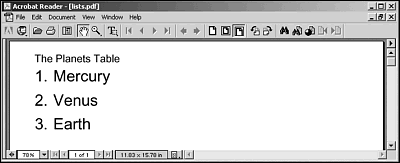
Its time to take a look at the list formatting objectsand how lists.fo worksin more detail now.
Creating a List: <fo:list-block>
To start, you use the <fo:list-block> element to create an XSL-FO list; this object encloses the actual <fo:list-item> elements that contain the list data.
You can use the following properties with the <fo:list-block> element:
-
Common accessibility properties: source-document, role
-
Common aural properties: azimuth, cue-after, cue-before, elevation, pause-after, pause-before, pitch, pitch-range, play-during, richness, speak, speak-header, speak-numeral, speak-punctuation, speech-rate, stress, voice-family, volume
-
Common border, padding, and background properties: background-attachment , background- color , background-image, background-repeat , background-position-horizontal, background-position-vertical, border-before-color, border-before-style, border-before-width, border-after-color, border-after-style, border-after-width, border-start-color, border-start-style, border-start-width, border-end-color, border-end-style, border-end-width, border-top-color, border-top-style, border-top-width, border-bottom-color, border-bottom-style, border-bottom-width, border-left-color, border-left-style, border-left-width, border-right-color, border-right-style, border-right-width, padding-before, padding-after, padding-start, padding-end, padding-top, padding-bottom, padding-left, padding-right
-
Common margin properties: margin-top, margin-bottom, margin-left, margin-right, space-before, space-after, start-indent, end-indent
-
break-after
-
break-before
-
id
-
keep-together
-
keep-with- next
-
keep-with-previous
-
provisional-distance-between-starts
-
provisional-label-separation
-
relative-position
Heres how the list in Listing 12.2, lists.fo, starts. In this case, Im specifying values for the provisional-distance-between-starts property, which is the preferred distance between the starting indent of the list items label and the starting indent of the list items body, and the provisional-label-separation property, which is the preferred distance between the end of the list items label (such as a bullet or a number) and the start of the list items body:
<fo:list-block provisional-label-separation="5mm" provisional-distance-between-starts="15mm"> . . . </fo:list-block>
Creating List Items: <fo:list-item>
Next, you use an <fo:list-item> element to contain the label and the body of an item in a list. There must be one of these elements for each item in the list.
You can use the following properties with the <fo:list-item> element:
-
Common accessibility properties: source-document, role
-
Common aural properties: azimuth, cue-after, cue-before, elevation, pause-after, pause-before, pitch, pitch-range, play-during, richness, speak, speak-header, speak-numeral, speak-punctuation, speech-rate, stress, voice-family, volume
-
Common border, padding, and background properties: background-attachment, background-color, background-image, background-repeat, back-ground-position-horizontal, background-position-vertical, border-before-color, border-before-style, border-before-width, border-after-color, border-after-style, border-after-width, border-start-color, border-start-style, border-start-width, border-end-color, border-end-style, border- end-width, border-top-color, border-top-style, border-top-width, border-bottom-color, border-bottom-style, border-bottom-width, border-left-color, border-left-style, border-left-width, border-right-color, border-right-style, border-right-width, padding-before, padding-after, padding-start, padding-end, padding-top, padding-bottom, padding-left, padding-right
-
Common margin properties: margin-top, margin-bottom, margin-left, margin-right, space-before, space-after, start-indent, end-indent
-
break-after
-
break-before
-
id
-
keep-together
-
keep-with-next
-
keep-with-previous
-
relative-align
-
relative-position
Here are the three <fo:list-item> elements in lists.fo:
<fo:list-block provisional-label-separation="5mm" provisional-distance-between-starts="15mm"> <fo:list-item line-height="20mm"> . . . </fo:list-item> <fo:list-item line-height="20mm"> . . . </fo:list-item> <fo:list-item line-height="20mm"> . . . </fo:list-item> </fo:list-block>
Now its time to create a label and add the data for each list item.
Creating List Item Labels: <fo:list-item-label>
To create a label for a list item, you use the <fo:list-item-label> element. You can use this element to enumerate or decorate the body of the list item.
You can use the following properties with the fo:list-item-label object:
-
Common accessibility properties: source-document, role
-
id
-
keep-together
In lists.fo, I use <fo:block> elements to display the planet number as the list items label (lists.xsl uses <xsl:number> to find that number and insert it into lists.fo):
<fo:list-block provisional-label-separation="5mm" provisional-distance-between-starts="15mm"> <fo:list-item line-height="20mm"> <fo:list-item-label> <fo:block font-size="36pt" font-family="sans-serif"> 1. </fo:block> </fo:list-item-label> . . . </fo:list-item> <fo:list-item line-height="20mm"> <fo:list-item-label> <fo:block font-size="36pt" font-family="sans-serif"> 2. </fo:block> </fo:list-item-label> . . . </fo:list-item> <fo:list-item line-height="20mm"> <fo:list-item-label> <fo:block font-size="36pt" font-family="sans-serif"> 3. </fo:block> </fo:list-item-label> . . . </fo:list-item> </fo:list-block>
All thats left is to add the actual data to display to this list.
Creating List Item Bodies: <fo:list-item-body>
You use the <fo:list-item-body> element to hold the actual body of a list item. Note that to format the items body the way you want it, you can enclose an <fo:block> object in an <fo:list-item-body> element.
You can use the following properties with the <fo:list-item-body> object:
-
Common accessibility properties: source-document, role
-
id
-
keep-together
Here are the <fo:list-item-body> elements in lists.fo, which hold the names of the planets:
<fo:list-block provisional-label-separation="5mm" provisional-distance-between-starts="15mm"> <fo:list-item line-height="20mm"> <fo:list-item-label> <fo:block font-size="36pt" font-family="sans-serif"> 1. </fo:block> </fo:list-item-label> <fo:list-item-body> <fo:block font-size="36pt" font-family="sans-serif"> Mercury </fo:block> </fo:list-item-body> </fo:list-item> <fo:list-item line-height="20mm"> <fo:list-item-label> <fo:block font-size="36pt" font-family="sans-serif"> 2. </fo:block> </fo:list-item-label> <fo:list-item-body> <fo:block font-size="36pt" font-family="sans-serif"> Venus </fo:block> </fo:list-item-body> </fo:list-item> <fo:list-item line-height="20mm"> <fo:list-item-label> <fo:block font-size="36pt" font-family="sans-serif"> 3. </fo:block> </fo:list-item-label> <fo:list-item-body> <fo:block font-size="36pt" font-family="sans-serif"> Earth </fo:block> </fo:list-item-body> </fo:list-item> </fo:list-block>
That completes the list, which you saw in Figure 12.1. Working with lists is viable in XSL-FO, but personally I find myself using tables to display data or simple blocks. On the other hand, its useful to know that lists are there if you want them.