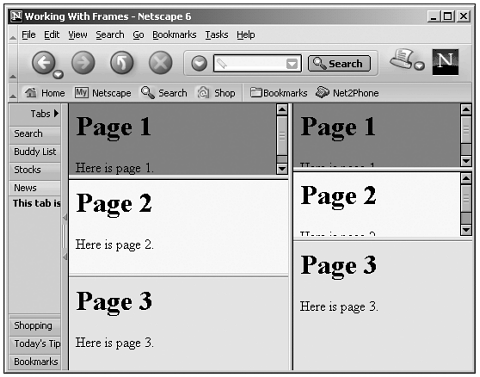Working with Frames
Working with FramesWindows can appear in frames in HTML. Some people love frames, some hate them, but there's little question that they're here to stay. You use the <FRAMESET> and <FRAME> HTML elements to create frames, and because the window object has many properties designed to be used with frames, I'll take a look at the <FRAMESET> and <FRAME> elements in this chapter. Feeling rusty on frames? Here's an example to get us started; this example, Listing 07-07.html on the web site, displays three HTML documents (Listings 07-08.html, 07-09.html, and 07-10.html) in various frames using <FRAMESET> and <FRAME> : (Listing 07-07.html on the web site)<HTML> <HEAD> <TITLE>Working With Frames</TITLE> </HEAD> <FRAMESET COLS = "55%, 45%"> <NOFRAMES>Sorry, your browser does not support frames!</NOFRAMES> <FRAMESET ROWS = "35%, 45%, 45%"> <FRAME SRC="07-08.html"> <FRAME SRC="07-09.html"> <FRAME SRC="07-10.html"> </FRAMESET> <FRAMESET ROWS = "25%, 25%, 50%"> <FRAME SRC="07-08.html"> <FRAME SRC="07-09.html"> <FRAME SRC="07-10.html"> </FRAMESET> </FRAMESET> </HTML> (Listing 07-08.html on the web site)<HTML> <HEAD> <TITLE> Page 1 </TITLE> </HEAD> <BODY BGCOLOR="RED"> <H1> Page 1 </H1> Here is page 1. </BODY> </HTML> (Listing 07-09.html on the web site)<HTML> <HEAD> <TITLE> Page 2 </TITLE> </HEAD> <BODY BGCOLOR="YELLOW"> <H1> Page 2 </H1> Here is page 2. </BODY> </HTML> (Listing 07-10.html on the web site)<HTML> <HEAD> <TITLE> Page 3 </TITLE> </HEAD> <BODY BGCOLOR="CYAN"> <H1> Page 3 </H1> Here is page 3. </BODY> </HTML> You can see the results in Figure 7.8, where we're displaying various documents in frames. Figure 7.8. Working with frames. The main frame element is the <FRAMESET> element, and I'll take a look at working with this element in JavaScript nowincluding showing how to create new frames entirely in JavaScript. |