2.12.1 Problem You want to turn on label decorators to get additional information about icons and buttons . 2.12.2 Solution Select Window  Preferences Preferences  Workbench Workbench  Label Decorations. Label Decorations. 2.12.3 Discussion Label decorations augment the standard Eclipse icons displayed in various views. For example, if you archive a code file in a CVS repository and have label decorations turned on, the file's icon displays a small gold cylinder that isn't there otherwise . To turn on label decorations, select Window  Preferences Preferences  Workbench Workbench  Label Decorations, and select which decoration you want to use, as shown in Figure 2-10. Label Decorations, and select which decoration you want to use, as shown in Figure 2-10. Figure 2-10. Selecting label decorations 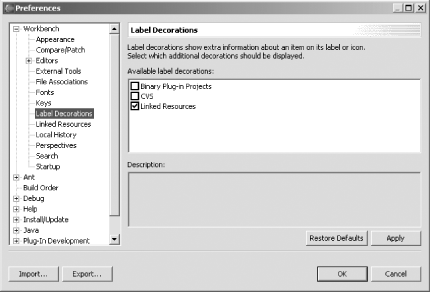
We're going to use label decorations with Eclipse and CVS in Chapter 6. Once you've turned on label decorations, you can see at a glance which files have been stored in the CVS repository. 2.12.4 See Also Recipe 6.6 on labeling files using version control. |