Converting RSS to Applets with RSSViewerApplet
| Here's a cool oneRSSViewerApplet (www.webreference.com/cgi-bin/xml/rssappletconfig.pl). This package displays RSS feeds in a Java applet in your Web page. Applets are bits of Java-powered code that work in browsers and display their results in a section of a Web page. Select the RSS source you want to read from, choose and configure the colors you want for your feed, and click the Preview button (Figure 9.31). You'll see a preview of the applet, and a box containing the applet's code. Figure 9.31. RSSViewerApplet lets you select colors for your feed.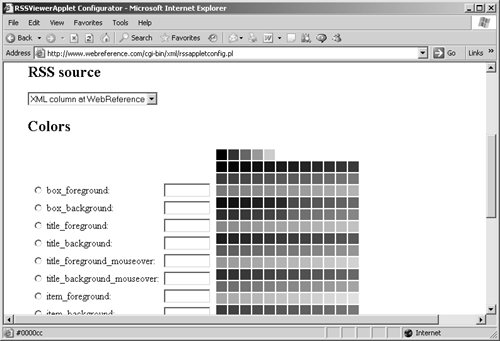 Just copy the applet code and place it in a Web page of your own, like this: <html> <head> <title>Using RSSViewerApplet</title> </head> <body> <h1>Using RSSViewerApplet</h1> <APPLET code=com.exploringxml.rss.applet.RSSViewerApplet.class archive=http://www.webreference.com/xml/rssApplet.jar codebase=http://www.webreference.com/ width=300 height=300> <PARAM name=src value=http://www.webreference.com/webreference.rdf> <PARAM name=title.font.family value=sansserif> <PARAM name=title.font.size value=10> <PARAM name=title.font.style value=bold> <PARAM name=item.font.family value=sansserif> <PARAM name=item.font.size value=10> <PARAM name=item.font.style value=bold> </APPLET> </body> </html> The applet displays the WebReference news (www.webreference.com) RSS feed (Figure 9.32). Figure 9.32. RSSViewerApplet is at work displaying a news feed.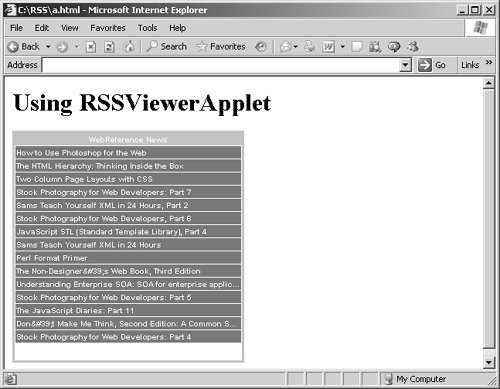 |