Planning Your Installation
Before you start the installation process, it is necessary to understand how computers are organized for management using SMS. In SMS, computers with similar management needs are grouped together in units called sites. All clients in a site share some basic settings configured at the site server. The site server maintains those settings in a site database. Whether your organization uses a single site in one location or multiple sites in a multi-tier hierarchy with servers distributed across the world, you need to understand the workings of the basic SMS unit, the site.
Once you understand what a site is and have the ability to decide how many sites you will need, how many servers will be necessary, and where to place them, you will be one step closer to installing SMS in your organization.
Client Types
An SMS site will have multiple clients assigned to it. Clients assigned to a site receive their settings from the SMS site server and have their inventory data stored in the site database. SMS clients are divided in two basic types: advanced and legacy clients.
Advanced Clients
The SMS advanced client software was designed specifically for SMS 2003 and incorporates new features such as the following:
-
Mobile client support (roaming): Advanced client computers can be moved physically from one site to another and still be managed by SMS.
-
Background Intelligent Transfer Service (BITS): Allows the client to receive packages from SMS using an intelligent bandwidth control service.
-
Active Directory integration: Provides the necessary information clients use to discover SMS services on the network.
You will learn more about advanced clients in Chapter 7.
| Note | Advanced clients can be installed only on computers running the Windows 2000 SP2 operating system or a later version. |
Legacy Client
The SMS 2003 legacy client builds on top of the SMS 2.0 client software, allowing computers running the Windows 98 and Windows NT4 SP6 operating systems to be managed by SMS 2003. Because this client is based on the SMS 2.0 client software, it will not be able to take advantage of SMS 2003 features such as roaming, BITS, and AD integration.
| Note | SMS 2003 does not support Novell clients, computers running the DOS operating system, Windows 3.x, and Windows 95. |
Site Types
An SMS site is the unit of management in an SMS environment. The site is composed of a collection of managed computers that receive settings and report data to the same SMS site server. Each SMS site has only one site server, responsible for maintaining settings for the site. SMS client computers are assigned to one, and only one, site. These clients will communicate with the site frequently to retrieve settings, download deployment packages, and send inventory data. Therefore, we recommend that clients have a fast and reliable connection with the site server.
You define what computers will be managed by a site by creating a site boundary. A site boundary is a collection of IP subnets and/or Active Directory sites that contain the computers you want to manage from the same site server.
Sites are divided into two basic types according to how they maintain data and settings: primary sites and secondary sites.
Primary Site
A primary SMS site is responsible for maintaining settings and inventory data in its own site database. The site database can be stored in a Microsoft SQL Server 7.0 SP3 or later version. The site database contains data related to its primary site and any site below it in an SMS site hierarchy. The site database may reside in the same computer running the SMS site server component or in a separate server for better scalability, as shown in Figure 4-1.
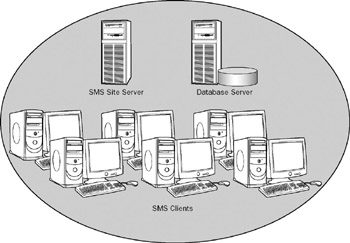
Figure 4-1
Clients running the SMS Advanced Client or Legacy Client software can be assigned to a primary site.
| Note | Advanced Clients can be assigned to a primary site only. |
Secondary Site
A Secondary SMS site is responsible for supporting a primary site in a remote location. Secondary sites do not contain a site database. They use the site database defined for an existing primary site. Secondary sites are used only to control data flow between a remote location and a primary site, when the remote location does not contain its own primary site.
It is important to note that only legacy clients can be assigned to a secondary site. Therefore, any advanced clients physically connected to a location where a secondary site exists will be assigned to a primary site above the secondary site in the SMS hierarchy. Inventory data collected at the secondary site is sent to the primary site database by the secondary site server. The secondary site server receives policy updates from the primary site server and takes appropriate action, as discussed later in this chapter.
Figure 4-2 shows an SMS secondary site and its parent primary site.

Figure 4-2
Site Hierarchy
As we just learned, SMS sites can be created in different areas of a company's network to manage groups of computers. The number of sites a company decides to use can vary depending on the number of computers to be managed, number of subnets, number of physical locations, inventory policies, and administration needs, among other factors.
SMS sites used by a company can be grouped together in a site hierarchy. A site hierarchy is composed of at least a primary site, referred to as the central site. The central site may have one or more child sites. Child sites can be primary sites or secondary sites. But only primary sites can have child sites.
Imagine a large manufacturing company, with a large headquarters facility, a manufacturing plant, a main sales office, and multiple regional sales offices, as displayed in Figure 4-3.
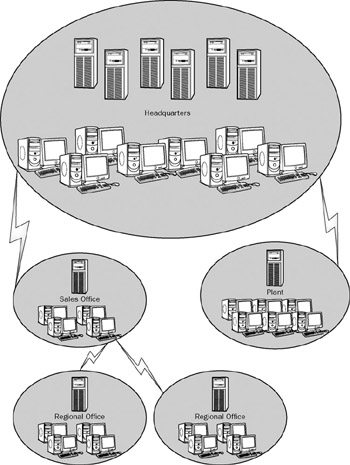
Figure 4-3
Let's suppose we want to maintain inventory data for all computers in a central database at the headquarters office. We also want to configure inventory settings differently for the main office, sales offices, and the plant. This means that each of those locations will be a separate SMS site. Also, we want to control data flow between the regional sales offices and the main sales offices. We know that the regional sales offices do not have a large network and network administrators are not present at those sites. Therefore, we may decide to use secondary sites for each of those locations, while using primary sites for the headquarters, main sales office, and manufacturing plant. Figure 4-4 shows a possible solution for our scenario.
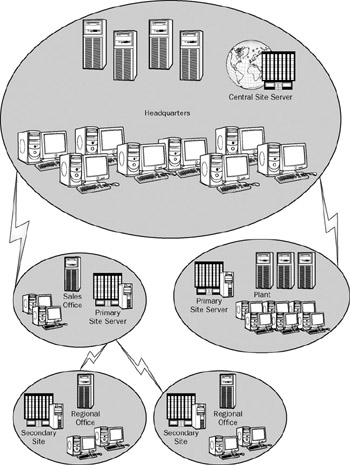
Figure 4-4
Site Systems
So far, you have learned about SMS sites and servers. You know sites can be either primary or secondary. And the main difference between those is that primary sites contain a database and can have advanced and legacy clients assigned to them, whereas secondary sites can have only legacy clients assigned to them and are used to control data flow between a remote location and the primary site server.
However, there is more to an SMS site implementation than the site server and the site database. For SMS to function properly, it needs different site systems to be available to SMS clients. Site systems are computers on the network that provide specific functionality to the SMS site they belong to. A single computer can be used as an SMS site server, database server, and all site systems. For better scalability, an SMS site can have a site server, a separate database server, and one or more computers hosting different site systems.
Server Locator Point
A Server Locator Point, or SLP, is a site system used by SMS legacy clients during startup. When a legacy client starts, it connects to the SLP in the hierarchy and downloads a list of site systems it requires to function correctly. The SLP is also used during client installation, as we will discuss in Chapter 7.
By default, the SMS site server hosts the SLP site system role. This can be changed at any time after installation.
| Note | Only one Server Locator Point is needed for an entire SMS hierarchy. |
Client Access Point
A Client Access Point, or CAP, is a site system used by SMS legacy clients to communicate with the SMS site. Legacy clients do not send data, such as inventory data, directly to the site server. Instead, they send data to a Client Access Point. In return, the Client Access Point retrieves settings from the site server and makes those settings available for legacy clients to download.
When a legacy client initiates, it connects to a Server Locator Point and retrieves a list of Client Access Points available for its site. It then initiates communication with the Client Access Point.
By default, the SMS site server hosts the CAP site system role. You can change this at any time after installation. A single SMS site can have multiple CAPs. A single CAP can serve as many as 2,000 client computers. Figure 4-5 shows the SMS hierarchy with multiple CAPs.
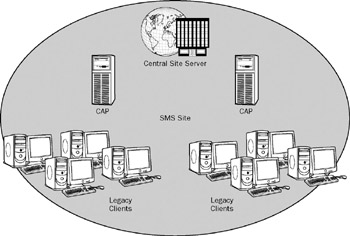
Figure 4-5
Management Point
A Management Point, or MP, is a site system used by SMS advanced clients to communicate with the SMS site. Advanced clients do not send data, such as inventory data, directly to the site server. Instead, they send data to a Management Point. In return, the Management Point retrieves policies from the site database and makes those policies available for advanced clients to download.
When an advanced client initiates, it connects to Active Directory or a WINS server and retrieves a list of Management Points available for its site. It then initiates communication with the Management Point. By default, the SMS site server does not host the MP site system role. Therefore, we must install a Management Point for each site that requires one. A single site can have multiple Management Points, as long as they are configured in a Network Load Balance cluster. A single MP can handle as many as 25,000 advanced clients.
Distribution Point
A Distribution Point, or DP, is a site system used by SMS advanced and legacy clients to download software distribution packages. When a client receives a software distribution policy from its Client Access Point or Management Point it connects to a Distribution Point to download and/or install the package. Then it sends data on the installation back to its Client Access Point or Management Point reporting status.
Distribution Points may use a technology called BITS (Background Intelligent Transfer Service) that automatically adjusts the bandwidth used for downloading packages based on bandwidth usage by other applications. This way, a client machine may download a package even when using the network for other processes.
A BITS-enabled Distribution Point requires the BITS Server Extension to be enabled on the computer running the Distribution Point site system role. This service is enabled by default on IIS 5, but requires manual settings on IIS 6. By default, the SMS site server hosts the DP site system role. This can be changed at any time after installation. A single SMS site can have multiple DPs. There is no limitation on the number of clients a DP may support. Figure 4-6 shows SMS hierarchy with Distribution Points.
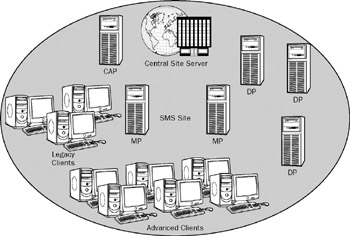
Figure 4-6
Reporting Point
A Reporting Point, or RP, is a site system used by SMS administrators to view SMS reports. The Reporting Point hosts a web application that accesses data from the SMS site database and renders it to HTML, allowing users to view reports from a browser, such as Internet Explorer.
By default, the SMS site server does not host the RP site system role. Therefore, you must install a Reporting Point if you want access to SMS reports.
Reporting Points use IIS because they host a web application. Figure 4-7 shows an SMS hierarchy with all site system roles.
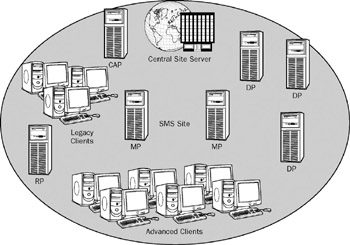
Figure 4-7
EAN: 2147483647
Pages: 132