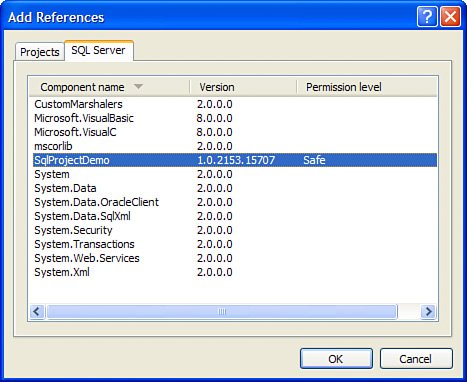Working with the New Server-Side SQL Library
| When writing stored procedures, types, functions, and more, you will need access to data and functionality provided by SQL Server. For example, when writing a C# stored procedure you need to be able to send results out on the "pipe." Also, you will want to be able to run your queries using the existing server-side connection and not have to resort to a client-side ADO.NET connection. All of this is available for you in a few classes, such as SqlContext and SqlPipe. Table 21.1 shows some of the methods and properties available on the
The code in Listing 21.4 illustrates how to use some of the methods of the SqlPipe class to send results to the client as well as how to create a command parameter that is one of your own UDTs. Listing 21.4. Using the SqlPipe Class and Creating a UDT Command Parameter
When this stored procedure is executed in a query environment, it gives the following results (for Object ID of 2, radar range of 20): 3 Battlecruiser DotNettica 9,7,3 19.7989898732233 These results indicate that, according to the GameObjects table, there is a ship called the "Battlecruiser DotNettica" almost 20 units away, at location (9,7,3). Obviously this procedure could have been written in T-SQL, but if you needed to take into account other factors such as whether that vessel is cloaked, moving, and so on, the C# procedure might prove computationally faster than its T-SQL equivalent. When you are working with a SQL Server project, you can't just add references as you see fit. When you go to add a reference, you are limited to other projects, and to assemblies already stored in SQL Server, as shown in Figure 21.3. Figure 21.3. Adding a reference to a SQL Server project. Another common task when working with the server-side SQL library is the creation and use of temporary tables. Often developers will need to create a temporary table to store dynamically generated results, and those results are then sent to the client. This same functionality is available to you in C# by giving you the ability to create your own metadata and send records that match that metadata. The code in Listing 21.5 shows a C# stored procedure that utilizes the SqlPipe class to send its own arbitrary data as well as the accompanying metadata. Listing 21.5. Sending Arbitrary Tabular Results
|
EAN: 2147483647
Pages: 298
- Structures, Processes and Relational Mechanisms for IT Governance
- Integration Strategies and Tactics for Information Technology Governance
- An Emerging Strategy for E-Business IT Governance
- Linking the IT Balanced Scorecard to the Business Objectives at a Major Canadian Financial Group
- Governance in IT Outsourcing Partnerships