Controlling JavaScript
| < Day Day Up > |
| Is JavaScript bad or good? And what's the difference between Java and JavaScript? Java is a programming language that is platform independent and usually interpreted. It is primarily used to build HTML pages, allowing the developer to create platform-independent pages. Java programs are often called applets. To run Java applets, Java must be installed. JavaScript is a scripting language that is also primarily used to build HTML pages. It is used to make the pages more dynamic, or interactive. Despite the similar names, JavaScript is separate from Java and does not require Java to be run. So, are they the same or not? The true answer is a vague yes and no. Yes, they have the same basic concepts, but no they are separate entities. One can exist without the other. In Firefox you can control whether to allow Java and whether to allow JavaScript. Either can be allowed or disallowed. The Java option does not have any options other than to enable or disable Java. Both Java and JavaScript can create a security risk (although it may be slight) if enabled. JavaScript in Firefox does have options, as shown in Figure 5.7. These options ensure that JavaScript does not do anything that is not acceptable to you. Figure 5.7. With JavaScript, you can set options to control how much freedom you will allow it to have.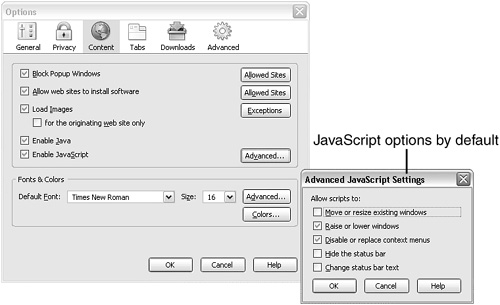 These options include
|
| < Day Day Up > |
EAN: 2147483647
Pages: 245