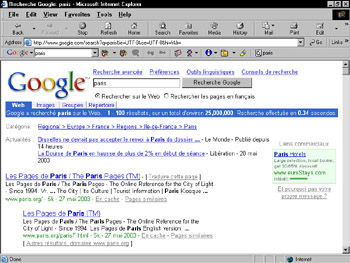Google in Your Native Tongue
|
| < Day Day Up > |
|
Google headquarters for most language tasks is the Language Tools page at this URL:
www.google.com/language_tools
The Language Tools page (Figure 10-1) is also a menu selection under the Google button of the Toolbar (see Chapter 9), indicating its importance in the buffet of Google services. In the screen shot shown in Figure 10-1, I scrolled down a bit so you could see the main interactive tools on the page. But I want to start lower on the page, where you select an interface language. Oh, heck — I’ll show that too. See Figure 10-2.
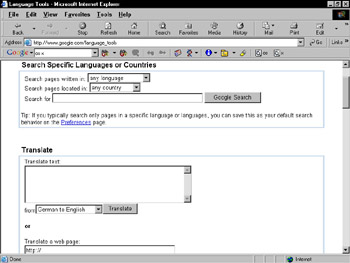
Figure 10-1: Part of the Language Tools page.
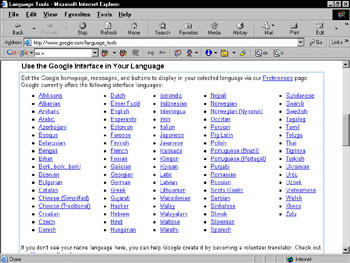
Figure 10-2: Select an interface language on the Language Tools page. To make it permanent, use the Preferences page.
| Tip | Google’s interface language can be set on the Preferences page as well as on the Language Tools page. (See Chapter 2 for details about the Preferences page.) This dual placement of the interface language selection is not just duplication. The setting on the Preferences page is more powerful than the setting on the Language Tools page. Use the Language Tools links shown in Figure 10-2 to “audition” Google in different languages, returning to the Language Tools page to try a new one. |
| Remember | Trying a new interface language from the Language Tools page doesn’t change your language setting on the Preferences page. You remain in your newly chosen language as you surf from page to page in Google (see the following list to find which Google pages are affected by the interface language). But once you leave Google or shut down your browser, subsequent visits to Google return you to the language set on the Preferences page. In fact, simply selecting the Google home page on the Google Toolbar knocks out the language you chose on the Language Tools page and releases Google to your Preferences language. |
The Google interface is broadly defined as those pages through which you request content, not pages that deliver content. In other words, the Google interface consists of the following:
-
The main home pages for searching the Web, images, groups, and the directory
-
The Google directory
-
All Help pages
-
The Preferences page
-
All Advanced Search pages
-
The Language Tools page
-
The Google Toolbar
(The entire Google directory is, strictly speaking, an interface, and the entire thing is translated into a few major languages — more on this later.) These seven interface areas are all subject to translation. However, language coverage is spotty. Major western languages get the full treatment, including the entire directory. Other major languages (such as Chinese) and many less widely-used languages are works in progress. As you nose around Google in a non-English language, you find that certain pages are still in English. The home pages are always translated — Google doesn’t put a link to a language until that basic translation is accomplished. But less essential pages, such as the Language Tools page itself, sometimes await a translator’s touch.
| Remember | The interface language does not affect Web search results. However, Google does translate Google’s Cached and Similar pages links on the search results page, as well as other artifacts of the Google interface that appear on results pages. Figure 10-3 shows a results page in the French interface. |
Who is translating Google into these languages? Maybe you are. If not, you possibly could help. Google puts out an open call for amateur translators. Before you get excited about putting years of high-school Spanish to use, remember that the majors are thoroughly covered. Less in-demand languages still have openings, including Somali, Sanskrit, Samoan, and Cambodian. Others, like Wolof, Lingala, Bhutani, and Burmese, have no translations as of this writing.
To get involved, go to the following page and click the explanatory links:
services.google.com/tc/Welcome.html
Before enrolling in the language program you must sign off on some legal language (which mostly says that you’re not getting paid and Google owns your work) and absorb a translation style guide. Commitment is very light; you may choose to translate a single phrase as your contribution or take over the entire interface for an uncovered language.
| Tip | If you’re interested in following the Google interface translation project, and certainly if you’re doing some translating, check out the Google newsgroup devoted to translations. As with other groups originating on Google’s newsgroup server, this one is available only through Google Groups, and not through a stand-alone newsreader. (See Chapter 4 for details about Google Groups, and Chapter 8 for information about the many Google Labs groups.) Following is the newsgroup address of the message board for translation issues. Type this address in the keyword box at Google Groups to find the message board: |
|
| < Day Day Up > |
|
EAN: 2147483647
Pages: 188