Searching Around the World
|
| < Day Day Up > |
|
No matter what language you choose for the Google interface, you can apply language requests to search results. Not only can you search for Web pages written in certain languages, you can also have Google find pages located in certain countries, regardless of the page’s language. These two features are interesting individually — and even more so when combined.
These language controls are near the top of the Language Tools page (Figure 10-1). Operate them using the drop-down menus for language and location. You may use both menus together or either one on its own. Below them is a keyword box for launching the search. Here you may use any applicable search operator (see Chapter 2) in your keyword string.
| Remember | Your computer’s capability to display transliterated languages (those that use a non-Latin alphabet) depends on your browser — Google has nothing to do with it. If you want to read Chinese pages, for example, you might need to download a Chinese plug-in for your browser. Consult your browser’s Help menu of Web sites for instructions. If some non-Latin-based pages display part of the text but leave the rest as gibberish symbols, it’s because the displayed text is part of a graphic. |
I find that a spirit of sheer experimentation overcomes me when searching from the Language Tools page. Fascinating as it is to discover how many pages in Estonian match a certain keyword, it’s even more fascinating to discover how many Estonian pages located in Italy match the same word. (Not very many.)
| Tip | More productively, assuming you’re not a linguist, you can get good results by searching in your native language (let’s assume it’s English) for Web pages in another country. This tactic has the marvelous effect of narrowing the search results while targeting them in some way that relates to your keywords. For example, try searching pages in France for wine bordeaux. |
| Tip | More productive still, you can get away from the widespread biases of your home country by searching in other countries. Try this string: |
Restrict your search to pages located in Great Britain. Or Japan, for that matter — or any country; just make sure you specify English as the language. Limiting the results to PDF files brings up a lot of academic papers about America’s role in macroeconomics and sheds light on the perception of Greenspan outside the U.S.
Figure 10-4 shows the results page for a language-and-location search. Note that you can launch another search in the language you specified on the Language Tools page (using the option under the keyword box), but you can’t continue in the location country. If you want to repeat the language-and-location pairing, you must return to the Language Tools page and start over. It would be helpful if Google corrected this limitation.
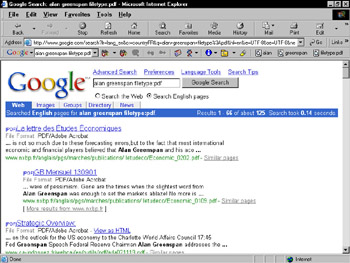
Figure 10-4: The results of a simultaneous language and location search.
| Remember | As with the interface language (see the preceding section), using the Language Tools page to select search languages and countries does not make your choice permanent. In fact, there’s no way to make a permanent selection of the country — the Language Tools page is the only interface page that offers a country selection. If you want to permanently select a results language, set that language on your Preferences page (see Chapter 2). |
|
| < Day Day Up > |
|
EAN: 2147483647
Pages: 188