Very Advanced Searching: The Google Ultimate Interface
|
| < Day Day Up > |
|
Google offers Advanced Search pages in most of its engines. But the Web-search advanced page lacks power, as anyone would agree after seeing the monstrous Google Ultimate Interface. In a reasonably concise format, this extraordinary search form reaches into the Google index with exceptional flexibility. If this page was represented on the Google Toolbar, you’d probably use it routinely as your primary Google interface. In fact, you might use this page every day even though it is absent from the Toolbar. For a quick, darting search, it doesn’t make sense. But when you want nearly all of Google gathered onto a single page, the Google Ultimate Interface site lives up to its name.
The Google Ultimate Interface is located here:
www.faganfinder.com/google.html
Figure 14-15 shows the Google Ultimate Interface in its default state. This view is just one of the available forms; you are two clicks away from equally impressive forms for launching searches into Google Groups, Images, Directory, Answers, Glossary, Froogle — nearly every Google engine documented in this book.
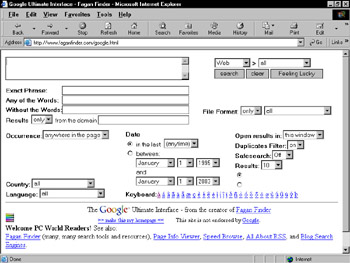
Figure 14-15: The amazing Google Ultimate Interface, worthy of being one’s primary view of Google.
The following points discuss the important features of the Web search form shown in Figure 14-15. Advanced features that duplicate Google’s Advanced Search page in a Web search are described in Chapter 2:
-
Scope: Use the upper-right drop-down menu (shown in Figure 14-15 with all as a default setting) to select compact results, one of the specialty searches introduced in Chapter 6, or even a specific Google server.
-
File Format: Use these menus to include or exclude certain file formats.
-
Window: Choose whether to open a new window for search results or use the original window. I strongly recommend using a new window, especially because the complex and form-intensive search page takes time to reload, so using the Back button to retrace your steps from the search results page is sluggish.
-
Date: This feature seals the deal. This page is where you come for easy, intuitive date-range Web searching. The top menu (labeled in the last) duplicates the broad ranges Google provides on its Advanced Search page. For more precision, click the between option and use the drop-down menus to determine a date range within which your search results must fall.
-
Country and Language: Google’s Advanced Search page provides a language setting but not a country setting. (Both settings are included on the Google Ultimate Interface.)
-
Duplicates Filter: Use this menu to toggle Google’s filter for removing duplicate and near-duplicate search results.
-
Keyboard: In a fantastic, even show-offy stunt, the Google Ultimate Interface provides special characters to include in your search string. Click any one of them, and it appears in the keyword box. This feature is great when searching for pages in other languages.
This interface reaches into the Google engine, of course, so search results are identical to a standard Google search.
| Remember | When searching within a date range, Google can determine only when a Web page was added to its index, not when the page was created. There can be a lag of weeks between the two dates. |
Now look at that Web menu to the right of the search box. Pull it down to choose one of Google’s other search engines. Click a selection, and the Google Ultimate Interface changes its configuration, becoming an advanced search page for that search engine.
For basic, thorough searching, the Google Ultimate Interface is the site in this chapter that should be taken most seriously. I find it indispensable.
|
| < Day Day Up > |
|
EAN: 2147483647
Pages: 188
- Step 1.1 Install OpenSSH to Replace the Remote Access Protocols with Encrypted Versions
- Step 1.2 Install SSH Windows Clients to Access Remote Machines Securely
- Step 3.3 Use WinSCP as a Graphical Replacement for FTP and RCP
- Step 4.1 Authentication with Public Keys
- Step 4.6 How to use PuTTY Passphrase Agents