Dancing the Google Dance
|
| < Day Day Up > |
|
Google dances. It’s not a hip-hop or jitterbug deal. Google’s dance is slow, majestic, elegant, gradual — as overarching and inevitable as the dance of the cosmos. The pace of Google’s dance is quickening, as its indexing technology becomes swifter. Even so, its gently heaving shifts escape the notice of most people dashing in and out for quick searches. Only through close examination can the dance be discerned.
| Technical Stuff | The Google dance results from cycles of index building and multiple servers. Google’s crawlers sweep through the Web in varying time frames depending on the depth of their crawl. It can take a week or more to deeply assess the World Wide Web, but a more superficial roundup can be accomplished more quickly. Google uses both approaches. In all cases, there is a lag as the spider’s results are integrated into the index. Then, Google’s globally distributed array of computers sweeps the new index through the entire network. All this activity creates an ever-shifting index that is sometimes not exactly the same on each server. |
Normally, you have no choice of Google server to use, and no awareness of which server is used. Several Google dance engines give you that choice and that awareness, and this section introduces you to four of them. For some reason, multiserver searching is a particularly popular Google API application, and the four I’ve selected for this chapter are not the only ones out there.
| Technical Stuff | Google servers are distinguished in name by the domain prefix and extensions — that is, by the www portion and the com portion of www.google.com. The prefixes include www2, www3, and so forth. The extensions include domain extensions of other countries, such as .de (German) and .ch (China). Some servers are identified by IP (Internet Protocol) number. It’s not important to memorize server domains. The important thing is to get a sense of the Google dance by comparing results across servers, and possibly get a head start on newly added search results. The alternate Googles in this section should be treated as comparison engines. |
My Google-Dance-Machine
The My Google-Dance-Machine site presents the most configurable of the Google dance trackers. Figure 14-11 shows the Web page from which you launch a multiserver search. As you can see, some of the options are in German. Not a problem. A quick review of this page’s high points is in order, because many of its features are universally found on Google dance sites.
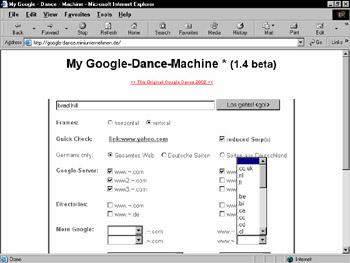
Figure 14-11: The My Google-Dance-Machine search engine.
Follow these steps to set up the page for your first search:
-
Go to the My Google-Dance-Machine home page:
google-dance.miniunternehmen.de/
-
For the Frames option, choose vertical.
This setting refers to the layout of frames on the search results page. All Google dance engines display results in distinct frames, either stacked or side-by-side. I don’t mean to be pushy, but the vertical arrangement makes it easier to scan results and compare servers.
-
Check the box marked Reduced Serp(s).
This feature eliminates the descriptions, ads, and other miscellany from results, leaving just links. In a multiframe display, where screen space is crunched, this setting is crucial.
-
In the Germans only line, leave the Gesamtes Web choice selected.
Anybody, not just Germans, can use these settings, which restrict a search to German language or German location results. I’m assuming for now that you want to search the entire Web.
-
Next to Google-Server, use the check boxes to select two or more servers.
In Figure 14-11, I selected four servers.
-
Next to Directories, leave all boxes unchecked.
There’s nothing wrong with mixing directory searches with Web searches. But for simplicity’s sake, stick to the Web in this example.
-
In the search box at the top the page, type a keyword string and then press the Enter key.
Your search is launched.
Notice that more options lie in the bottom half of the page. You can select a number of search results (for each server chosen), up to 100. Next to that, the cryptic drop-down menu labeled “ab 1. Treffer (=>Serp.1)” determines whether you will receive the first ten Google results for your keyword, the second ten results, the third ten, and so on. This is handy for leaping deeply into search results, where the Google dance is sometimes more apparent than in the first ten. Below that, another series of drop-down menus lets you choose yet more Google servers.
Figure 14-12 shows a set of search results. Notice the Google dance in the fifth through eighth slots. In most searches, the dance does not appear in the first ten results. Try the same search to retrieve results 51 through 60, using the drop-down menu to select “ab 51. Treffer (=>Serp.6).” I often see significant dancing at that level and the revelation of an important search result appearing in just one server.
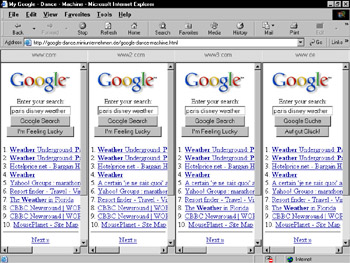
Figure 14-12: Search results at My Google-Dance-Machine. Notice the dance in the fifth through eighth slots.
| Remember | You can use the Previous and Next links in the search result frames to get the previous and next ten search results — no need to backtrack to the keyword page, unless you want to leap to a deeper result level. |
Google Dance Tool
The Google Dance Tool is a tried-and-true dance site that’s one of the easiest to use. Its preset configuration makes it easy to throw in keywords and launch a search quickly. Give it a try here:
www.google-dance.com/
Figure 14-13 shows the search page with its presets in the default position.
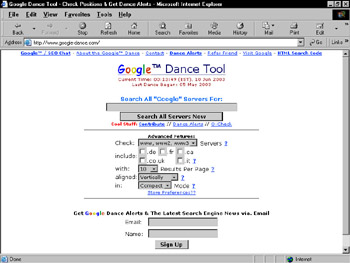
Figure 14-13: The Google Dance Tool is one of the easiest dance engines to use. Launching a search with default settings delivers good results.
Here’s a rundown of your options:
-
Check: Use this drop-down menu to switch from the default three servers to nine servers.
-
Include: Use these options to include servers in Germany, France, Canada, Britain, and Italy.
-
With: Drop down this menu to select the number of results for each server.
-
Aligned: Choose vertical or horizontal frames here; vertical is better.
-
In: Compact or standard mode. Standard mode is a mess. Choose Compact.
-
Store Preferences: You may tell the Google Dance Tool to remember your option preferences without registering. The site places a cookie in your computer. If you dislike cookies, skip this feature; after all, the limited set of preferences are easy enough to adjust manually whenever you visit.
Figure 14-14 illustrates a Google Dance Tool search of nine servers, results number 31 through 50. Notice the substantial dancing taking place this deep in the results.
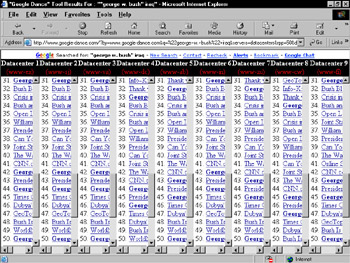
Figure 14-14: Google Dance Tool results. The servers are dancing fairly vigorously in results numbered 31 through 50.
Two more Google dance sites
Two other multiserver engines are worthy of mention, not so much because of their features, but because of their clean interfaces. One is called the Google Dance Tool, like the preceding site, and is located here:
www.google-dance-tool.1hut.com/
The other is called the Google Tool. Go here to try this dance engine:
www.void.be/googletool.html
|
| < Day Day Up > |
|
EAN: 2147483647
Pages: 188