|
| < Day Day Up > |
|
Evolution is the default email program in Fedora Core, and it could probably best be described as a better-groomed, spunkier clone of Outlook (see Figure 4-14). It allows you to send and receive mail, make appointments, and keep a list of tasks. It can also display weather conditions for a wide variety of cities around the world and news headlines from a variety of sources, all of which is customizable in the program settings. By providing direct access to information of this kind, it does Outlook one better. It is also a much more handsome program to look at than Outlook, and the more recent versions, which ship with Fedora Core, look even better than their predecessors.
To use Evolution, just click the email launcher on the GNOME Panel or go to the Main menu and select Internet > Evolution Email. When you first run Evolution, you will be greeted by a setup wizard, so have the account details you received from your Internet service provider handy. These should consist of your POP host address (for receiving mail), your SMTP host address (for sending mail), and your mail password, which is very often different from your Internet logon password. Your mail password is not actually entered during the various wizard steps, so check the Remember this password checkbox when filling in the POP details. When you first connect to your mail server, you will be prompted for your mail password, so you can type it in at that time and you won’t have to deal with it again.
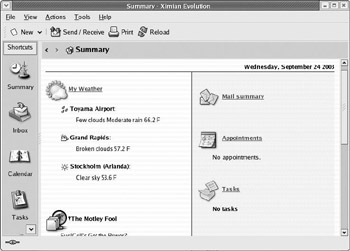
Figure 4-14: Using Evolution for email, appointments, tasks, and weather reports
Evolution is, without a doubt, the most popular email software in the Linux world, but despite its obvious attractions and popularity, I prefer the more straightforward Mozilla Mail for my email chores. In contrast to the multi- functional Evolution, Mozilla Mail is a mail-only program that is very straightforward to use. It is also the program you want to use if you have to deal with mail in multiple character sets (English and Japanese, for example), as Evolution seems weaker in this area. Mozilla Mail also has a handy and effective Junk Mail Control feature to help you deal with junk email (spam). If you would like totry out Mozilla Mail, you can run it from the Main menu by selecting Internet > More Internet Applications > Mozilla Mail. Try both Evolution and Mozilla Mail and use whichever you like better. That’s one of the great things about Linux: choices.
If you find that you prefer Mozilla Mail to Evolution, you can change the mail launcher in your GNOME Panel to launch Mozilla Mail to make things easier on yourself. Just right-click the email icon in the panel, and then in the Properties window, change the name “Evolution Email” to Mozilla Mail and the command “evolution” to /usr/bin/mozilla -mail.
|
| < Day Day Up > |
|
EAN: 2147483647
Pages: 188