| If you have databases created before early 2004, they might contain repeating fields, which can accommodate more than one value. For old databases, the information below remains useful. But now that FileMaker is fully relational, it's much simpler to create multiple tables and just connect them, as explained in Creating Relational Databases on page 125. To define a repeating field 1. | Choose File > Define > Database ( in Windows, in Windows,  on the Mac). When the Define Database dialog box appears, double-click the name of the field you want to define as repeating (Figure 9.24). on the Mac). When the Define Database dialog box appears, double-click the name of the field you want to define as repeating (Figure 9.24).
Figure 9.24. To define a repeating field, double-click the field'name in the Define Database dialog box or select it and click Options. 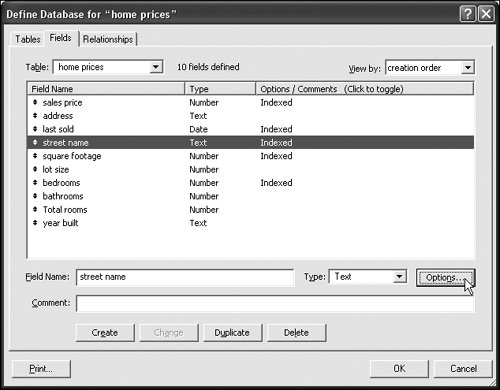
| 2. | When the Options for Field dialog box appears, click the Storage tab, and enter a number in the Maximum number of repetitions box (Figure 9.25). Click OK to close the dialog box.
Figure 9.25. Enter a number in the Maximum number of repetitions box. 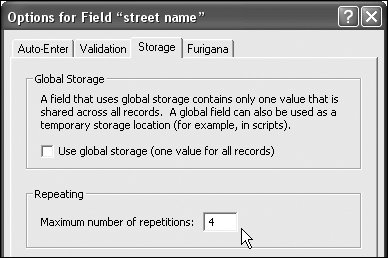
| 3. | The Define Database dialog box reappears; click OK to close the dialog box. Though you've now defined the field as repeating, its display will not change until you change the layout. See To format a repeating field on the next page for a quick rundown. See Creating Layouts on page 143.
|
To format a repeating field 1. | Switch to Layout mode ( for Windows, for Windows,  on the Mac). Select the field you want to format by clicking on it. on the Mac). Select the field you want to format by clicking on it.
| 2. | Choose Format > Field/Control > Setup and the Field/Control Setup dialog box appears. Within the box's Repetitions section, make a choice from the Orientation drop-down menu (Figure 9.26). Choosing vertical stacks the fields; horizontal places them side by side. Click OK to close the dialog box.
Figure 9.26. Within the box's Repetitions section, make a choice from the Orientation drop-down menu. 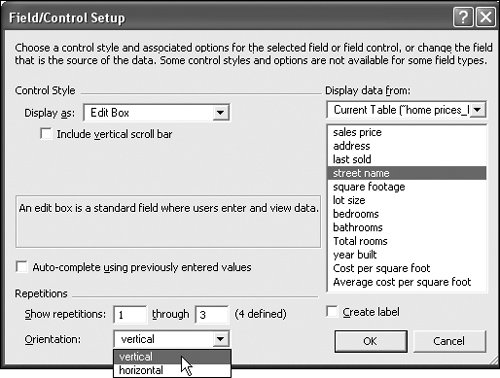
| 3. | FileMaker returns you to the Layout view of the field and the rest of the record. Switch to Browse mode ( for Windows, for Windows,  on the Mac) to see the new format. on the Mac) to see the new format.
 Tip Tip
In the above example, the repeating fields appear as a drop-down list, but you can use the Style section's pop-up menu to have them appear in any of the other three formats. The pop-up menu format works best for repeating fields, however, since the checkbox and radio button options will produce a blizzard of boxes and circles.
|
|
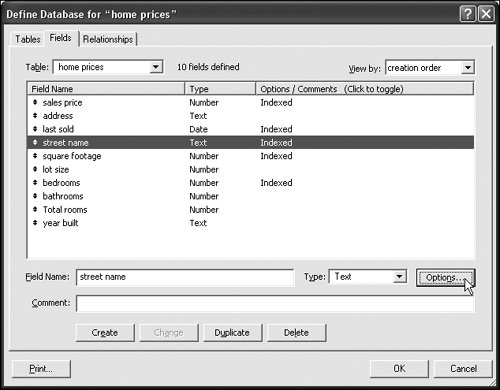
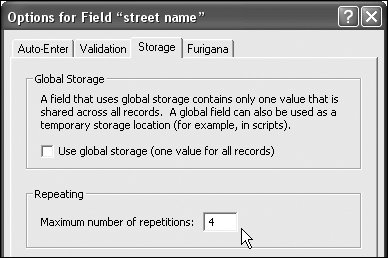
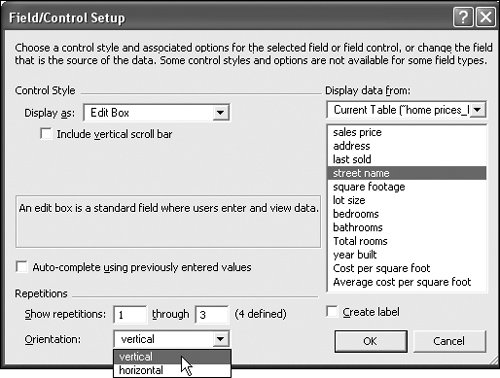
 Tip
Tip