Hack66.Make a Mash-Up
Hack 66. Make a Mash-Up
Mash-ups of music and voice are an exciting way to liven up your podcast. Mash-ups or bootlegs are two or more tracks that you combine to create a third different track. They started as a genre with hip-hop DJs doing mixes for radio and live performances in the late 1970s and early 80s, but the revival started in 2001 with "Stroke of Genius" by Freelance Hellraiser and Girls on Top (a.k.a. Richard X). Anyone with access to a home computer can make mash-ups, which is one of the reasons they have become so popular over the last four years. Mash-ups come in several types, but the one most people have heard is the A versus B type, in which you combine two trackssay, a track from Christina Aguilera and one from the The Strokes. Another type of mash-up is a glitch, in which you cut tracks into small pieces, and distort and warp them. Mash-ups can comprise more than two tracks: mash-up artists such as DJ Earworm and Loo & Placido combine up to 10 tracks into 1 in their crazy mash-up juggling acts. I'll be focusing on just two tracks in this hack. 9.7.1. Good Mash-UpsCreating mash-ups, like all audio cut-up and musical culture, is an art; as such, deciding what is good or bad is subjective. Certainly, some mashes and bootlegs don't work on a technical or musical level, but something to regard is what type of audience your mash is for. Are you creating it purely to listen to, as comedy, or to prove a musical point (e.g., these tracks are the same!), or for the dance floor? Many mashes are for the feet (i.e., for use on the dance floor), but don't neglect the heart or the head. What I like to do in a mash-up is take the source materials as far from their era or genre as possible. A good but rather complex example of this is DJ Earworm's "Stairway to Bootleg Heaven," which takes a whopping eight tracks from Dolly Parton to Pat Benatar to the Beatles and makes them work together in one happy mash harmony. I like it because it is the musical mash equivalent of juggling about eight things at once, and amazingly, DJ Earworm does not let anything drop. But don't worry, simpler A versus B mash-ups such as the one I'll discuss also rock. One of my all-time favorites is the classic "Lisa's Got Hives," by Conway, which was one of the early rock/rap mash-ups mixing Lisa "Left Eye" Lopes' "Block Party" with The Hives…still an ultimate party goodtimes record. 9.7.2. Mash-Up SoftwareTo create a mash-up, you need software that can time stretch or create looped segments. Most sequencers can do time stretching, but can't easily do much more than simple mash-ups without a lot of tiresome loop creation. So, for an audio sketchpad approach, most mash-up artists use Sony's ACID Pro [Hack #50]. This is currently PC-only, so Mac mash-up artists use Ableton Live (http://ableton.com/). The examples I use here apply to ACID Pro 4 and Music Studio 5, but a lot of the principles should work for other programs. A free version is available, called ACID Xpress, but it doesn't have the beatmapping functions, so it isn't used for mash-ups. 9.7.3. Five Easy StepsFor a simple A versus B, you need an instrumental, an a cappella recording, and the original track the a cappella is from. It's probably best to start with a rap vocal from an artist such as Eminem or Missy Eliott, as they rap on the beat and thus are quite easy to match to another track. For an instrumental, choose another hip-hop instrumental or slow house or trance track, something around 100120 beats per minute (BPM) with a defined kick drum, which will be easy to see. Although an important part of mash-ups is genre clash (rock versus R & B, rap versus polka, etc.), the goal here is learning how to make a mash-up instead of amazing the world with your eclectic taste in music. I'd avoid rock to start with, as the tempo usually varies during the song. Once you've learned the basics, you can go on and do that Big Black versus Shania Twain bootleg you've always wanted to do. To create a new mash-up, follow these steps:
That's a very simple description of how to make a mash-up. Invariably you'll have issues with tuning, timing, or sequencing, which I'll go into next. 9.7.4. Take Me to the BridgeIt's likely that you'll have an instrumental breakdown just where the a cappella chorus kicks in, or that the instrumental will end too early. One of ACID's great features is the Split at Cursor function, which lets you chop and change tracks until you're happy with the result. First make sure that Snapping is on (in the Options menu, or right-click in the Context menu). Then select any part of a track, right-click, and select Split at Cursor. Move that track segment around as a separate chunk (ACID calls them events), to the rest of the track. If you need to shorten your intro, move the chorus, repeat, or copy chunks to make sections longer, make sure you're cutting accurately in bar segments that loop nicely (otherwise, you'll get audible jumps), and that your beatmapping settings are correct (otherwise, you'll have to tweak these edits later). 9.7.5. Timing ProblemsIf you're having trouble with the samples lining up, do the following:
What if your track has breaks in it, or it changes tempo? Well, you have several additional advanced techniques that you can use if you're dealing with a rock track or a track that changes tempo over the length of the song:
9.7.6. Tuning and Pitch ShiftingIf there's a pitch difference between your tracks, you can alter the pitch of each track within the General tab in semitone values, either positive (for higher pitch) or negative (for lower pitch). I suggest changing the value of the instrumental first, as people tend to notice pitch changes in the vocals before the backing. This verges into music theory and there isn't enough space here to go into lots of detail, but remember these brief points:
9.7.7. Hit That Perfect Beat(map)Beatmapping is the key to making a mash-up in ACID Pro and ACID Music Studio. When you import a track into ACID, it will ask you whether you want to beatmap it. First, you will need to tell it where the downbeat is (the first kick drum if there is one). It will try to auto-detect where this is, but it won't always get it right. Don't worry if this start point is quite a way into the track (see Figure 9-14). Figure 9-14. Lining up the beatmap in ACID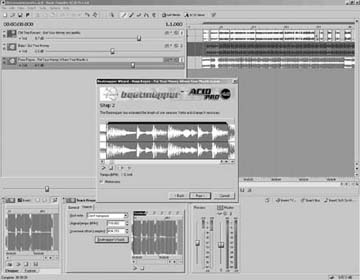 Then it will ask you to define the length of one measure. Zoom in (by pressing +) to make sure this is accurate. Press the Play icon and listen to the loop. Make sure it sounds fluid, and then press Next. If it's electronic music (i.e., not rock) that was recorded to a click track or was studio produced after 1985, it should beatmap closely across the whole track. Check each mapped bar from the start, and try to map each start point of each bar to match the start of the bar of music. You might have to click back and adjust the length of the measure and start again if it isn't working. 9.7.8. Finding or Making A Cappellas and InstrumentalsSo, how do you find these juicy a cappellas? Well, you can find them in several places. The first place is on white label or DJ 12-inch vinyl records and promo CDs. This might seem amazing to those who've heard about Dangermouse and his run-in with EMI (having received a cease and desist order for his Grey Album that mixed Jay-Z and The Beatles), but record companies actually issue a cappellas and instrumentals to encourage DJs to remix their tracks as a form of "focus group" research to see which tracks are hot. So, if you pick up these promo releases, they sometimes come with an instrumental or an a cappella track. Other places are peer-to-peer services such as Soulseek, and web sites such as http://www.acapellas4u.co.uk/. The final, and more difficult, solution is the do-it-yourself (DIY) approach. You can extract an a cappella recording digitally from a track (usually called pseudo or DIY pellas) with varying amounts of success. This requires digital techniques such as phase inversion, noise reduction, or even EQ to create an a cappella or instrumental. A good place to start with these is Adobe Audition (formerly Cool Edit), which has good noise reduction and center-channel extraction tools. The same applies for instrumentals, but instrumentals tend to be easier, as you can make those yourself, either from craftily cutting up an existing track, using phase inversion and EQ to mute a vocal, or finding an extended DJ remix to use. A good Virtual Studio Technology (VST) plug-in that makes real-time phase inversion and center-channel extraction possible is Waves S1 Imager (http://www.waves.com/content.asp?id=159). Few people know about this plug-in. It's not cheap, but you can select any part of the stereo field to isolate it. Very useful! 9.7.9. Copyright and CopyleftOfficially it's illegal to release mash-ups unless you have rights or permissions to all the included material [Hack #68], but in reality it's much more complicated. Some record companies don't mind them, especially in the hip-hop and R & B genres, but others, as we've seen with EMI and Disney, take a dim view of mash-ups. Unless you are making money out of your mash-ups and are releasing them on CD, it's unlikely you'll have problems. But you certainly should be careful how and where you use the mash-ups you create (unless you're willing to fight a few legal battles; check out the links in the next few paragraphs for more information!). Shouldn't we have the right to mash up the music or media we buy? Musicians and artists have been "stealing" from each other since the dawn of time; in this case, mash-ups are called influences and appropriation. The thing to remember is to bring something of your own to the party; make it yours. New initiatives such as Creative Commons are bringing this issue of creativity versus commerce to the fore. I think we should be able to "play" with the media we've bought, as long as no commercial transactions take place; in this case, we'd be playing with it for fun, and for art. Check out Creative Commons (http://www.creativecommons.org/) and Illegal Art (http://illegalart.net/) if you want additional information on legal issues, and how people are fighting them. This is the reason I like mash-ups. Their very existence makes them unsellable, which makes the art form vibrant and necessarily underground (you can't really sell out when they are unsellable!); but it also resists the current music industry's commercial model and reveals as archaic the old copyright laws that are supposed to protect artists. 9.7.10. Have FunThe important thing is to have fun. By producing mash-ups, you can learn a lot about the structure of songs and audio production, and it can lead to offers of official remixes or DJ sets. Furthermore, you can use a lot of the tricks and tips you learn creating mash-ups when you create your own podcasts and songs. 9.7.11. See Also
Tim Baker |
EAN: 2147483647
Pages: 144
