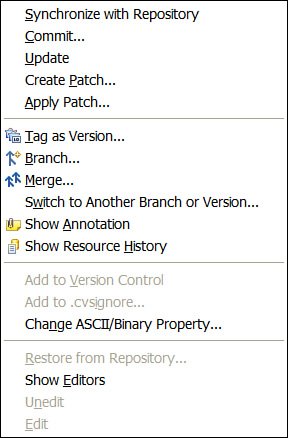Eclipse Team Support
| The Eclipse workbench comes with a built-in Concurrent Versions System (CVS) client. If you have worked with CVS before, you are most likely familiar with the CVS servers and various commands. Eclipse provides two perspectives for working in teams: the CVS Repository Exploring and Team Synchronization perspectives. These perspectives contain a logical arrangement of a variety of views, such as CVS Repositories and Synchronize. For example, based on the CVS instructions for the Spring Framework, I was able to connect to the Spring Framework's CVS repository and browse their CVS directory within seconds from Eclipse (as shown in Figure 8.42)! Figure 8.42. CVS repository browsing.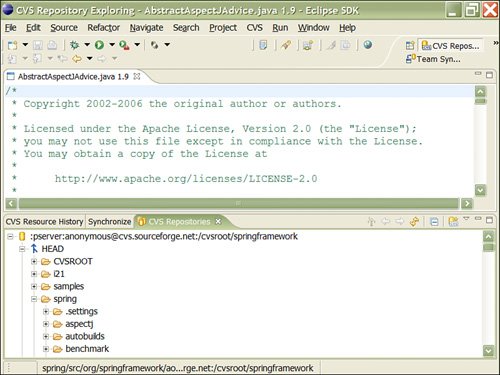 The Synchronize feature enables us to synchronize our local directory with CVS server. For example, I was able to create a new project and check out the entire Spring CVS directory using Eclipse's Synchronize Wizard. Subsequently, when I edited a sample Spring .java file, I was able to right-click and get the Team context menu shown in Figure 8.43. Notice the variety of CVS options available here, such as Update, Commit, and so on. Figure 8.43. Team context menu. |
EAN: 2147483647
Pages: 219
- Chapter III Two Models of Online Patronage: Why Do Consumers Shop on the Internet?
- Chapter XIII Shopping Agent Web Sites: A Comparative Shopping Environment
- Chapter XIV Product Catalog and Shopping Cart Effective Design
- Chapter XV Customer Trust in Online Commerce
- Chapter XVI Turning Web Surfers into Loyal Customers: Cognitive Lock-In Through Interface Design and Web Site Usability