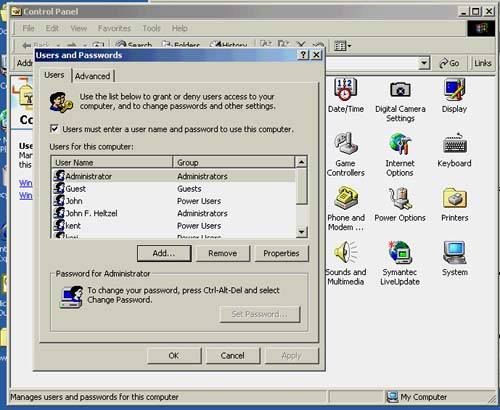The Trouble with a Mixed Windows 98 and 2000 Network
| Many people find when they mix Windows 95/98 and Windows 2000 operating systems, problems ensue. The biggest difference in these operating systems is that Windows 2000 offers a level of security that the others do not. This can often lead to trouble connecting Windows 95 and 98 computers to Windows 2000 PCs. The problem might look like this example: The Windows 2000 computer can see the shared files and printers of a Windows 98SE machine, but not the other way around. The reason? Windows 2000 requires that you set up a user name and password for each person that will connect and share its resources. This is often frustrating because the earlier (95/98) machines connect so easily together, and for that matter so do Windows XP computers. Here's how to make the Windows 2000 machine ready to share well with others:
Your Windows computers will be able to view each other on the network and share files. Now we'll consider some wireless-specific network connection problems. |
EAN: N/A
Pages: 118