Cost Budgeting
All of this resource planning and cost estimating has not resulted in any real money being earmarked for the project. This is because most companies have a formal process within the finance department for allocating funds to projects.
The project manager gathers and summarizes the cost estimates for the project and provides as input into the budgeting process. An approval process turns a project cost estimate from a request for funds to an approved budget. Cost budgeting is the process of allocating your approved project funding across the activities, using your cost estimates, your WBS, and the schedule. The total cost of all of the project resources is allocated in the budget across the project timeline, and as your team starts project execution, the actual costs incurred will be tracked against the budgeted estimates.
A project budget is used to communicate what amounts will be spent on categories of resources within a given time period. Most budgets are broken down by month.
Knowing all of the items being charged to your budget is not an easy task, especially if charge codes are assigned to the resources you use. Before you get started with the project work, determine what your departmental procedure is. You need to ask several questions when ascertaining your budgeting structure:
-
Are all project expenses submitted to the project manager for approval?
-
Does the project manager approve timesheets for project team members ?
-
Does the project manager receive weekly reports on the labor hours charged to your project?
-
Are there categories of cost or amounts that require approval from the sponsor or client?
Getting the answers to these questions before the money is spent will eliminate problems and confusion later in the project.
The tracking of project expenses as they are incurred is not always the responsibility of the project manager. Once the cost estimates have been provided and the project budget established, the actual tracking may end up in a central organization. The finance department may be responsible for tracking all budgets, including the project budgets. Some organizations have a program management office (PMO) to oversee all projects and to define project management standards, tools, and templates. The PMO may track all of the project budgets.
Or, as is the case with some organizations, each department has its own finance and budget person who tracks the departmental budget. If you ' borrow ' a resource from this department for some of the work, likely as not you'll have to work with the budget person for that department to report the time utilized. Generally you'll be given some sort of a resource code against which you'll record this time expenditure. From there the resource code ('cost-center' or other nomenclature ) directly translates into dollars again against the departmental budget sheet- something you'll probably never see.
As a project manager it is your responsibility to know where the budget is tracked and what types of reports show the amounts charged to your project. Even if you or a team member does not actually track the budget, you are accountable for how the money is spent and completing the project within budget. Immediate access to any reports on the budget spent to date is a critical tool for the project manager to identify any significant overruns and take corrective action.
| Note | It would not be out of reason to consider a routine (weekly, biweekly) meeting with each budget analyst for the various departments from which you're deriving project funding so that you both are aware of the funds already spent and the amount left. We have found that budget analysts are much more amenable to being told you're short on funding up front rather than being caught near the end with a terrific shortfall. |
As you can see, the budgeting process can get very complex. Let's walk through creating a project budget (including some special funding categories), establishing a budget baseline, and setting budget targets for future tracking.
Creating Your Budget
Using your approved cost estimate and your project schedule, you are now ready to create the project budget. But before we get into details about setting up the project budget, let's take a look at two discretionary funds you may see included in a project budget.
Contingency funds and managerial reserves are two types of special funding that some organizations use. These funds are not allocated to all projects. If your company uses either of these budget categories, you will need to learn the policies that dictate both the allocation of these funds and the authority to spend these funds.
Contingency Fund A contingency fund is an amount of money set aside and dedicated to the project to be used to cover unforeseen costs within the original scope of the project that were not identified as part of the planning process. There is no set rule for defining the amount of a contingency fund, but organizations that use this allocation often set the contingency fund amount at a percentage of the total project cost.
A contingency fund is designed to help reduce risk. Risk planning is covered in Chapter 6, but for now be aware that a project manager should not request a contingency fund just to have extra money. Contingency funds are frequently used in projects that are considered 'leading edge.' The cost estimates of projects that are breaking new ground are much more likely to be incorrect, because there is no historical data and people may have little experience with activities required.
The project manager typically controls the use of the money allocated to the contingency fund.
Managerial Reserve A managerial reserve is an amount set aside by upper management to cover future situations that cannot be predicted . As with the contingency fund, the amount of a managerial reserve is typically based on a percentage of the total project cost.
What makes the managerial reserve different from the contingency fund is who controls the spending of this fund. Upper management usually controls the managerial reserve, and the project manager cannot spend this money without prior approval from upper management.
One other use you may see for managerial reserve is the funding for rewards and recognition.
| Note | The terms contingency fund and managerial reserve may be considered interchangeable in some organizations. |
Project budgets are usually broken down by specific cost categories defined by finance. A few examples of common cost categories include salary, hardware, software, travel, training, and materials.
In some organizations a finance representative or someone from the PMO may develop the project budget or assist you in developing the budget. In other organizations, and particularly in smaller companies, you may be required to set up the budget as one of your responsibilities as project manager. Either way, you need to obtain a copy of your organization's cost categories with a list of the specific cost items included in each category so that you understand how each of your resources is classified .
A budget is typically created in spreadsheet format broken into monthly or quarterly increments . Let's take our cost estimate figures from Table 5.4 and spread them across a target 3-month schedule. The salary and contract labor dollars are spread across all 3 months based on when the work is scheduled. The bill for the new server will be paid in February. Table 5.5 is a simple budget spreadsheet for our sample project.
| Jan | Feb | Mar | Total | |
|---|---|---|---|---|
| Salary | $600 | $900 | $2,700 | $4,200 |
| Contract Labor | $5,000 | $5,000 | $5,000 | $15,000 |
| Hardware | $100,000 | $100,000 | ||
| Server | ||||
| TOTAL | $119,200 |
It can be difficult to develop an accurate project baseline, as numerous variables can impact when costs are actually recorded. For that reason, some project managers choose to split costs, especially the salary dollars, equally across all of the months. This certainly makes the budgeting process easier, but this approach can cause problems during project execution when the actual expenses are tracked.
The project budget is used to create the cost baseline, which is a tool used during project execution.
Cost Baseline
The completed project budget should be reviewed with the project team. Depending on who actually created the budget, it may be appropriate to have the review conducted by a representative from the finance department(s) or the PMO. The project team needs to understand the critical link between the schedule and the budget. Any questions about either budget categories or how the dollars are spread across the project timeline should be addressed at this time.
Once the budget review with the project team is complete, it is time to create a cost baseline , which is a copy of the budget prior to the start of project work. This is very similar to the schedule baseline created in Chapter 3. The cost baseline is used during project execution to track the actual cost of the project against the planning numbers . It is also used to project future costs based on what has been spent to date and the projected cost of the remaining work. The cost baseline includes all of the estimated project costs, excluding any monies that were approved for either a contingency fund or managerial reserve.
The project manager communicates information about the cost baseline to the project stakeholders. Some stakeholders may want a copy of the total project budget baseline, while others may only be interested in what will be spent during each phase. The spending by phase is obtained by setting budget targets.
Budget Targets
Project budgets are normally set up to meet the guidelines of the finance department. Although the budget categories and monthly reporting provide good detail on how and when project dollars are spent, it is not necessarily the only tool or the best tool to manage the project budget.
As project manager, you may need to report on the amount of money spent on a particular phase of the project, so it is a good idea to set targets based on the activities included in each phase. When you get into project execution and actually start tracking both the schedule and the budget, you will need to know that both of these are on track. If you set target amounts of the budget for each phase, you will have a warning sign that your actual spending may not be as on track as it appears on the monthly report. As an example, let's take a standard IT development project using life cycle phases for requirements, design, build, test, and release. You have estimated that $50,000 of your budget will be spent in the requirements phase, and according to the project schedule baseline, that phase will take 4 weeks and should complete March 31. When you get the March monthly budget report, it shows that $49,000 was spent, which might make everyone think you are in great shape; you even have a little money to spare. But if your schedule tracking shows that the requirements phase did not complete on March 31 and will probably take another 3 weeks, your project could be in trouble. You have spent the money allocated to complete the requirements phase, but over half the work is not yet done. This is why it is important to set targets or milestones in your budget.
Don't be concerned right now as to what action you should take if you find yourself in this situation. Sometimes after you've created what you think is a solid budget, you find that there are differences in the costs than what you initially planned. These are called 'cost variances' and we will discuss them in depth in Chapter 9.
| |
To 'load' the salaries, and for ease of understanding in this case study, assume that the salary of each individual who works for the winery and is associated with this project is $50/hour. For the purpose of including the benefits percentage, you'll add 40 percent to come up with a total salary figure of $70/ hour .
Next you go into Microsoft Project and click View >Resource Sheet to find the place where you can load your salary values (see graphic below). Note that you've already pre-loaded the various resources for this project. 'Chaptal Admin' is you. Also included are St. Croix, Fourche, Jay, and Sanchez, whom you'll be relying on to help with this project. Additionally, you are going to need some contractors in each location to help you set up the WAN gear (routers and switches). Ideally, these contractors will be associated with the telecommunications company through which you provision the E1 or T1 circuits, but you may wind up having to use a third party to do the work. In either case, you're budgeting an estimated fee of $225/hour for each contractor, so you've keyed this into the resource sheet as well.
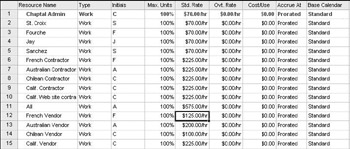
Note that you're using a resource called 'All', which means the intranet programmer and each of the Chaptal winery employees (St. Croix, Fourche, et al). at the various sites to do some testing. Because of this, you can just lump together the hourly figures to come up with a $575/hour cost to perform certain testing elements alongside the contractor.
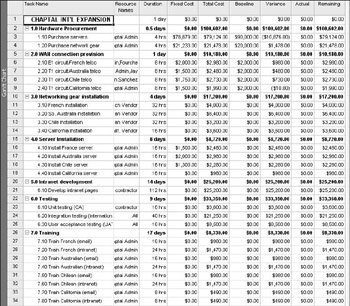
Finally, you budget money to pay the telecommunications vendors working on the actual T1 connectivity (i.e., the demarcation point, testing, validating the circuit, etc.). So key in figures that represent what you think the costs will be for each these individual's hourly rates. You could obtain this information from the actual telecommunications company or use analogous figures obtained from previous projects or colleagues of yours who've recently provisioned telecommunications circuits.
Note that all employees are exempt status, meaning they're not eligible for overtime. If you had a person who could obtain overtime ( non-exempt), you'd have to figure out and key in that value as well. Common situations where this occurs might be with testers, PC technicians, etc.
Next navigate back to the normal project sheet by clicking View >Gantt Chart. In this view, the columns Fixed Cost, Total Cost, Baseline, Variance, Actual, and Remaining are added. Also in this view you'll see the Resource Names and the Duration that each of the tasks is estimated to take.
Note that Microsoft Project generally uses a bottom up budget, which means that you don't necessarily know the pot of money you have, you're instead relying on the combination of costs the project will incur plus the estimated hours for each of the tasks in order to arrive at a project budget. Top down budgeting will be a little harder to manage because you're given a pot of money and told to make the project's deliverables come about within those confines. Unless the pot is huge, you have to be very careful to delineate tasks and durations precisely and to clearly understand all facets of the project's requirements so you don't make a false step that costs you ( potentially the project). Sometimes companies will use top down budgeting when they're inventing a new service or product and they have a certain profit margin that they need to meet-they cannot exceed that potential for profit with a costly project!
Note that, looking at the graphic above, by keying in the salary figures, Project looks at the hours entered for a given task and calculates the cost of that task. This does not account for other costs that might need to be entered in (such as the cost of hardware, per diem and travel expenses, etc.) Also note that you have baseline column in which you can type in your initial expectations (derived from quality estimating techniques) and Project will show you how far away from baseline each of the tasks were. It also tallies the major task subtotals and the total of the project for you.
If you had a contingency pot, you might opt to manage it as a resource within Project or choose to simply keep track of the contingency fund as a separate pot of money that you can draw on in an emergency. Realize that just because there's a contingency fund out there doesn't mean you can loosely manage your project because you have a safety net hanging out there. The fund is there for unforeseen circumstances. Your manager will still be watching you closely to see how well you estimate and how effectively you can bring in a project on time and under budget. Too many times drawing from a contingency fund will get you a reputation for not managing projects very well!
| |
Using Project Management Software
Just as was the case with developing a project schedule, the cost estimates and project budget can also be developed using a project management software package.
Microsoft Project, as an example, has a resource sheet. This view allows the user to enter all of the people, equipment, and materials associated with a project. For each resource there is a column to enter data such as the number of resources, the rate for the resource, overtime rates, a cost per use for the resource, or a fixed rate. Resources can be assigned to each project task, and the software will calculate the total costs based on the data from the resource sheet. Resources can be assigned to multiple tasks, but the cost- related data is only entered once. Microsoft Project can also be linked to data in Excel spreadsheets to avoid duplicate entries.
Using project management software, you can establish both a schedule and a budget baseline to use for tracking purposes during project execution. Most software packages have multiple reports in which you can display the cost data, including a standard budget view, costs per task, and cost per resource. We will talk more about how you use this data when we get into project execution and project control.
| Note | While covered in Chapter 4, we cannot emphasize enough the importance of understanding both the concepts behind project management software and the details of how your specific package works. Formal training on the package is the best solution, but if that is not possible, find someone with experience who can act as a mentor and assist you in understanding the fundamentals. A project management software package is only effective if the person using this tool understands how to both properly input data and interpret results. |
EAN: 2147483647
Pages: 156
- Structures, Processes and Relational Mechanisms for IT Governance
- Integration Strategies and Tactics for Information Technology Governance
- An Emerging Strategy for E-Business IT Governance
- Measuring and Managing E-Business Initiatives Through the Balanced Scorecard
- Governing Information Technology Through COBIT
- Using SQL Data Manipulation Language (DML) to Insert and Manipulate Data Within SQL Tables
- Using Keys and Constraints to Maintain Database Integrity
- Writing External Applications to Query and Manipulate Database Data
- Working with Ms-sql Server Information Schema View
- Writing Advanced Queries and Subqueries