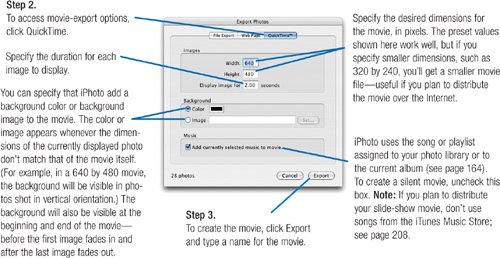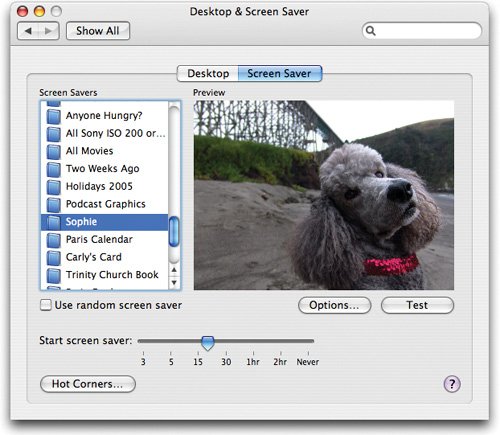More Ways to Share Photos
| By using the Export command in the File menu, you can turn a photo albumor any set of photos that you've selectedinto a portable slide show. iPhoto can combine a series of photos into a QuickTime movie, complete with a music soundtrack from your iTunes library. You can publish the resulting movie on a Web site, burn it to a CD, or bring it into iDVD and burn it to a DVD. Think of an iPhoto QuickTime movie as a portable slide show. It will play back on any Mac or Windows computer that has QuickTime installed. As you know, you can create two kinds of slide shows in iPhotobasic and saved (see pages 160165). You can export either type as a QuickTime movie. If you export a saved (cinematic) slide show, the resulting movie will have all your Ken Burns moves and custom transition and duration settings. On the other hand, if you simply export an album or selection of photos as a movie, each photo is always separated by a dissolve transition. You can't use the other transitions, such as Cube, that iPhoto's Slideshow dialog box provides, nor will your movie have any automatic Ken Burns moves. When your sweet tooth craves eye candy, you'll want to create a saved slide show and export it. Looking for still more ways to share? Redecorate your Macintosh desktop with your favorite photo. Or, use a set of photos as a screen saver. It's obvious: if your digital photos aren't getting seen, it isn't iPhoto's fault. Exporting a Saved Slide Show Movie
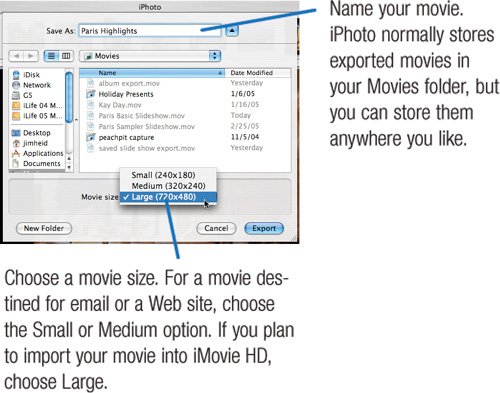 Portable slide show: An iPhoto-created QuickTime movie playing back in the QuickTime Player program. Tips Heading for i DVD? If you want to include a cinematic slide show in an iDVD project, you have an alternative to the Export command: just choose Send to iDVD from the Share menu. iPhoto creates a movie version of your slide show and sends it directly to iDVD. Heading for iMovie HD? Want to add your exported movie to an iMovie HD project? It's easy: just drag the movie into the iMovie HD window. But take note: because of the way iPhoto prepares movies, the slide show is likely to look a bit fuzzy when you view it on a TV set. Exporting a Basic Slide Show Movie
|