ISDN Fundamentals
Integrated Services Digital Network (ISDN) is a digital service offered by regional telephone carriers permitting voice, data, text, graphics, music, and video to be transmitted over the existing Public Switched Telephone Network (PSTN). The emergence of ISDN represents an effort to standardize subscriber services, user /network interfaces, and network and internetwork capabilities. ISDN applications include high-speed image applications, high-speed file transfer, voice services, and videoconferencing. ISDN provides many benefits without the cost of a dedicated connection. In recent years , ISDN has come under pressure from competing services such as xDSL and cable, which provide high-speed connections at competitive prices. In spite of the competition that xDSL and cable technology present, ISDN is still appealing in many areas because of the lack of availability of xDSL and cable, especially internationally. This chapter begins with a summary of the underlying technologies and services associated with ISDN and then introduces you to the lab scenario.
ISDN BRI and PRI
ISDN can be either Basic Rate Interface (BRI) or Primary Rate Interface (PRI).
The ISDN Basic Rate Interface (BRI) service offers two B channels and one D channel (2B+D). Each BRI B channel operates at 64 kbps and is meant to carry user data. ISDN BRI can provide access at 128 kbps when using both B channels. The BRI D channel operates at 16 kbps and is meant to carry control and signaling information, although it can support user data transmission under certain circumstances. The D-channel signaling protocol comprises Layers 1 through 3 of the OSI reference model. The BRI physical layer specification is ITU-T I.430.
In North America and Japan, ISDN PRI service offers 23 B channels and 1 D channel. The PRI D channel runs at 64 kbps. ISDN PRI in Europe, Australia, and other parts of the world provides 30 B channels plus 1 64-kbps D channel. The PRI physical layer specification is ITU-T I.431.
ISDN Components
ISDN components include:
-
Terminal equipment (TE)
-
Terminal adapters (TAs)
-
Network-termination devices
ISDN terminals come in two typesterminal equipment (TE) and terminal adapters (TAs). TE refers to end-user devices such as digital telephones or workstations:
-
Native ISDN terminals are referred to as terminal equipment type 1 (TE1). TE1s connect to the ISDN network through a four-wire, twisted-pair digital link.
-
Non-ISDN terminals such as DTE that predate the ISDN standards are referred to as terminal equipment type 2 (TE2). TE2s connect to the ISDN network through terminal adapters. The ISDN TA can be either a standalone device or a board inside the TE2.
If the TE2 is implemented as a standalone device, it connects to the TA through a standard physical layer interface. Examples include EIA/TIA-232-C, V.24, and V.35. The TA performs the necessary protocol conversion to allow non-ISDN (TE2) equipment to access the ISDN network.
Beyond the TE1 and TE2 devices, the next connection point in the ISDN network is the network termination type 1 (NT1).
At the customer site, the ISDN local loop is terminated using a network termination type 1 (NT1). These are network-termination devices that connect the four-wire subscriber wiring to the conventional two-wire local loop. The NT1's responsibilities include line performance monitoring, timing, physical signaling protocol conversion, power transfer, and multiplexing of the B and D channels.
In North America, the NT1 is a customer premises equipment (CPE) device. In most other parts of the world, the NT1 is part of the network provided by the carrier. The NT2 is a more complicated device that typically is found in digital private branch exchanges (PBXs) and that performs Layer 2 and 3 protocol functions and concentration services. An NT1/2 device also exists as a single device that combines the functions of an NT1 and an NT2.
To delineate areas of responsibility within an ISDN network, ISDN defines a number of reference points within the network. Reference points define logical interfaces between functional groupings, such as TAs and NT1s. Reference points provide for a common term usage when troubleshooting a component of the local loop part of an ISDN network. Vendors and providers of ISDN equipment use the reference points R, S, T, and U. Table 12-1 illustrates the relationship between devices and ISDN reference points.
Table 12-1. Reference Points Within an ISDN Network
| Reference Point | Denotes the Following Location Within the ISDN Network |
|---|---|
| R | The reference point between non-ISDN equipment and a TA. The TA allows the TE2 to appear to the network as an ISDN device. There is no standard for the R reference point. Vendors can choose a variety of different physical connections and communication schemes. |
| S | The reference point between user terminals (either TE1 or TA) and the NT2. |
| T | The reference point between customer site switching equipment (NT2) and the local loop termination (NT1). |
| U | The reference point between NT1 devices and line-termination equipment in the local exchange. The U reference point is relevant only in North America, where the carrier network does not provide the NT1 function. |
Figure 12-1 illustrates a sample ISDN configuration and shows three devices attached to the local central office ISDN switch. Two of these devices are ISDN-compatible, so they can be attached through an S reference point to NT2 devices. The third device (a standard, non-ISDN telephone) attaches through an R reference point to a TA. Any of these devices also could attach to an NT1/2 device, which would replace both the NT1 and the NT2. In addition, although they are not shown, similar user stations are attached to the remote ISDN switch.
Figure 12-1. Sample ISDN Configuration Demonstrates Relationship Between Devices and Reference Points
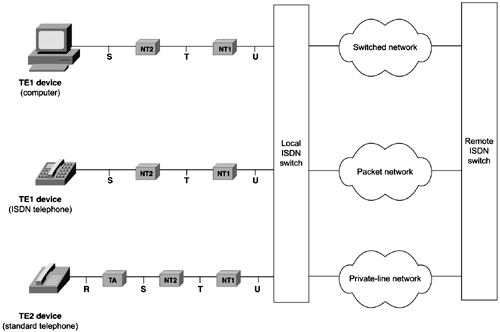
In the lab, physical connectivity between R5 and R6 occurs over ISDN BRI. Cisco implements BRI using a BRI RJ-45 interface on a router, which is enabled as a TE1 device. Both R5 and R6 have BRI RJ-45 interfaces that are connected to the ISDN simulator as TE1 devices. A detailed overview of the physical configuration between R5 and R6, and how the ISDN simulator is configured, can be found in Appendix D, "ISDN Simulator Configuration and Setup."
Now that you are familiar with ISDN components, you will next examine the key concepts necessary to understanding legacy DDR configuration.
Legacy DDR Concepts
Dial-on-Demand Routing (DDR) addresses the need for intermittent network connections over circuit-switched WANs such as ISDN. With DDR, all traffic is classified as either interesting or uninteresting. If traffic is interesting, the packet is passed to the interface, and the router then connects by dialing to the remote routerthus, the name dial-on-demand routing.
DDR is implemented in two ways: Legacy DDR and DDR with dialer profiles. The key difference between each is that, in legacy DDR, you configure the dial details on the physical interface; with DDR dialer profiles, you configure the dial details on a virtual interface called a dialer interface. By disassociating the dial details from the physical interface, greater flexibility is permitted in your DDR configuration. For example, with one BRI interface in a router using legacy DDR, you are restricted in that all dial details are confined to the physical interface. Thus, you can configure the details for legacy DDR in one way only. However, with DDR dialer profiles, you can configure multiple dialer interfaces with different dialer details on each dialer interface. Each dialer interface uses the ISDN physical interface (BRI or PRI) for physical connectivity but applies the configuration or profile of the associated dialer. (Hence, the name dialer profiles. ) This allows greater flexibility when more complex configurations are required.
NOTE
The focus of this book is legacy DDR. More information on configuring DDR with dialer profiles can be found on CCO, at www.cisco.com/warp/public/793/access_dial/ddr_dialer_profile.html.
DDR is used to cause the router to dial or receive a dialed connection. To help you remember how to configure DDR, you should remember two key questions:
-
What will cause the link to dial?
-
How will the dialing occur, and for how long?
Each of these questions translates to two simple steps.
What will cause the link to dial? It is important to remember that DDR cannot dial until some traffic is directed out the dialing interface. For this to occur, two steps are required:
- Step 1. Define what traffic will trigger the link to dial. This is known as specifying interesting traffic.
- Step 2. Specify how DDR traffic is routed out the dial interface. This involves configuring a static route so that the router will queue packets to be sent out the dialing interface.
Next, how will the dialing occur, and for how long? DDR must know what number to call to make the dialed connection and must know how long the call should remain up. These details are defined with the following two steps:
- Step 1. Define a dialer string on the dialing interface. (Dialer maps may be used when dialing to multiple destinations.)
- Step 2. Define a dialer idle-timeout.
The dialer string defines the number to call to get to the next-hop router. After a dialed connection is made, any type of packets can be routed across the link; however, only interesting traffic will keep the link up. The idle timer counts the time since the last interesting packet traversed the link. If the time specified as the idle-timeout expires , meaning that no interesting packets have traversed the link for the specified amount of time, the connection is brought down. The lab section of this chapter demonstrates how these steps translate to configuration commands on the router.
This completes the review of ISDN and DDR. If you feel that additional review is needed, refer to Chapter 8 of Cisco CCNA Exam #640-607 Certification Guide by Wendell Odom, or Chapter 12 of Interconnecting Cisco Network Devices .
| |
| Top |
EAN: 2147483647
Pages: 127