Example 9-1 IGRP Configuration on R3
Configuring IGRP
Figure 9-1 illustrates the routers on which you will be configuring IGRP.
Figure 9-1. IGRP Routers
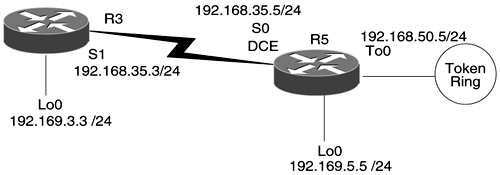
The objectives for this lab are as follows :
-
Place R3's S1, loopback 0 and R5's To0, loopback 0, and S1 networks into IGRP autonomous system 200.
Without any routing protocols configured, R3's IP routing table would be similar to what you saw in the beginning of Chapter 8, "Routing Information Protocol (RIP)" only directly connected networks would be seen. R3 can ping R5's S0 interface; however, you cannot ping R5's Token Ring 0 interface from R3 because R3 doesn't know that it exists at this point. After completing the lab objectives, you should be capable of ping ing R5's To0 interface from R3, as verified in the next section. First, you need to configure IGRP.
Enabling and Configuring IGRP on Router R3
The first step in configuring IGRP is to enable the routing process on the router. From global configuration mode, issue the following command:
Router(config)# router igrp autonomous-system
The autonomous system is a collection of networks (routers) under common administration that share a common routing strategy. The autonomous system (AS) number identifies the collection of networks. The AS number for IGRP will be 200. The AS number must be the same for all routers that are going to exchange IGRP routes. Begin by configuring R3. Example 9-1 illustrates the command to enable IGRP on R3.
Termserver #3 [Resuming connection 3 to r3 ... ] R3# config t Enter configuration commands, one per line. End with CNTL/Z. R3(config)# router igrp 200 R3(config-router)#
Upon issuing the router igrp command, you are placed into the IGRP routing process configuration mode. From here, you need to place any networks that you want IGRP to propagate into the routing process with the following command:
Router(config-router)# network network-number
The network number is the network address of the IP subnet that you want to associate with IGRP. In the case of this lab, you need to place R3's S0 network and Loopback 0 network into IGRP. The IP address for R3's S0 network is 192.168.35.3 with a /24 bit mask. The network address for this interface is 192.168.35.0. For Loopback 0, the network address is 192.169.3.0. Without understanding IP subnetting, you would not know what the network address was for that particular interface. For this reason, IP subnetting is important to routing. It is with the network addresses that routers populate their routing tables. Knowing which interfaces of a router belong to which routing table entries is a basic concept that CCNAs should understand. Proceed and place the network into the IGRP process as demonstrated in Example 9-2.
Example 9-2 IGRP Network Configuration on R3
R3(config-router)# network 192.168.35.0 R3(config-router)# network 192.169.3.0
With only two networks to associate with IGRP on R3, the configuration tasks are quite simple.
Enabling and Configuring IGRP on Router R5
The tasks for configuring R5 are the same as for R3, except that R5 has three networks, 192.168.35.0 (Serial 0), 192.168.50.0 (Token Ring 0), and 192.169.5.0 (Loopback 0). Example 9-3 takes you through the IGRP configurations task on R5.
Example 9-3 IGRP Configuration on R5
Termserver# 5 [Resuming connection 5 to r5 ... ] R5#config t Enter configuration commands, one per line. End with CNTL/Z. R5(config)# R5(config)# router igrp 200 R5(config-router)# network 192.168.35.0 R5(config-router)# network 192.168.50.0 R5(config-router)# network 192.169.5.0 R5(config-router)#
The configuration tasks for both R3 and R5 are complete. Make sure that you save your configurations before verifying that IGRP is configured correctly and is operating as expected.
Verifying IGRP Configuration and Operation
Chapter 8 introduced several commands that help you verify that RIP is configured and working properly. You can use some of those same commands for IGRP. To verify that the configuration commands are valid, look at the running-config of R5, as demonstrated in Example 9-4.
Example 9-4 R5's Running-Config
R5# show running-config Building configuration... Current configuration: ! version 11.2 no service password-encryption no service udp-small-servers no service tcp-small-servers ! hostname R5 ! enable password falcons ! no ip domain-lookup ip host R1 192.169.1.1 ip host R2 192.169.2.2 ip host R3 192.169.3.3 ip host R4 192.169.4.4 ip host R5 192.169.5.5 ip host R6 192.169.6.6 ! interface Loopback0 ip address 192.169.5.5 255.255.255.0 ! interface Serial0 description This interface connects to R3's S1 (DTE) ip address 192.168.35.5 255.255.255.0 no fair-queue clockrate 2000000 ! interface Serial1 no ip address shutdown ! interface TokenRing0 description This interface does not connect with another IP device ip address 192.168.50.5 255.255.255.0 ring-speed 16 ! interface BRI0 no ip address shutdown ! router igrp 200 network 192.168.35.0 network 192.168.50.0 network 192.169.5.0 ! no ip classless ! banner motd ^C This is Router 5 ^C ! line con 0 exec-timeout 0 0 password falcons logging synchronous line aux 0 line vty 0 4 password falcons login ! end R5#
The highlighted portion of Example 9-4 illustrates the IGRP configuration commands as they appear in the running-config. The entire configuration file was preserved here so that you can see where the IGRP configuration commands fall in the sequence of the running-config filespecifically that they fall after the interfaces are configured and initialized .
With the configuration file appearing correct, look at R5's IP routing table to see if R3's Loopback 0's network is present. R3's S1 network is present already because it is directly connected via R5's S0 interface. Example 9-5 shows the output from the show ip route command on R5.
Example 9-5 show ip route Command Output
R5# show ip route Codes: C - connected, S - static, I - IGRP , R - RIP, M - mobile, B - BGP D - EIGRP, EX - EIGRP external, O - OSPF, IA - OSPF inter area N1 - OSPF NSSA external type 1, N2 - OSPF NSSA external type 2 E1 - OSPF external type 1, E2 - OSPF external type 2, E - EGP i - IS-IS, L1 - IS-IS level-1, L2 - IS-IS level-2, * - candidate default U - per-user static route, o - ODR Gateway of last resort is not set C 192.168.35.0/24 is directly connected, Serial0 C 192.168.50.0/24 is directly connected, TokenRing0 I 192.169.3.0/24 [100/8976] via 192.168.35.3, 00:00:03, Serial0 C 192.169.5.0/24 is directly connected, Loopback0 R5#
Just as expected. R3's Loopback 0's network has been advertised to R5 via IGRP. The I in the output next to the route identifies the route as being learned by IGRP. Example 9-6 demonstrates a ping of R3's Loopback 0 interface to verify connectivity.
Example 9-6 R5-to-R3 ping Result
R5# ping 192.169.3.3 Type escape sequence to abort. Sending 5, 100-byte ICMP Echos to 192.169.3.3, timeout is 2 seconds: !!!!! Success rate is 100 percent (5/5) , round-trip min/avg/max = 4/5/8 ms R5#
That gives 100 percent success! Example 9-7 displays the show ip protocols command output after configuring IGRP.
Example 9-7 show ip protocols Command Output
R5# show ip protocols Routing Protocol is "igrp 200" Sending updates every 90 seconds, next due in 24 seconds Invalid after 270 seconds, hold down 280, flushed after 630 Outgoing update filter list for all interfaces is not set Incoming update filter list for all interfaces is not set Default networks flagged in outgoing updates Default networks accepted from incoming updates IGRP metric weight K1=1, K2=0, K3=1, K4=0, K5=0 IGRP maximum hopcount 100 IGRP maximum metric variance 1 Redistributing: igrp 200 Routing for Networks: 192.168.35.0 192.168.50.0 192.169.5.0 Routing Information Sources: Gateway Distance Last Update 192.168.35.3 100 00:00:32 Distance: (default is 100) R5#
The routing protocol says "igrp 200." This output shows several important configuration values for IGRP. The one of most interest is the "Routing for Networks:" field. This field shows that 192.168.35.0, 192.169.50.0, and 192.168.5.0 are configured for IGRP. Another way to verify that IGRP is sending and receiving the correct routes is to issue the following command:
Router# debug ip igrp { events transactions }
You want the transactions option because the output of this option informs you of routing updates being sent and received from adjacent routers. Example 9-8 shows output from the debug ip igrp command using the transactions option.
Example 9-8 debug ip igrp transactions Command Output
R5# debug ip igrp transactions IGRP protocol debugging is on IGRP: received update from 192.168.35.3 on Serial0 network 192.169.3.0, metric 8976 (neighbor 501) IGRP: edition is now 2 IGRP: sending update to 255.255.255.255 via Serial0 (192.168.35.5) network 192.168.50.0, metric=688 network 192.169.5.0, metric=501 IGRP: sending update to 255.255.255.255 via Loopback0 (192.169.5.5) network 192.168.35.0, metric=8476 network 192.168.50.0, metric=688 network 192.169.3.0, metric=8976 IGRP: sending update to 255.255.255.255 via TokenRing0 (192.168.50.5) network 192.168.35.0, metric=8476 network 192.169.3.0, metric=8976 network 192.169.5.0, metric=501 R5#
Chapter 8 covered the details of the output, so we will not cover it again. You just need to verify that the network received from R3 is 192.169.3.0 (highlighted in the first section of output) and that you are sending the correct routes (192.168.50.0 and 192.169.5.0), as depicted in the second highlighted section of output.
The third highlighted section of output verifies that an update was sent via Loopback 0. This is pointless because you cannot have any other devices off that interface, but the router does it anyway. To prevent IGRP updates from being sent out the loopback interface on R5, use the passive-interface command (in this case, specifying loopback0). Example 9-9 demonstrates the passive-interface command on R5.
Example 9-9 passive-interface Command
R5# config t Enter configuration commands, one per line. End with CNTL/Z. R5(config)# router igrp 200 R5(config-router)# passive-interface loopback 0 R5(config-router)# end
The output reveals that updates no longer are being sent out Loopback 0. Example 9-10 illustrates how the output has changed for the command debug ip igrp transactions.
Example 9-10 Modified debug ip igrp transactions Command Output
IGRP: received update from 192.168.35.3 on Serial0 network 192.169.3.0, metric 8976 (neighbor 501) IGRP: edition is now 4 IGRP: sending update to 255.255.255.255 via Serial0 (192.168.35.5) network 192.168.50.0, metric=688 network 192.169.5.0, metric=501 IGRP: sending update to 255.255.255.255 via TokenRing0 (192.168.50.5) network 192.168.35.0, metric=8476 network 192.169.3.0, metric=8976 network 192.169.5.0, metric=501 R5# As you can see, IGRP did not send any routing updates out interface Loopback 0, as it did before the passive-interface command. This is very useful if you want to hide a segment of your network from others. Notice that the "IGRP: edition is now 4" output has incremented since the last output. Each time IGRP sends out an update, it increments the edition by 1. So, this would be the fourth update that this router has sent. Another item to notice is the metrics: They are different from RIP metrics. RIP uses hop counts, and IGRP uses a composite metric of bandwidth, delay, load, reliability, and MTU size . The metrics that you see in the output are the IGRP composite metrics for each of those routers, not the hop count, as in RIP.
Now verify the configuration of R3 using the output from the show ip route command in Example 9-11.
Example 9-11 R3's IP Routing Table
Termserver# 3 [Resuming connection 3 to r3 ... ] R3# show ip route Codes: C - connected, S - static, I - IGRP , R - RIP, M - mobile, B - BGP D - EIGRP, EX - EIGRP external, O - OSPF, IA - OSPF inter area N1 - OSPF NSSA external type 1, N2 - OSPF NSSA external type 2 E1 - OSPF external type 1, E2 - OSPF external type 2, E - EGP i - IS-IS, L1 - IS-IS level-1, L2 - IS-IS level-2, * - candidate default U - per-user static route, o - ODR Gateway of last resort is not set C 192.168.100.0/24 is directly connected, Serial0 C 192.168.35.0/24 is directly connected, Serial1 I 192.168.50.0/24 [100/8539] via 192.168.35.5, 00:00:54, Serial1 C 192.169.3.0/24 is directly connected, Loopback0 C 192.168.3.0/24 is directly connected, Ethernet0 I 192.169.5.0/24 [100/8976] via 192.168.35.5, 00:00:54, Serial1 R3#
From the highlighted portions of the output, you can see the route to R5's Loopback 0 network (192.169.5.0) and to R5's Token Ring network (192.168.50.0).
Confirm IP connectivity to those networks using the ping command. Example 9-12 shows the results of ping ing R5's Loopback 0 and Token Ring interfaces (192.169.5.5 and 192.168.50.5).
Example 9-12 ping Result from R3 to R5
R3# ping 192.169.5.5 Type escape sequence to abort. Sending 5, 100-byte ICMP Echos to 192.169.5.5, timeout is 2 seconds: !!!!! Success rate is 100 percent (5/5) , round-trip min/avg/max = 4/5/8 ms R3# ping 192.168.50.5 Type escape sequence to abort. Sending 5, 100-byte ICMP Echos to 192.168.50.5, timeout is 2 seconds: !!!!! Success rate is 100 percent (5/5) , round-trip min/avg/max = 4/4/4 ms R3#
Success! This confirms that IGRP is operating correctly. If you want to, you could execute the same show and debug commands that you did on R5 for R3; to eliminate redundancy, though, this isn't necessary. The output from show and debug from R5 to R3 would have the same results.
Before you leave the routers, turn off debugging (Router# undebug all ), save the configurations, and update the master diagram to reflect the addition of the IGRP AS 200 routing domain. Figure 9-2 illustrates the updated diagram.
Figure 9-2. IGRP Routing Domain
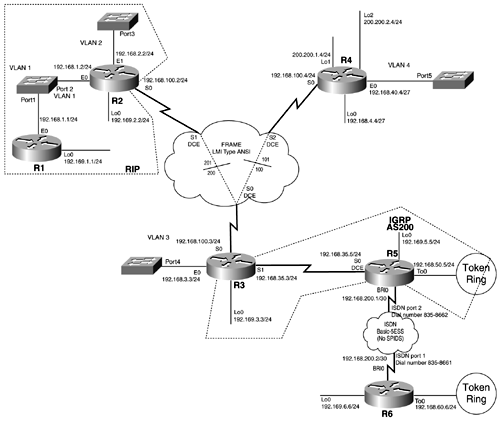
Now you have configured IGRP and are routing between R3 and R5. As you noted, the commands were similar to the commands executed to configure and verify RIP. It will be the same for EIGRP, as covered in the next chapter.
| |
| Top |
EAN: 2147483647
Pages: 127