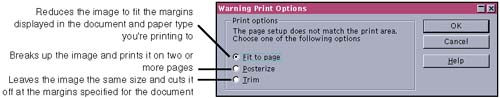Print Warning Setup
| The program provides you with some of the most amazing options. We like the first one best. But hey, at least you can control the features. Determining Whether Printing a Document Means Your Document Has Changed and Needs SavingEver bring up a document, touch nothing in it, print it, and get prompted to save it when you close it? Well, you can turn that off if you want. Choose Tools > Options > program > General and unmark the option titled Printing Sets Document Modified Status. Managing Print WarningsIf your document doesn't match some of the restrictions or parameters for printing, the occasional warning will appear. Setting Up Paper Size and Orientation NotificationsYou can choose whether an error message should pop up when your document settings and printer settings don't match. You can have a warning for neither , one or both. The warning window is covered in Selecting an Option in the Print Warning Window . The warning window also appears if you don't have these options marked , when the paper size and orientation match but the image is just too big for the outputfor example, if you've drawn a rectangle that goes outside any of the page margins you've set for the document. But it doesn't hurt to have this additional level of protection; it can save you some frustration while you're finding out why your document isn't printing correctly.
Selecting an Option in the Print Warning WindowIf you set up the notification described in Setting Up Paper Size and Orientation Notifications, or if a slide won't fit the page setup options you've specified, the window in Figure 4-52 will appear when necessary. Figure 4-52. Print Options warning window |
EAN: 2147483647
Pages: 407