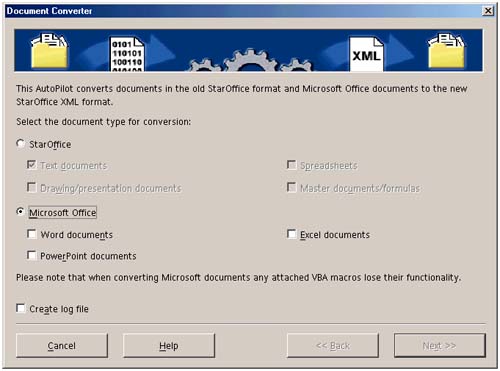Converting 5.2 Files to the Current Release and Reading 5.2 Files
Converting 5.2 Files to the Current Release and Reading 5.2 FilesTo convert all files at once, in the current release of the software choose File > AutoPilot > Document Converter. Figure 3-6. Batch converter However, if you just open a 5.2 file in the current release of the software it will be converted without problems. Backward/forward compatibility5.2 files can be read in the current release, but not vice versa. However, you can save any current file to 5.2 format by just choosing File > Save As in the current release of the software. Default save formatIf you want the default file format to be 5.2 when you're using the current release, choose Tools > Options > Load/Save > General, and set the default file formats to 5.2 in the Standard File Format area. Conversion for graphics and other objectsWhen converting StarOffice 5.x files to the current release either manually or using the AutoPilot, all StarOffice software objects embedded as an OLE object, such as charts or graphics, are automatically converted to the new release's XML format. |
EAN: 2147483647
Pages: 407