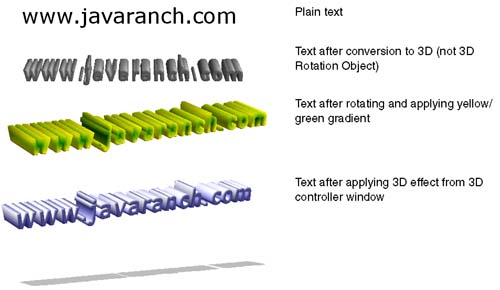Converting Text to 3D and Applying Formatting
| You can convert text to 3D (Figure 30-39) by right-clicking the text frame (not the text itself) and choosing Convert > Convert to 3D. Figure 30-39. Text before and after 3D conversion Choosing 3D Rotation Object will result in a cool effect, but it won't be legible. Be sure to select 3D. Figure 30-40. Text after conversion to 3D Rotation Object |
OpenOffice.Org 1.0 Resource Kit
ISBN: 0131407457
EAN: 2147483647
EAN: 2147483647
Year: 2005
Pages: 407
Pages: 407
Authors: Solveig Haugland, Floyd Jones
- Integration Strategies and Tactics for Information Technology Governance
- Measuring and Managing E-Business Initiatives Through the Balanced Scorecard
- A View on Knowledge Management: Utilizing a Balanced Scorecard Methodology for Analyzing Knowledge Metrics
- Governing Information Technology Through COBIT
- Governance in IT Outsourcing Partnerships